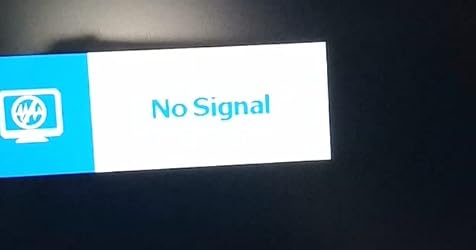Other Sellers on Amazon
-

-

-

-

-

-

-
 7 VIDEOS
7 VIDEOS -

Image Unavailable
Color:
-

-
-
- To view this video download Flash Player
HUION KAMVAS Pro 16 Graphics Drawing Tablet with Screen Full-Laminated Graphics Monitor with Battery-Free Stylus Tilt 8192 Pen Pressure 6 Hot Keys Touch Bar - 15.6inch Graphic Tablet for PC/MAC/Linux
Return this item for free
Free returns are available for the shipping address you chose. You can return the item for any reason in new and unused condition: no shipping charges
Learn more about free returns.- Go to your orders and start the return
- Select the return method
- Ship it!
-
Save 20% on Artist Glove when you purchase 1 or more Qualifying items offered by Andu US. Enter code XKVR8HG5 at checkout. Shop items
-
Save 30% on CB01 3-in-1 Cable when you purchase 1 or more Qualifying items offered by Andu US. Enter code SLCBZUAO at checkout. Shop items
-
Save 50% on HUION Adjustable Stand ST200 when you purchase 1 or more Qualifying items offered by Andu US. Enter code KAMVASPRO16 at checkout. Shop items
Purchase options and add-ons
| Brand | HUION |
| Connectivity Technology | HDMI |
| Pressure Sensitivity | 8192 Levels |
| Operating System | Windows 7 or later, macOS 10.12 or later and Linux Ubuntu |
| Special Feature | Lightweight, 6 Express Keys & 1 Touch Bar, Full Lamination Screen with Anti-Glare Glass, 60° Tilt Support, 8192 Pen Pressure, Extra-Slim See more |
About this item
- Full Laminated HD Screen: Kamvas Pro 16 drawing monitor adopts the newest full lamination technology & anti-glare glass. The full laminated screen reduces parallax to the lowest level and makes the stylus more accurate. The anti-glare glass reduces the glaring damage to human eyes and shortens the distance between the pen nib and the cursor offering a fairly clear picture under bright light. Equipped with the 120% sRGB color gamut volume with 16.7million colors to make the image much more vivid.
- Battery-free Stylus with ±60°Tilt function: Battery-free pen PW507 with 8192 pressure sensitivity and latest ±60° tilt function, which could ensure the accuracy as well as a natural transition between each line. The industry-leading 266PPS report rate offers you smooth drawing without any lag.
- 6 Express Keys & 1 Touch Bar: To satisfy your needs on creative space, KAMVAS Pro 16 drawing tablet monitor comes with 6 express keys to be customized and 1 touch bar to be programmed for canvas zooming, brush adjusting and page scrolling.
- Online Education & Remote Work: The Kamvas Pro 16 pen tablet ideal for online teaching and learning, remote work at home. Can be used for online web conferencing, webinars, and Screen Sharing via Zoom, the Xsplit software, etc
- Compatibility: Kamvas 13 drawing monitor is compatible with Windows 7 or later, Mac OS 10.12 or later, Linux Ubuntu, and works with most of the mainstream drawing software.
- HUION Kamvas Pro 16 is NOT a Standalone Drawing Tablet, It needs to be connected to a computer to use.

Frequently bought together

Similar items that may ship from close to you
 HUION KAMVAS Pro 16 Graphics Drawing Tablet with Screen Full-Laminated Tilt Battery-Free Stylus Touch Bar Adjustable Stand, Compatible with Windows, Mac and Linux, 15.6inch Pen Display Black25% offLimited time dealFREE Shipping by AmazonGet it as soon as Wednesday, Apr 17
HUION KAMVAS Pro 16 Graphics Drawing Tablet with Screen Full-Laminated Tilt Battery-Free Stylus Touch Bar Adjustable Stand, Compatible with Windows, Mac and Linux, 15.6inch Pen Display Black25% offLimited time dealFREE Shipping by AmazonGet it as soon as Wednesday, Apr 17 HUION Adjustable Stand Multi-Angle Portable Desk Stand for 10-15.6" Graphics Drawing Monitor Tablet Pen Display, Suitable for Kamvas Pro 16/Pro 12/Pro 13, Kamvas 12/13/16, iPad Pro, Wacom CintiqAmazon's Choicein Laptop StandsFREE Shipping by AmazonGet it as soon as Wednesday, Apr 17
HUION Adjustable Stand Multi-Angle Portable Desk Stand for 10-15.6" Graphics Drawing Monitor Tablet Pen Display, Suitable for Kamvas Pro 16/Pro 12/Pro 13, Kamvas 12/13/16, iPad Pro, Wacom CintiqAmazon's Choicein Laptop StandsFREE Shipping by AmazonGet it as soon as Wednesday, Apr 17 Drawing Tablet with Screen XPPen Artist Pro 16 Drawing Display Full Laminated Graphics Pen Display with Battery-Free Digital Eraser X3 Stylus and 8 Shortcut Keys&2 Dials(133% sRGB,15.4 Inch)FREE Shipping by AmazonGet it as soon as Wednesday, Apr 17
Drawing Tablet with Screen XPPen Artist Pro 16 Drawing Display Full Laminated Graphics Pen Display with Battery-Free Digital Eraser X3 Stylus and 8 Shortcut Keys&2 Dials(133% sRGB,15.4 Inch)FREE Shipping by AmazonGet it as soon as Wednesday, Apr 17 HUION Kamvas Slate 10 Standalone Drawing Tablet No Computer Needed with Full-Laminated Screen, 10.1-inch Digital Art Tablet with 4096 Levels Stylus Pen, Android 12, 8GB+128GB for Artist BeginnerFREE Shipping by AmazonGet it as soon as Wednesday, Apr 17
HUION Kamvas Slate 10 Standalone Drawing Tablet No Computer Needed with Full-Laminated Screen, 10.1-inch Digital Art Tablet with 4096 Levels Stylus Pen, Android 12, 8GB+128GB for Artist BeginnerFREE Shipping by AmazonGet it as soon as Wednesday, Apr 17 XPPen 15.6 Inch Drawing Tablet with Screen Artist 15.6 Pro Tilt Support Graphics Drawing Tablet Pen Display Full-Laminated Red Dial (120% sRGB) 8192 Levels Pressure Sensitive & 8 Shortcut KeysFREE Shipping by AmazonGet it as soon as Wednesday, Apr 17
XPPen 15.6 Inch Drawing Tablet with Screen Artist 15.6 Pro Tilt Support Graphics Drawing Tablet Pen Display Full-Laminated Red Dial (120% sRGB) 8192 Levels Pressure Sensitive & 8 Shortcut KeysFREE Shipping by AmazonGet it as soon as Wednesday, Apr 17
Important information
Safety Information
No stand included.
Visible screen diagonal
16" / 40 cm
Product guides and documents
From the brand

-

Founded in 2011, HUION has always been dedicated to providing high-quality pen tablets, pen displays, and pen computers to creative users.
Our products not only help artists, designers, and animators create fantastic digital masterpieces but also bring digital ink solutions to many people around the world; changing the way they create, learn and work.
We believe the world is in your hands.
-
-
-
-

-

-

Compare with similar items
This Item  HUION KAMVAS Pro 16 Graphics Drawing Tablet with Screen Full-Laminated Graphics Monitor with Battery-Free Stylus Tilt 8192 Pen Pressure 6 Hot Keys Touch Bar - 15.6inch Graphic Tablet for PC/MAC/Linux | Recommendations | dummy | dummy | dummy | dummy | |
Try again! Added to Cart Add to Cart | Try again! Added to Cart Add to Cart | Try again! Added to Cart Add to Cart | Try again! Added to Cart Add to Cart | Try again! Added to Cart Add to Cart | Try again! Added to Cart Add to Cart | |
| Price | $379.99$379.99 | -5% $399.00$399.00 List: $419.00 | -20% $479.20$479.20 List: $599.00 | $249.00$249.00 | $359.00$359.00 | $399.99$399.99 |
| Delivery | Get it as soon as Wednesday, Apr 17 | Get it as soon as Wednesday, Apr 17 | Get it as soon as Wednesday, Apr 17 | Get it as soon as Wednesday, Apr 17 | Get it as soon as Wednesday, Apr 17 | Get it as soon as Wednesday, Apr 17 |
| Customer Ratings | ||||||
| Value for money | 4.3 | 4.1 | 4.4 | 4.3 | 4.3 | 4.4 |
| For beginners | 4.2 | 4.0 | 4.0 | 4.0 | 4.6 | 4.3 |
| Screen quality | 4.4 | 3.6 | 4.3 | — | 4.3 | 4.5 |
| Easy to use | 4.3 | — | 4.0 | 4.0 | 4.3 | 4.5 |
| Comfort | — | 4.5 | — | 4.6 | 3.5 | 4.4 |
| Sold By | Andu US | HUION | HUION | HUION | GAOMON US | Andu US |
| active surface area | 344.2 x 193.6mm | 311.16 x 193.59mm | — | 216.576×135.36mm | 13.55*7.62 inches | 344.2 x 193.6mm |
| operating system | Windows 7 or later, macOS 10.12 or later and Linux Ubuntu | Windows 7 or later, Mac OS 10.12 or later, Android devices that support USB3.1 GEN1 and DP1.2, linux(Ubuntu) | Windows 7 or later, macOS 10.12 or later, Android(USB3.1 DP1.2 or later) | Android 12 | Windows 7 or later, macOS 10.12 or later | Windows 7 or later, macOS 10.12 or later, Linux Ubuntu and Android 6.0 or later |
| connectivity tech | HDMI | USB | Full-Featured USB-C Cable, 3-in-2 HDMI Cable | WiFi 2.4G&5GHz | USB, HDMI | HDMI, Full-featured Type-C cable |
| pressure sensitivity | 8192 levels | 8192 levels | 8192 levels | 4096 levels | 8192 levels | 8192 levels |
| native resolution | 1920x1080 | 1920x1080 | 2560x1440 | 1920x1200 | 1920x1080 | 1920x1080 |
| model name | GT-156 | — | Kamvas Pro 16 (2.5K) | Kamvas Slate 10 | GAOMON PD156PRO-C | Kamvas 16 |
What's in the box
Looking for specific info?
Product information
| Product Dimensions | 17.17 x 9.88 x 0.47 inches |
|---|---|
| Item Weight | 2.64 pounds |
| ASIN | B07S7BCTWW |
| Item model number | Huion KAMVAS Pro 16 |
| Customer Reviews |
4.5 out of 5 stars |
| Best Sellers Rank | #199 in Computer Graphics Tablets |
| Date First Available | May 24, 2019 |
| Manufacturer | Shenzhen Huion Animation Technology LTD. |
Warranty & Support
Feedback
Product Description
Technical Specification:
Brand: HUION
Color:Black+Sliver
Connection: Wired
Interface: Type-C
Display Size: 15.6 inch
Active Area: 344.16 x 193.59mm
Display Resolution: 1920 x 1080(16:9)
Color Gamut Volume: 120% sRGB
Tilt Recognition:±60°
Pen Type: Battery-free PW507
Pressure Sensitivity: 8192 Levels
Resolution: 5080LPI
Read Speed: 266PPS
Reading Distance: 10mm
Express Keys: 6 Customized shortcut keys+1 Touch Bar
Compatible Operation Systems: Windows 7 or later, Mac OS 10.12 or later, Linux Ubuntu
Compatible Software: Adobe Photoshop, Illustrator, Corel Painter, Autodesk Sketchbook, Manga Studio, Clip Studio, Zbrush.etc
Warranty: 1 Year
What’s in the box:
1x KAMVAS Pro 16 Graphics Drawing Monitor
1x Battery-free Stylus PW507
1x 3-in-1 Cable
1x Power Adapter
1x Plug
1x Pen Holder PH05
10x Pen Nips
1x Pen Nib Clip
1x Cleaning Cloth
1x Quick Start Guide
Gift: 2x Glove
Customer reviews
Customer Reviews, including Product Star Ratings help customers to learn more about the product and decide whether it is the right product for them.
To calculate the overall star rating and percentage breakdown by star, we don’t use a simple average. Instead, our system considers things like how recent a review is and if the reviewer bought the item on Amazon. It also analyzed reviews to verify trustworthiness.
Learn more how customers reviews work on AmazonCustomers say
Customers like the quality, ease of use, value, and build quality of the graphic tablet. They mention that it's well designed, easy to connect and use, and surprisingly good for the price. They are also satisfied with drawing, display, and portability. However, some customers differ on performance.
AI-generated from the text of customer reviews
Customers are satisfied with the quality of the graphic tablet. They mention that it is well-designed, beautiful, and has a nice laminated screen. They also say that the quality and speed of their digital art is rapidly improving. Overall, customers are happy with their purchase and recommend it to others.
"...The pen is well-designed for my writing grip; the simpler cylindrical pens always rotate in my hand and I would end up pressing the buttons by..." Read more
"...Resolution is 1920 by 1080 pixels and the image looks very nice when viewed from various angles and normal viewing distance for a monitor of that..." Read more
"...However this tablet gets the job done, and the quality of my digital art is rapidly improving." Read more
"...The issues mentioned easily made up for by the quality of the screen, the low parallax... But, most importantly (In my opinion, at least), the price...." Read more
Customers find the graphic tablet easy to use. They say it's well-designed, easy to connect and use, and perfect for beginners. They also say the experience is good and the drivers installed with no problems.
"...Painting is a whole lot more precise, fun and a tad bit easier.Will update with more as time goes along!..." Read more
"...Drivers installed with no problems (on my win 10 PC)...." Read more
"...I am incredibly satisfied with this purchase, and am enjoying the tablet immensely...." Read more
"...I had a lot of trouble getting it set up...." Read more
Customers are satisfied with the value of the graphic tablet. They mention that it's surprisingly good for the price, the hot keys are a game changer, and it works great for the money.
"...I think it is a great value for the money...." Read more
"This was a great purchase for the price. I just wish the Huion driver software was more customizable for each program (ex. Photoshop, gimp, etc.)..." Read more
"...Overall, for the price, this is one incredible piece of kit. Affordable, and clearly very usable." Read more
"...Conclusion: A very competent Wacom like alternative for a much cheaper price point...." Read more
Customers like the drawing on the graphic tablet. They say it feels great, the pen is smooth, and the surface is incredibly smooth. They also say it makes drawing so much easier and lighter.
"...Conclusion: I love this display tablet. Painting is a whole lot more precise, fun and a tad bit easier...." Read more
"...good, transitions when shading or controlling line thickens feel very smooth and natural. Pen provides a truly great feel...." Read more
"...The programmable buttons are extremely useful, and make my drawing process much more efficient...." Read more
"...But because of the pen tilt issues, my linework suffered immensely. That being said this only was ~$280...." Read more
Customers are satisfied with the build quality of the graphic tablet. They mention that it is sturdy, reliable, and has no manufacturing flaws. Some say that it's extremely solid for the price.
"...So the box gets a 4/5 ⭐⭐⭐⭐ for being sturdy and having a recyclable purpose 😅..." Read more
"...lightweight, which is impressive considering that the construction appears to be very great...." Read more
"...The product seems well built with a premium feel to it. The experience is very good, strokes are mostly accurate (see below) and responsive...." Read more
"...--Conclusion & Thoughts--:Over all this is a quality product. Great color accuracy, laminated, and mostly precise...." Read more
Customers like the display of the graphic tablet. They mention it has a great resolution, a crisp display, and clear images. They also say it's the perfect display tablet for those wanting to transition from a basic monitor. The screen is gorgeous and matches their monitor's HD display perfectly. Customers also say the glossy screen looks good under a desk lamp. Overall, most are satisfied with the display.
"...The glossy screen looks good under a desk lamp, so it fits right into my existing space...." Read more
"...adjustments with the buttons on the top of the monitor, the image was very good...." Read more
"...Right away this display looks like absolute trash.. I don't even have a great MAIN monitor, so for me to look at this and still prefer to look up..." Read more
"...The display is very high quality. The resolution is comparable to my laptop screen...." Read more
Customers like the portability of the graphic tablet. They say it's lightweight, has a nice weight, and is infinitely portable. Some mention that the charging cable is thick and does not feel like it will break any time. Overall, most are satisfied with the port ability of the product.
"...Tracking feels perfect. It's thinner than a lot of sketchbooks, so it felt fine sitting flat on my desk...." Read more
"...Pen works without battery and feels good in the hand (it is very light). It has two buttons on the side...." Read more
"...I also found it to be very lightweight, which is impressive considering that the construction appears to be very great...." Read more
"...The charging cable is thick and does not look like it will break any time soon.--Pen--:..." Read more
Customers have mixed opinions about the performance of the graphic tablet. Some say it works decently and gets the job done, while others say it's totally unworkable and malfunctions. Some customers are disappointed that the advertised feature doesn't work.
"...🙈So that's it. Fast delivery. Very easy to use. No disappointment.... If I think of anything else or my experience changes I'll update..." Read more
"...I found out that the reason why my tablet was not working properly was because the screen scale was set to 200% (thanks Windows)...." Read more
"...little things that I just don't notice, but to me this monitor works like paper. The colours look good and there's no noticeable parallax or lag...." Read more
"...I find them very useful and they are easy to customize. I like using the touch strip to change the size of the brush when drawing...." Read more
Reviews with images
-
Top reviews
Top reviews from the United States
There was a problem filtering reviews right now. Please try again later.
Ultimately, I decided to go with the brand I was familiar with, Huion so I took the leap and got this. Here is my experience.
I just got the tablet today and the first thing is that the delivery even came earlier than was announced ✅
It was packed in a huge Amazon box to protect the smaller product from damage ✅
Now for the unboxing and initial experience. Note that I will change my rating once I paint on this or if there's any trouble down the line.
I was very nervous because of some bad experiences that others had, so I started up my tablet with a bit of concern.
Prayed so hard and I was so happy when it actually worked first without the display.
There was a little difficulty when I connected the HDMI cable for the screen though because first it was showing that there was no signal but then after toggling the HDMI cable it started to show the screen and everything.
Another reviewer had said that it worked right out of the box and I was skeptical about that but it's true 😯 And I think that happened for me because I have the other tablet with driver installed.
I had just tried it for fun before uninstalling the driver and was so pleasantly surprised that it works with my old Huion driver for my q11k pen tablet. I suspected that there would be some unity between drivers but still!
But as the driver for the pen tablet was most likely outdated, I went to the website and downloaded the newest driver which was a 15.132 (or something) version when I was using the 14.1 version ( the newest driver was updated in 2022 so I got that and uninstalled the old one)
The test:
I did a few circles and lines in CSP to test the pen and it is working well 😏
The screen is a bit bright but it can be adjusted. The colors are nice too. I can't wait to paint on it but not tonight...I'm tired after pulling an all nighter to paint yesterday 😩
I also customized the keys on the side of the tablet and stuck the stickers they provided to identify which key is which.
These stickers are such a nice touch for me ✅ because with my other pen tablet there weren't any stickers and it was always confusing to remember which key was which. And since I work in a darkened space that's even worse so I never used the keys. I'm grateful for this now.
My laptop doesn't even have a battery but it works with it. I thought that would have been an issue but I use the adapter that comes with the display tablet just in case.
I'm good to go and that's it I don't think I need to buy anything else because this is perfect.
Even my setup is perfect for me because now I don't regret not buying a tablet stand at all. I am using the box that the Huion kamvas tablet came in as a stand 😅
How I do it is use half the box to rest the tablet and the other half the rest my laptop and I am as happy as ever because it has elevated the laptop and the tablet and is comfortable to use. So the box gets a 4/5 ⭐⭐⭐⭐ for being sturdy and having a recyclable purpose 😅
As my bed is my workspace, I only have a small space to sleep on now though but that is something I can work around. Do artists sleep anyways? 🙈
So that's it. Fast delivery. Very easy to use. No disappointment.... If I think of anything else or my experience changes I'll update this 👍
Update:
03/July/23
I have done a few paintings on this so far. The only problem I've experienced with it is how sometimes the hot keys will reset, particularly the long one that you can use to scroll / zoom in or out. But that isn't a huge issue for me because everything else is great.
I love painting on this without the delay of making sure my pen tablet and my hand is cooperating.
It's a lot less of a headache than what I was using before.
Oh and I didn't buy a remote for extending the shortcut keys. I simply bought a wireless keyboard and mouse and that has been the best thing ever in using this.
This display tablet is perfect for me. I use it for everything: watching movies, my writing, art and video editing. It's just so convenient to be able to recline with it on my lap.
And let me say, I never thought that I'd be painting on a tablet while lying down! Works for the days when I'm tired after work or just woke up and I don't want to sit down and paint. Good for the back!
So this encourages me to paint more since using it is painless. Plus it's already in my hand when I'm using it for something else so I'd just open CSP and start working on one of my many procrastinations. It doesn't get ignored like my pen tablet that would be to the side of my bed crying out to be used for art and getting used as a coaster instead 🙈
Conclusion: I love this display tablet. Painting is a whole lot more precise, fun and a tad bit easier.
Will update with more as time goes along!
Reviewed in the United States on April 25, 2023
Ultimately, I decided to go with the brand I was familiar with, Huion so I took the leap and got this. Here is my experience.
I just got the tablet today and the first thing is that the delivery even came earlier than was announced ✅
It was packed in a huge Amazon box to protect the smaller product from damage ✅
Now for the unboxing and initial experience. Note that I will change my rating once I paint on this or if there's any trouble down the line.
I was very nervous because of some bad experiences that others had, so I started up my tablet with a bit of concern.
Prayed so hard and I was so happy when it actually worked first without the display.
There was a little difficulty when I connected the HDMI cable for the screen though because first it was showing that there was no signal but then after toggling the HDMI cable it started to show the screen and everything.
Another reviewer had said that it worked right out of the box and I was skeptical about that but it's true 😯 And I think that happened for me because I have the other tablet with driver installed.
I had just tried it for fun before uninstalling the driver and was so pleasantly surprised that it works with my old Huion driver for my q11k pen tablet. I suspected that there would be some unity between drivers but still!
But as the driver for the pen tablet was most likely outdated, I went to the website and downloaded the newest driver which was a 15.132 (or something) version when I was using the 14.1 version ( the newest driver was updated in 2022 so I got that and uninstalled the old one)
The test:
I did a few circles and lines in CSP to test the pen and it is working well 😏
The screen is a bit bright but it can be adjusted. The colors are nice too. I can't wait to paint on it but not tonight...I'm tired after pulling an all nighter to paint yesterday 😩
I also customized the keys on the side of the tablet and stuck the stickers they provided to identify which key is which.
These stickers are such a nice touch for me ✅ because with my other pen tablet there weren't any stickers and it was always confusing to remember which key was which. And since I work in a darkened space that's even worse so I never used the keys. I'm grateful for this now.
My laptop doesn't even have a battery but it works with it. I thought that would have been an issue but I use the adapter that comes with the display tablet just in case.
I'm good to go and that's it I don't think I need to buy anything else because this is perfect.
Even my setup is perfect for me because now I don't regret not buying a tablet stand at all. I am using the box that the Huion kamvas tablet came in as a stand 😅
How I do it is use half the box to rest the tablet and the other half the rest my laptop and I am as happy as ever because it has elevated the laptop and the tablet and is comfortable to use. So the box gets a 4/5 ⭐⭐⭐⭐ for being sturdy and having a recyclable purpose 😅
As my bed is my workspace, I only have a small space to sleep on now though but that is something I can work around. Do artists sleep anyways? 🙈
So that's it. Fast delivery. Very easy to use. No disappointment.... If I think of anything else or my experience changes I'll update this 👍
Update:
03/July/23
I have done a few paintings on this so far. The only problem I've experienced with it is how sometimes the hot keys will reset, particularly the long one that you can use to scroll / zoom in or out. But that isn't a huge issue for me because everything else is great.
I love painting on this without the delay of making sure my pen tablet and my hand is cooperating.
It's a lot less of a headache than what I was using before.
Oh and I didn't buy a remote for extending the shortcut keys. I simply bought a wireless keyboard and mouse and that has been the best thing ever in using this.
This display tablet is perfect for me. I use it for everything: watching movies, my writing, art and video editing. It's just so convenient to be able to recline with it on my lap.
And let me say, I never thought that I'd be painting on a tablet while lying down! Works for the days when I'm tired after work or just woke up and I don't want to sit down and paint. Good for the back!
So this encourages me to paint more since using it is painless. Plus it's already in my hand when I'm using it for something else so I'd just open CSP and start working on one of my many procrastinations. It doesn't get ignored like my pen tablet that would be to the side of my bed crying out to be used for art and getting used as a coaster instead 🙈
Conclusion: I love this display tablet. Painting is a whole lot more precise, fun and a tad bit easier.
Will update with more as time goes along!





The pen is well-designed for my writing grip; the simpler cylindrical pens always rotate in my hand and I would end up pressing the buttons by accident, but this pen stays put and I can keep the buttons out of the way until I need them. The thicker design is also much more comfortable to hold.
Having tried drawing on a two-in-one laptop in the past, the lack of touchscreen on this monitor is a major upside. Because palm-rejection isn't an issue, I can rest my hand on the monitor when I want really fine control. The programmable buttons and touch bar gives me all the zoom and shift functionalities I need, plus I have a keyboard and mouse.
The only slight issue was setting up the tablet as an extended monitor; I had to look up the tutorial in the Huion website. But in hindsight it was pretty obvious.
Pressure sensitivity
I had some disappointing experiences with non Wacom products in the past. They would claim high pressure sensitivity levels in the specs but in actual use they would fall short especial on the low end of pressure curve. The initial activation force needed to start registering the stroke was too high, making light sketching impossible. The pen that comes with this product does not suffer from these problems. It boasts 8192 levels of pen pressure sensitivity and feels very good, transitions when shading or controlling line thickens feel very smooth and natural. Pen provides a truly great feel.
Pen positioning
Laminated screen removes the gap between lcd matrix and actual surface that the pen tip touches when drawing making it feel more precise than non laminated screen on my old Wacom Cintiq 21UX. Positioning is most precise in the center of the screen with very small offset at the very edges (not enough to bother me or interfere with clicking on tiny icons).When drawing at normal speed I did not notice any jittering in the lines, but there was some waviness when doing very slow strokes. The waviness is minimal and I only noticed it when doing deliberate slow tests. I did not notice any fishhooks or any other artifacts when lifting the pen of the screen very quickly.
Picture quality
Out of the box the colors were badly balanced, but after some quick adjustments with the buttons on the top of the monitor, the image was very good. Resolution is 1920 by 1080 pixels and the image looks very nice when viewed from various angles and normal viewing distance for a monitor of that size, however when leaning very close to the monitor as I do when I draw there is a noticeable lack of sharpens. This is not due to the lack of quality but just a simple realty of how that many pixels look when viewed on a larger screen, especially compared to a high density screens such as the ones on smartphones.
The pen
Pen works without battery and feels good in the hand (it is very light). It has two buttons on the side. Functions of this buttons can be changed in the drivers settings. There is no eraser on the top. It does support pen tilt but as I very rarely use that function, I don't have much to say about it other than it worked fine on the few brushes I have set up for it.
Extras
There are 8 buttons and a touch strip on each side of the monitor. I find them very useful and they are easy to customize. I like using the touch strip to change the size of the brush when drawing.
The stand of the monitor has a button on the top that needs to be pressed to adjust the angle of the screen. The stand does not allow for the pivoting of the monitor, you can not put it in vertical position for instance, but that is a minor thing that I did not mind very much.
The monitor came with all the necessary cables and I was happy that they are actually separate cables instead a custom 3 in one cable (power, HDMI and USB) like my old tablet monitor. This makes them easy to replace if something goes wrong in the future without needing to order pricey replacements (I move the monitor on the table a lot and cables can get pinched and damaged).
There was a doughnut shaped pen stand in the box with extra pen nibs and little nib remover ring inside. The pend stand allows for vertical or horizontal positioning of the pen. Vertical positioned pen stands firmly in the stand but in horizontal position it tends to easily fall of.
There was also a little artist glove in the box. The glow is not necessarily needed as this is not a touchscreen so there are no palm rejection problems but it is a nice touch and provides some extra protection from smudges.
There was no disc with the drivers in the box, but instead you download them from Huion website. Drivers installed with no problems (on my win 10 PC). They offer all the functionality you would expect, customization of pen buttons, express keys, pressure sensitivity curve and work area customization. I had no problems setting up Kamvas pro 20 to work properly with my second monitor. By default cursor was not matching up with the pen as the work area was set up to use both of my monitors but few clicks in the driver menus corrected that easily.
All in all I am extremely pleased with Kamvas pro 20 (2019) . I think it is a great value for the money. I have only drawn 14 pictures on it so far so I can not attest to its longevity but I hope it will last a long time. The 19.5 inch screen does provide a much more comfortable work area than 16 inch tablet displays. This was a good buy.
Top reviews from other countries
Reviewed in Brazil on March 24, 2024

Buena tablet para diseñadores que comienzan
I am very picky because I do both comic pages and painted illustrations, and until now finding an equilibrium for my two sets of brushes has been hell in screen tablets.
I used this tablet for both mediums and I found that I did not have to adjust the pressure sensitivity or colours to fit my needs, and that’s a FIRST. I tried to calibrate it but didn’t need it. Of course, tastes in temp and calibration may differ. I prefer cooler screens.
Screen qualities:
+ Screen: HD res - Perfect colours, the colours are probably what surprised me the most.
+ Response: Fast!
+ Hotkeys : Good size, fast response
+ Surface: Less paper-like (I tend to prefer less matte surfaces), has anti-glare
+ Size: Sleek, thin, exceedingly portable
+ Close to nonexistent parallax
- If you use an iMac, you’ll need an HDMI-thunderbolt adaptor
- Might feel glass-like for those who search for a super matte screen
Pen qualities:
+ Fits in hand, comfortable
+ Amazing high line accuracy even though the tip is a bit bulky
+ Great tilt movements
- Pen should be a bit heavier to balance the hand movement
- Pen buttons have a click sound, nothing one can’t get used to though
- Pen tip has tiny jiggle
OSD Menu:
This menu is accessible via the last button on the tablet.
+ You can adjust all sorts of things here, such as brightness, contrast, sharpness
- It’s hard to navigate as it only uses the 4 tablet buttons and not the pen
This should definitely be one of the top tablets, especially for painting. The HD resolution combined with the pen accuracy made my strokes fluid and fast and the stability doesn’t fall short. The colours and functions are fit for both beginners and pros and anyone in-between.
Amazing job!
Reviewed in Canada on November 26, 2019
I am very picky because I do both comic pages and painted illustrations, and until now finding an equilibrium for my two sets of brushes has been hell in screen tablets.
I used this tablet for both mediums and I found that I did not have to adjust the pressure sensitivity or colours to fit my needs, and that’s a FIRST. I tried to calibrate it but didn’t need it. Of course, tastes in temp and calibration may differ. I prefer cooler screens.
Screen qualities:
+ Screen: HD res - Perfect colours, the colours are probably what surprised me the most.
+ Response: Fast!
+ Hotkeys : Good size, fast response
+ Surface: Less paper-like (I tend to prefer less matte surfaces), has anti-glare
+ Size: Sleek, thin, exceedingly portable
+ Close to nonexistent parallax
- If you use an iMac, you’ll need an HDMI-thunderbolt adaptor
- Might feel glass-like for those who search for a super matte screen
Pen qualities:
+ Fits in hand, comfortable
+ Amazing high line accuracy even though the tip is a bit bulky
+ Great tilt movements
- Pen should be a bit heavier to balance the hand movement
- Pen buttons have a click sound, nothing one can’t get used to though
- Pen tip has tiny jiggle
OSD Menu:
This menu is accessible via the last button on the tablet.
+ You can adjust all sorts of things here, such as brightness, contrast, sharpness
- It’s hard to navigate as it only uses the 4 tablet buttons and not the pen
This should definitely be one of the top tablets, especially for painting. The HD resolution combined with the pen accuracy made my strokes fluid and fast and the stability doesn’t fall short. The colours and functions are fit for both beginners and pros and anyone in-between.
Amazing job!