Add to your order
-
 Coverage for accidental damage including drops, spills, and broken parts, as well as breakdowns (plans vary)
Coverage for accidental damage including drops, spills, and broken parts, as well as breakdowns (plans vary) -
 24/7 support when you need it.
24/7 support when you need it. -
 Quick, easy, and frustration-free claims.
Quick, easy, and frustration-free claims.
- No Additional Cost: You pay nothing for repairs – parts, labor, and shipping included.
- Coverage: Plan starts on the date of purchase. Malfunctions covered after the manufacturer's warranty. Power surges covered from day one. Real experts are available 24/7 to help with set-up, connectivity issues, troubleshooting and much more.
- Easy Claims Process: File a claim anytime online or by phone. Most claims approved within minutes. We will send you an e-gift card for the purchase price of your covered product. In some instances, we will replace or repair it.
- Product Eligibility: Plan must be purchased with a product or within 30 days of the product purchase. Pre-existing conditions are not covered.
- Terms & Details: More information about this protection plan is available within the “Product guides and documents” section. Simply click “User Guide” for more info. Terms & Conditions will be available in Your Orders on Amazon. Asurion will also email your plan confirmation with Terms & Conditions to the address associated with your Amazon account within 24 hours of purchase.
- No Additional Cost: You pay nothing for repairs – parts, labor, and shipping included.
- Coverage: Plan starts on the date of purchase. Malfunctions covered after the manufacturer's warranty. Power surges covered from day one. Real experts are available 24/7 to help with set-up, connectivity issues, troubleshooting and much more.
- Easy Claims Process: File a claim anytime online or by phone. Most claims approved within minutes. We will send you an e-gift card for the purchase price of your covered product. In some instances, we will replace or repair it.
- Product Eligibility: Plan must be purchased with a product or within 30 days of the product purchase. Pre-existing conditions are not covered.
- Terms & Details: More information about this protection plan is available within the “Product guides and documents” section. Simply click “User Guide” for more info. Terms & Conditions will be available in Your Orders on Amazon. Asurion will also email your plan confirmation with Terms & Conditions to the address associated with your Amazon account within 24 hours of purchase.
- Buy a lot of stuff on Amazon? Tons of items eligible for coverage, from the latest tech like laptops, game consoles, and TVs, to major appliances, sporting goods, tools, toys, mattresses, personal care, furniture, and more.
- Accidents happen. That’s why for your portable products we cover accidental damage from handling such as drops, spills and cracked screens. We also cover electrical and mechanical malfunctions, power surges, and wear and tear.
- Past and future purchases covered. 30 days after you are enrolled, all eligible past purchases (up to 1 year prior to enrollment) and future eligible purchases made on Amazon will be covered by your plan as long as you are enrolled.
- Fast, easy claims. Frustration-free claims, with most filed in minutes. We will fix it, replace it, or reimburse you with an Amazon e-gift card for the purchase price of your product (excluding tax). File at Asurion.com/amazon.
- No hidden fees. For just $16.99 a month + tax you’re covered for up to $5,000 in claims per 12-month period. *THIS PROGRAM IS MONTH-TO-MONTH AND WILL CONTINUE UNTIL CANCELED* Coverage for all products ends 30 days after the plan is canceled. Cancel any time.
Add to your order
-
 Coverage for accidental damage including drops, spills, and broken parts, as well as breakdowns (plans vary)
Coverage for accidental damage including drops, spills, and broken parts, as well as breakdowns (plans vary) -
 24/7 support when you need it.
24/7 support when you need it. -
 Quick, easy, and frustration-free claims.
Quick, easy, and frustration-free claims.

Enjoy fast, free delivery, exclusive deals, and award-winning movies & TV shows with Prime
Try Prime
and start saving today with fast, free delivery
Amazon Prime includes:
Fast, FREE Delivery is available to Prime members. To join, select "Try Amazon Prime and start saving today with Fast, FREE Delivery" below the Add to Cart button.
Amazon Prime members enjoy:- Cardmembers earn 5% Back at Amazon.com with a Prime Credit Card.
- Unlimited Free Two-Day Delivery
- Streaming of thousands of movies and TV shows with limited ads on Prime Video.
- A Kindle book to borrow for free each month - with no due dates
- Listen to over 2 million songs and hundreds of playlists
- Unlimited photo storage with anywhere access
Important: Your credit card will NOT be charged when you start your free trial or if you cancel during the trial period. If you're happy with Amazon Prime, do nothing. At the end of the free trial, your membership will automatically upgrade to a monthly membership.
Add an Accessory:
-

-

-

-

-

-

-
 7 VIDEOS
7 VIDEOS -

Image Unavailable
Color:
-

-
-
- To view this video download Flash Player
Canon Pixma MG3620 Wireless All-In-One Color Inkjet Printer with Mobile and Tablet Printing, Black
Learn more
Return this item for free
Free returns are available for the shipping address you chose. You can return the item for any reason in new and unused condition: no shipping charges
Learn more about free returns.- Go to your orders and start the return
- Select the return method
- Ship it!
Purchase options and add-ons
| Brand | Canon |
| Connectivity Technology | wireless |
| Printing Technology | Inkjet |
| Special Feature | All-in-One Wireless Inkjet Printer |
| Color | Black |
| Model Name | CNMG3620KOB |
| Printer Output | Color |
| Maximum Print Speed (Color) | 5.7 ppm |
| Max Printspeed Monochrome | 9.9 ppm |
| Item Weight | 11.9 Pounds |
About this item
- Wireless 3-in-1 (print | copy | scan)
- Easily print and scan photos and documents directly from your mobile devices.
- 9.9 / 5.7 ipm print speed
- 100 sheet capacity
- Auto 2-sided printing
- ENERGY STAR
- Compact, space-saving design.
- Never run out of ink or toner. Connect your printer to Alexa and receive notifications when you’re running low. Alexa can even place a smart reorder from Amazon on your behalf, if you enroll in smart reorders.
- Enrolling in smart reorders with Alexa ensure that you never have too much or too little ink or toner. No subscription needed.
Frequently bought together

Similar items that may ship from close to you

 Climate Pledge FriendlyProducts with trusted sustainability certification(s). Learn more
Climate Pledge FriendlyProducts with trusted sustainability certification(s). Learn morePRODUCT CERTIFICATION (1)

EPEAT products are assessed against criteria including energy use and have a reduced sustainability impact across their lifecycle.
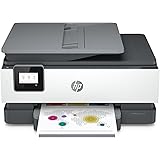 HP OfficeJet 8015e Wireless Color All-in-One Printer with 3 months of ink includedAmazon's Choicein Inkjet Computer Printers
HP OfficeJet 8015e Wireless Color All-in-One Printer with 3 months of ink includedAmazon's Choicein Inkjet Computer Printers
 Climate Pledge FriendlyProducts with trusted sustainability certification(s). Learn more
Climate Pledge FriendlyProducts with trusted sustainability certification(s). Learn morePRODUCT CERTIFICATION (1)

Pre-owned Certified: Electronics products are inspected, cleaned and (if applicable) repaired to excellent functional standards. Buying Pre-owned extends a product's life, reducing e-waste and raw material extraction.
 Canon CL-241 Color Ink Cartridge Compatible to printer MG2120, MG3120, MG4120, MG2220, MG3220, MG4220, MG3520, MG3620, MX472, MX532, TS5120Amazon's Choicein Inkjet Printer Ink Cartridges
Canon CL-241 Color Ink Cartridge Compatible to printer MG2120, MG3120, MG4120, MG2220, MG3220, MG4220, MG3520, MG3620, MX472, MX532, TS5120Amazon's Choicein Inkjet Printer Ink Cartridges
Product information
| Product Dimensions | 12"D x 17.7"W x 6"H |
|---|---|
| Controller Type | Android |
| Printer Media Size Maximum | 8.5 x 14 inch |
| Included Components | Pixma Mg3620 Photo Printer (black) |
| Print media | Envelopes, Paper (plain) |
| Scanner Type | Flatbed |
| Max Input Sheet Capacity | 100 |
| Compatible Devices | Smartphones, PC, Laptops |
| Sheet Size | 2.3 |
| Warranty Type | 1 Year Warranty |
| Color Depth | 48-bit Input / 24-bit Output Bits |
| Dual-sided printing | Yes |
| Duplex | Automatic |
| Hardware Interface | USB |
| Resolution | 4800 x 1200 |
| Additional Printer functions | Copy, Scan |
| Control Method | App |
| Is Electric | Yes |
| Item Weight | 11.9 pounds |
| Manufacturer | Canon USA Inc. |
| ASIN | B010A7TZ76 |
| Country of Origin | Vietnam |
| Item model number | 0515C002 |
| Customer Reviews |
4.0 out of 5 stars |
| Best Sellers Rank | #88 in Office Products (See Top 100 in Office Products) #1 in Ink Tank Printers |
| Is Discontinued By Manufacturer | No |
| Date First Available | July 1, 2015 |
Warranty & Support
Feedback
Product details
- Is Discontinued By Manufacturer : No
- Product Dimensions : 12 x 17.7 x 6 inches; 11.9 Pounds
- Item model number : 0515C002
- Date First Available : July 1, 2015
- Manufacturer : Canon USA Inc.
- ASIN : B010A7TZ76
- Country of Origin : Vietnam
- Best Sellers Rank: #88 in Office Products (See Top 100 in Office Products)
- #1 in Ink Tank Printers
- Customer Reviews:
WARNING:
WARNING:
What's in the box
Videos
Videos for this product

0:39
Click to play video

Should you buy the printer? My thoughts
✅ Cole Schwartz

Videos for this product

1:35
Click to play video

Perfect printer for your daily needs..
Should I Get It Reviews

Videos for this product

2:06
Click to play video

Great budget printer for homeschooling
Mechanicallyincleyend

Product Description
Wireless all in one printer with scanner and copier: Mobile and Tablet Printing with Airprint and Google Cloud Print compatible. OS Compatibility - Windows:19 Windows 10, Windows 8, Windows 8.1, Windows 7, Windows 7 SP1, Windows Vista SP1, Vista SP2, Windows XP SP3 32-bit,Mac:20 Mac OS X v10.7.5 - 10.10.
From the manufacturer

Overview
Print l Copy l Scan
The PIXMA MG3620 is an All-In-One inkjet printer that offers convenience and simplicity for all your printing needs. The PIXMA MG3620 allows you to print and scan on-the-go using your compatible mobile device.
Key Features
- Print, Copy, Scan
- Easy Wifi Setup
- Mobile Device Printing
- Auto Duplex Printing
- 9.9 IPM Black / 5.7 IPM Color.
- Get Crafty with Creative Park Premium or Easy Photo Print +.
Printing Lifestyle
|
|
|
|
|
|---|---|---|---|
Simple Wifi Setup ConnectionIn just a few clicks, the printer will easily connect to your wireless access point. |
WirelessBuilt-in wireless features allow for easy printing from almost anywhere in your home. |
MobileUnlock the power of printing with your mobile device. Print or scan from your phone using a variety of applications. |
Genuine Canon InkGenuine Canon inks deliver crisp, smudge-resistant professional quality prints for sharing with friends and family. Compatible to: PG-240XXL, PG-240XL, PG-240, CL-241XL, CL-241 Combo: PG-240XL/CL-241XL Combo Pack |

Additional Features
Auto Duplex Printing: Easily print 2-sided documents and cut down your paper usage by up to 50%.

Canon Print
Print and scan photos or documents from your mobile device using the Canon PRINT app.

Print Speed
Print documents and web pages with fast speeds of 9.9 images per minute (ipm) for black and 5.7 images per minute (ipm) for color.

Mopria
Easily print from your compatible Android device.
Works with Alexa

Compare with similar items
This Item  Canon Pixma MG3620 Wireless All-In-One Color Inkjet Printer with Mobile and Tablet Printing, Black | Recommendations | dummy | dummy | dummy | dummy | |
Try again! Added to Cart | Try again! Added to Cart | Try again! Added to Cart | Try again! Added to Cart | Try again! Added to Cart | Try again! Added to Cart | |
| Price | -41% $46.99$46.99 List: $79.99 | $84.99$84.99 | $229.00$229.00 | $99.99$99.99 | $229.00$229.00 | $596.83$596.83 |
| Delivery | Get it as soon as Friday, May 17 | Get it as soon as Friday, May 17 | Get it as soon as Friday, May 17 | Get it as soon as Friday, May 17 | Get it as soon as Friday, May 17 | — |
| Customer Ratings | ||||||
| Print Quality | 3.6 | 3.3 | 4.1 | 3.4 | 4.1 | 4.1 |
| Tech Support | 2.8 | 2.6 | 3.0 | 2.6 | 3.3 | 2.3 |
| Value for money | 4.0 | 3.4 | 3.7 | 3.1 | 3.7 | — |
| Touch Screen | 2.8 | 2.4 | — | 2.6 | 3.1 | 2.8 |
| Sleep mode | — | 2.9 | — | 2.9 | 3.7 | — |
| Sold By | Amazon.com | Amazon.com | Amazon.com | Amazon.com | Amazon.com | SmBusi |
| printer output | Color | Color | Color | Color | Color | Color |
| printer technology | Inkjet | Inkjet | Inkjet | HP Thermal Inkjet | Inkjet | Inkjet |
| paper size | 2.3 | 3 x 5 to 8.5 x14 | 3.5” x 3.5” (Square), 4” x 6”, 5” x 5” (Square), 5” x 7”, 7” x 10”, 8” x 10”, Letter (8.5” x 11”), A4, A5, A6, B5, Legal (8.5” x 14”), U.S. #10 Envelopes, Card Size (91 mm x 55 mm), Custom size (width 2.1–8.5 in, length 3.5–47.2 in) | 8.5 x 11;8.27 x 11.7;8.5 x 14;7.16 x 10.12; | 3.5” x 3.5” (Square), 4” x 6”, 5” x 5” (Square), 5” x 7”, 7” x 10”, 8” x 10”, Letter (8.5” x 11”), A4, A5, A6, B5, Legal (8.5” x 14”), U.S. #10 Envelopes, Card Size (91 mm x 55 mm), Custom size (width 2.1–8.5 in, length 3.5–47.2 in) | 8.5 inch x 11 |
| print media type | paper plain, envelopes | paper plain | envelopes, labels, paper plain | paper plain | glossy photo paper | paper plain |
| max input sheets | 100 | 60 | — | 60 | — | — |
| connectivity tech | wireless | Wi-Fi | Wi-Fi, USB | 802.11b/g/n | Wi-Fi, USB | Wi-Fi |
Looking for specific info?
Customer reviews
Customer Reviews, including Product Star Ratings help customers to learn more about the product and decide whether it is the right product for them.
To calculate the overall star rating and percentage breakdown by star, we don’t use a simple average. Instead, our system considers things like how recent a review is and if the reviewer bought the item on Amazon. It also analyzed reviews to verify trustworthiness.
Learn more how customers reviews work on AmazonCustomers say
Customers like the color and value of the printer. They mention that it looks nice, and the print looks just like the picture. That said, some complain about the connectivity and wireless connectivity. Opinions are mixed on performance, print quality, ease of use, and quality.
AI-generated from the text of customer reviews
Customers generally like the value of the printer. They say it's pretty decent for the price and has good print quality.
"...years before the error message appears so the Printer is still an amazing value. I highly recommend this Printer over much more expensive printers." Read more
"...😊 well worth price and prints nice and fast..." Read more
"...The inks are a little pricey but all inks are and the printer has worked fine for printing on regular paper." Read more
"Not bad for the price. It's not difficult to connect once you figure out how to do it, I had to watch a YouTube video to do so...." Read more
Customers like the color of the printer. They say the color is clear, precise, and fun. They also say the print looks just like the picture. Customers also say that the printer is pretty nice and works for their business. They appreciate the options to adjust the colors before printing and the nicely designed app that connects to the cloud.
"...the printer has been great otherwise---nice crisp text and pictures, good color, decent ink usage...." Read more
"...Pros:- All in one scanner, copier, and printer- Nicely designed app that connects to the cloud along with the files on your device-..." Read more
"You have to work hard to make software this bad and this ugly...." Read more
"...Price was reasonable,Red color looks nice (Top is darker red than body and it looks ok),..." Read more
Customers have mixed opinions about the quality of the printer. Some mention that the print quality is very good, and it does a great job of printing, scanning, and copying. However, others say that it wouldn't print, has roller failure, print head issues, and the ink cartridge is failing.
"...Setup was easy, and inserting the (rather expensive) ink cartridges was a snap. It led me through an alignment process and I was up and running...." Read more
"...The Ink Absorbers are easy to replace yet the Printer will still not function, Canon has it so the error message has to be professionally eradicated...." Read more
"...I was glad I bought it anyways! This printer is fantastic!..." Read more
"...I tried a 5x7 and the ink came out all faded. Not sure if it was user error. The ink levels are fine...." Read more
Customers are mixed about the ease of use of the printer. Some mention that the set up directions are easy to follow, and the installation was very fast and easy. However, others say that the printer is not as simple to set up as the cd demonstrated, and that the instructions are unclear or the printer software is cumbersome to use.
"...Setup was easy, and inserting the (rather expensive) ink cartridges was a snap. It led me through an alignment process and I was up and running...." Read more
"...menu" in the bottom right corner, all over and the apps' UI was straight from Windows Vista...." Read more
"...Setup was easy for me, but I can see where some low-tech folk might get frustrated because the instructions aren't particularly user-friendly...." Read more
"Like others have mentioned the wireless setup requires several attempts - just follow the prompts very carefully and don’t let the ‘failure to detect..." Read more
Customers are mixed about the performance of the printer. Some mention that it works very well under Linux print + scan, and the printer itself functions great. However, others say that it stopped working after 6 months, and that the scanner and wireless did not work.
"...I have a direct cable plugged from my laptop to the printer, and it works great...." Read more
"...me is that at some point, after considerable use, an Ink Absorber Full error message comes on and the printer stops functioning...." Read more
"I got my first one in 2016. It worked fine for nearly eight years...." Read more
"...out 2 clean sheets of paper, made a few noises, stopped, and generated an error message on my laptop indicating printer was jammed...." Read more
Customers are mixed about the print quality of the printer. Some mention that it prints beautifully, clearly, and crisply. However, others say that it helps to get rid of the bad print quality, the ink quality is very bad, and it doesn't print duplex as advertised.
"...I’ve ruined many printers with 3rd party ink and the ink quality is very bad hence the cheaper price, however, Canon brand ink for this printer is..." Read more
"...The 'Pros' are the MG3620 is compact, copy's well, prints crystal clear, speedily and does so using, in my opinion, minimal ink...." Read more
"...Only drawback (that I already knew of) was no multi paper feeder...." Read more
"...app get the Cannon Print Service app as well, it's a plugin to print directly from other apps or a browser without having to open the Canon Print..." Read more
Customers have issues with the connectivity of the printer. They mention that it has trouble connecting to their computer and phones. Some customers also report that the printer loses connectivity often and that it's confusing to connect to their Android phone at first.
"...Once I started to connect it on a wireless network, it started having issued not connecting...." Read more
"...My Canon inkjet could not connect successfully using that method." Read more
"...Overall, you get what you pay for. This Cannon had very frustrating connectivity issues for me...." Read more
"At the beginning, connecting to Wifi was bit tricky, but followed instructions and tried multiple times, after that It works just fine." Read more
Customers are dissatisfied with the wireless connectivity of the printer. They mention that the instructions for wireless setup did not work as expected, and the process is difficult. Some customers also mention that other Canon printers are near impossible to set up with Wi-Fi, and that the convenience of true wireless functionality is moot since they have to be in the same room to print.
"...You don't need a PC or Mac to set it up but it can be tricky to set it up via WiFi...." Read more
"...I downloaded everything and the computer would now connect wirelessly...." Read more
"...Pro: Print Quality, only 2 cartridgesCons: WiFi connectivity is a process, print speed is slow" Read more
"...Duplex, cop, scan, print, wireless or wired: everything I need in a compact printer, and at less than forty bucks a bargain..." Read more
Reviews with images
-
Top reviews
Top reviews from the United States
There was a problem filtering reviews right now. Please try again later.
Original review. I ordered the Red MG3620 Canon Pixma printer. It is a pretty red except the top is a not so pretty brownish red. Why? Just why.
Set up was easy enough with a USB cable but here are some things to know.
1. I ordered the printer alone (59.) yet it came with ink. I almost ordered the "Printer+ink" for 114.00 but found ink cheaper elsewhere and THEN it came with ink anyway. It would have been nice to know.
2. There was tape and some packing material stuck inside the printer near the ink slide bar that was in pretty tight and I was afraid I would break something if I pulled it out so I waited to get it out until I turned on the machine thinking it would be easier. No mention of how to remove without damaging the unit. When I plugged it in and turned on the printer the slide bar moved and it sounded pretty bad. I had to yank out the tape etc. to stop the awful sounds. It printed fine later so fingers crossed there.
3. I had to watch a Youtube video on putting in the ink cartridges which was fine but odd that there was no mention in the instructions.
4. Ditto on how the paper is inserted. The video I watched showed several little swing-out paper holder/guides for outcoming paper. This comment is for those saying the paper falls on the floor.
5. At first the computer could not seem to find the printer and I realized the printer was not turned back on but it WAS connected with a RED USB cable that I bought on Amazon. Very snazzy with my red printer.
So I turned it on and my computer found and installed the printer very quickly and then I printed my 1 page book club meeting list which shot right out. It is very crisp and clean.
I think the instructions that came with the printer are for a range of printers which may be why it does not have ink and paper loading instructions.
Like I said I am happy so far. I have 2 Pixma Pro 9000 Mark II printers which have been work horses. Occasionally quirky but with Kenoungh (go see the Barbie movie) looking around online I have been able to find the sometimes weird work-arounds.
2 months later, I attempted a print job using both sides of the paper, and it jammed. I cleared the jam, reset the printer, cleared the job from my laptop, and initiated the same job anew - this time asking for print on a single side. The printer - still fully, wirelessly, connected - spit out 2 clean sheets of paper, made a few noises, stopped, and generated an error message on my laptop indicating printer was jammed.
I went to the Canon website and read their troubleshooting suggestions. I also spent some time on Google, where the following phrases auto-populated in rapid succession:
- canon mg3600 series printer not responding
- canon PIXMA stopped working
- canon PIXMA not printing wireless
- canon PIXMA wireless not working
- canon printer not responding WIN10
- canon mg3600 not printing IOS
- canon printer not working with MAC
- canon printer not working with DELL
- canon printer not working with PC
I began troubleshooting.
I took printer back to factory resets, reset the printer, cleared the jam, cleared the job from my laptop, and initiated the single-sided job anew. The printer spit out 2 clean sheets of paper, made a few more noises, stopped, and generated an error message on my laptop indicating printer was jammed.
I deleted software/drivers and reinstalled, cleared the jam, cleared the job from my laptop, and initiated the same job anew. The printer spit out 2 clean sheets of paper, made a few more noises, stopped, and generated an error message on my laptop indicating printer was jammed.
I turned off the printer and turned it back on on, cleared the jam, cleared the job from my laptop, and initiated the same job anew. The printer spit out 2 clean sheets of paper, made a few more noises, stopped, and generated an error message on my laptop indicating printer was jammed.
I unplugged the printer, plugged it back in, cleared the jam, cleared the job from my laptop, and initiated the same job anew. The printer spit out 2 clean sheets of paper, made a few more noises, stopped, and generated an error message on my laptop indicating printer was jammed.
I unplugged the printer, waited overnight, and plugged back in, cleared the jam, cleared the job from my laptop, and initiated the same job anew. The printer spit out 2 clean sheets of paper, made a few more noises, stopped, and generated an error message on my laptop indicating printer was jammed.
I tried calling the CANON HELP LINE. After 20 minutes navigating the IVR, the uncontrollable, hysterical laughter started. I unplugged the printer, lifted it approx 4 ft in the air, and slammed in into the floor.
I'm not optimistic about further troubleshooting.
Top reviews from other countries
Dada la facilidad de uso de esta impresora, la calidad de impresión y su precio la recomiendo ampliamente.
En cuanto a la instalacion para Desktop o laptop, instalen todas las utilerias que vienen en el disco que la acompaña, seleccionar router inalambrico y se instala y configura por si sola.
100% recomendada.




![Canon PIXMA TS6420a All-in-One Wireless Inkjet Printer [Print,Copy,Scan], Black, Works with Alexa](https://images-na.ssl-images-amazon.com/images/I/61x6KTFR8yL._AC_UL160_SR160,160_.jpg)






































