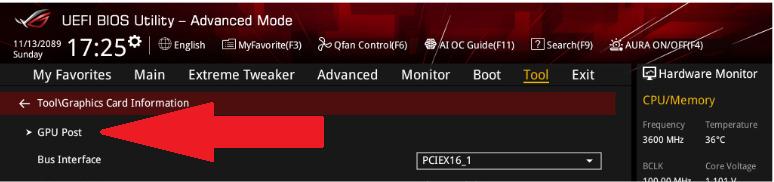| Processor | 1 GHz Core_i7_3537U |
|---|---|
| RAM | DDR4 |
| Memory Speed | 4400 |
| Wireless Type | 802.11a/b/g/n/ac |
| Number of USB 2.0 Ports | 2 |
Add to your order
-
 Coverage for accidental damage including drops, spills, and broken parts, as well as breakdowns (plans vary)
Coverage for accidental damage including drops, spills, and broken parts, as well as breakdowns (plans vary) -
 24/7 support when you need it.
24/7 support when you need it. -
 Quick, easy, and frustration-free claims.
Quick, easy, and frustration-free claims.
- No Additional Cost: You pay nothing for repairs – parts, labor, and shipping included.
- Coverage: Plan starts on the date of purchase. Malfunctions covered after the manufacturer's warranty. Power surges covered from day one. Real experts are available 24/7 to help with set-up, connectivity issues, troubleshooting and much more.
- Easy Claims Process: File a claim anytime online or by phone. Most claims approved within minutes. If we can’t repair it, we’ll send you an Amazon e-gift card for the purchase price of your covered product or replace it.
- Product Eligibility: Plan must be purchased with a product or within 30 days of the product purchase. Pre-existing conditions are not covered.
- Terms & Details: More information about this protection plan is available within the “Product guides and documents” section. Simply click “User Guide” for more info. Terms & Conditions will be available in Your Orders on Amazon. Asurion will also email your plan confirmation with Terms & Conditions to the address associated with your Amazon account within 24 hours of purchase.
- No Additional Cost: You pay nothing for repairs – parts, labor, and shipping included.
- Coverage: Plan starts on the date of purchase. Malfunctions covered after the manufacturer's warranty. Power surges covered from day one. Real experts are available 24/7 to help with set-up, connectivity issues, troubleshooting and much more.
- Easy Claims Process: File a claim anytime online or by phone. Most claims approved within minutes. If we can’t repair it, we’ll send you an Amazon e-gift card for the purchase price of your covered product or replace it.
- Product Eligibility: Plan must be purchased with a product or within 30 days of the product purchase. Pre-existing conditions are not covered.
- Terms & Details: More information about this protection plan is available within the “Product guides and documents” section. Simply click “User Guide” for more info. Terms & Conditions will be available in Your Orders on Amazon. Asurion will also email your plan confirmation with Terms & Conditions to the address associated with your Amazon account within 24 hours of purchase.
- Buy a lot of stuff on Amazon? Tons of items eligible for coverage, from the latest tech like laptops, game consoles, and TVs, to major appliances, sporting goods, tools, toys, mattresses, personal care, furniture, and more.
- Accidents happen. That’s why for your portable products we cover accidental damage from handling such as drops, spills and cracked screens. We also cover electrical and mechanical malfunctions, power surges, and wear and tear.
- Past and future purchases covered. 30 days after you are enrolled, all eligible past purchases (up to 1 year prior to enrollment) and future eligible purchases made on Amazon will be covered by your plan as long as you are enrolled.
- Fast, easy claims. Frustration-free claims, with most filed in minutes. We will fix it, replace it, or reimburse you with an Amazon e-gift card for the purchase price of your product (excluding tax). File at Asurion.com/amazon.
- No hidden fees. For just $16.99 a month + tax you’re covered for up to $5,000 in claims per 12-month period. *THIS PROGRAM IS MONTH-TO-MONTH AND WILL CONTINUE UNTIL CANCELED* Coverage for all products ends 30 days after the plan is canceled. Cancel any time.
Add to your order
-
 Coverage for accidental damage including drops, spills, and broken parts, as well as breakdowns (plans vary)
Coverage for accidental damage including drops, spills, and broken parts, as well as breakdowns (plans vary) -
 24/7 support when you need it.
24/7 support when you need it. -
 Quick, easy, and frustration-free claims.
Quick, easy, and frustration-free claims.
Buy new:
$439.00$439.00
Save with Used - Very Good
$215.67$215.67
Ships from: Amazon Sold by: Amazon Warehouse
-

-

-

-

-
 VIDEO
VIDEO -

Image Unavailable
Color:
-

-
-
- To view this video download Flash Player
ASUS ROG Maximus XI Hero (Wi-Fi) Z390 Gaming Motherboard LGA1151 (Intel 8th 9th Gen) ATX DDR4 DP HDMI M.2 USB 3.1 Gen2 802.11AC Wi-Fi
Learn more
Return this item for free
Free returns are available for the shipping address you chose. You can return the item for any reason in new and unused condition: no shipping charges
Learn more about free returns.- Go to your orders and start the return
- Select the return method
- Ship it!
Purchase options and add-ons
| Brand | ASUS |
| CPU Socket | LGA 1151 |
| Compatible Devices | Gaming Console |
| RAM Memory Technology | DDR4 |
| Compatible Processors | 8th Generation Intel Core |
| Chipset Type | Intel Z390 |
| Memory Clock Speed | 4400 |
| Platform | Windows 10 |
| CPU Model | Core i7 3537U |
| Memory Storage Capacity | 64 GB |
About this item
- Designed for 9th 8th Generation Intel Core processors maximize connectivity, speed with Dual M.2, USB 3.1 Gen 2, on board 802.11AC Wi Fi and ASUS optimum II for better DRAM overclocking stability
- Revamped 5 way Optimization over clocks Intelligently based on smart prediction and thermal telemetry while FanXpert 4 delivers dynamic system cooling
- Aura Sync RGB lighting with addressable headers features a nearly endless spectrum of colors with the ability to synchronize effects across an ever expanding ecosystem of AURA Sync enabled products
- Pre mounted I/O shield ensures streamlined installation and represents ROG's attention to detail and quality
Frequently bought together

Top rated similar items
What's in the box
Compare with similar items
This Item  ASUS ROG Maximus XI Hero (Wi-Fi) Z390 Gaming Motherboard LGA1151 (Intel 8th 9th Gen) ATX DDR4 DP HDMI M.2 USB 3.1 Gen2 802.11AC Wi-Fi | Recommendations | dummy | dummy | dummy | dummy | |
Try again! Added to Cart | Try again! Added to Cart | Try again! Added to Cart | Try again! Added to Cart | Try again! Added to Cart | Try again! Added to Cart | |
| Price | -13% $439.00$439.00 Typical: $502.35 | $1,196.99$1,196.99 | $529.99$529.99 | $365.00$365.00 | -17% $289.00$289.00 Typical: $349.99 | $399.99$399.99 |
| Delivery | Get it May 16 - 20 | Get it as soon as Thursday, May 16 | Get it as soon as Thursday, May 16 | Get it May 16 - 20 | Get it May 16 - 20 | Get it May 20 - 22 |
| Customer Ratings | ||||||
| For gaming | 4.5 | 4.0 | 4.0 | 4.3 | 4.0 | 4.1 |
| Value for money | 4.1 | 3.3 | 3.1 | 4.2 | 3.9 | 4.5 |
| Tech Support | — | 4.3 | 3.6 | 3.9 | 3.8 | 3.9 |
| Easy to install | 4.4 | — | — | 4.4 | 4.1 | 4.6 |
| Quality of material | 4.0 | — | — | 4.7 | — | 4.3 |
| Sold By | Xpress Standard | Amazon.com | Amazon.com | Xpress Standard | Xpress Standard | Memorybank |
| platform | windows 10 | windows 10 | windows | windows 10 | windows 10 | windows 10 |
| cpu socket | LGA 1151 | LGA 1700 | LGA 1700 | LGA 1151 | LGA 1151 | LGA 1151 |
| memory slots | 4 | 4 | 1 | 4 | 4 | 4 |
| memory capacity | 64 GB | 128 GB | 128 GB | 64 GB | 64 GB | 64 GB |
| compatible processors | 8th Generation Intel Core | Intel Celeron, Intel Pentium Gold | 14th, 13th, 12th Gen | 8th Generation Intel Core, 9th Generation Intel Core | 8th Generation Intel Core | 8th Generation Intel Core, 9th Generation Intel Core, Intel Celeron, Intel Pentium Gold |
| card interface | pci e, pci e | pci e | pci e | pci e | pci e x4 | pci e x16, pci e x4 |
Product Description
Load up with more cores for more performance with the ROG Maximus XI Hero Wi Fi, ready for 9th generation Intel Core processors. The revamped ASUS 5 Way Optimization overclocks intelligently based on smart prediction and thermal telemetry while FanXpert 4 delivers dynamic system cooling. Aura Sync with addressable headers features full RGB customization. Bluetooth Bluetooth 5.0. Operating System - Windows 10 64-bit. Form Factor- ATX Form Factor size - 12 inch x 9.6 inch.
Videos
Videos for this product

1:06
Click to play video

Customer Review: Working but not without initial startup issues
Chris G.

Videos for this product

0:07
Click to play video

it is so tight. I can not open it to install m2.
Qisi Wang

Product guides and documents
Looking for specific info?
From the manufacturer



Republic of Gamers (ROG) is an ASUS sub-brand dedicated to creating one of the world’s best gaming hardware and software. Formed in 2006, ROG offers a complete line of innovative products known for performance and quality.
Overview
Load up with more cores for more performance with the ROG Maximus XI Hero Wi-Fi, ready for 9th generation Intel Core processors. The revamped ASUS 5-Way Optimization overclocks intelligently based on smart prediction and thermal telemetry while FanXpert 4 delivers dynamic system cooling. Aura Sync with addressable headers features full RGB customization.
- Designed for 9th and 8th generation Intel Core processors with dual M.2, USB 3.1 Gen 2, onboard 802.11ac Wi-Fi
- Revamped 5-Way Optimization overclocks intelligently based on smart prediction and thermal telemetry
- Aura Sync RGB lighting with addressable headers features a nearly endless spectrum of colors with the ability to synchronize effects
- Pre-mounted I/O shield ensures streamlined installation and represents ROG’s attention to detail and quality
Features
|
|
|
|
|---|---|---|
5-Way OptimizationWe've loaded the ROG Maximus XI Hero with simple, flexible tools that let you tweak almost every system aspect. Enjoy intelligent automated tuning with 5-Way Optimization technology, or dive deep into the revered ROG UEFI BIOS to take full manual control. Hero also makes short work of fine-tuning everything from audio to storage, so it's easy to get every part of your system up to speed. |
Optimem IIOur OptiMem II tech carefully maps memory signal pathways across different PCB layers to reduce vias and also adds shielding zones that significantly reduce crosstalk. And to further enhance overclocking headroom for fully stacked memory configurations, we've employed a highly customized T-Topology layout that delivers time-aligned signaling. |
Built for overclockingBy default, all of Coffee Lake's major bus frequencies are derived from the same reference clock, limiting the control and flexibility needed to harness the full overclocking potential of the platform. The ROG Maximus XI Hero features a dedicated onboard clock generator that supplies dynamic reference clocks to the CPU cores and major subdomains, giving you the freedom to coax every MHz of headroom from the system. |
Features (Cont.)
|
|
|
|
|---|---|---|
Cooler by designThe ROG Maximus XI Hero features the most comprehensive cooling controls ever, configurable via Fan Xpert 4 or the UEFI BIOS. Each header can be set to monitor and react to three user-configurable thermal sensors, for workload based cooling. All easily managed by Fan Xpert 4 or UEFI. |
Personalized for youWith Aura Sync to unleash synchronized effects that extend from motherboard to a vast ecosystem of compatible components, the ROG Maximus XI Hero is primed for endless personalization. |
SupremeFXUtilizing the S1220 codec, SupremeFX is the integrated-audio solution that's engineered to provide a flat frequency response for a neutral, detailed sound signature. And to ensure that pristine signature is perfectly preserved, the front-panel output is driven with dual op amps, delivering sonics with the scale and authority to create virtual worlds via your gaming headset. |

|

|

|

|

|

|
|
|---|---|---|---|---|---|---|
| ROG Maximus XI Code | ROG Maximus XI Formula | ROG Maximus XI Hero (WI-FI) | ROG STRIX Z390-E Gaming | TUF Z390-Pro Gaming | Prime Z390-A | |
| Customer Reviews |
4.0 out of 5 stars
115
|
4.0 out of 5 stars
120
|
4.6 out of 5 stars
1,456
|
4.6 out of 5 stars
1,866
|
4.5 out of 5 stars
249
|
4.7 out of 5 stars
4,334
|
| Price | — | $179.99$179.99 | $439.00$439.00 | $365.00$365.00 | — | $284.00$284.00 |
| CPU | Intel Socket 1151 for Intel Core 9000 series, 8th Generation Core i7/ i5/ i3, Pentium and Celeron processors | Intel Socket 1151 for Intel Core 9000 series, 8th Generation Core i7/ i5/ i3, Pentium and Celeron processors | Intel Socket 1151 for Intel Core 9000 series, 8th Generation Core i7/ i5/ i3, Pentium and Celeron processors | Intel Socket 1151 for Intel Core 9000 series, 8th Generation Core i7/ i5/ i3, Pentium and Celeron processors | Intel Socket 1151 for Intel Core 9000 series, 8th Generation Core i7/ i5/ i3, Pentium and Celeron processors | Intel Socket 1151 for 8th Generation Core Pentium/Celeron Processors |
| Chipset | Intel Z390 Chipset | Intel Z390 Chipset | Intel Z390 Chipset | Intel Z390 Chipset | Intel Z390 Chipset | Intel Z390 Chipset |
| Memory | 4 / 64 GB DDR4 4133+ MHz(O.C.) | 4 / 64 GB DDR4 4400+ MHz(O.C.) | 4 / 64 GB DDR4 4400+ MHz(O.C.) | 4 / 64 GB DDR4 4266+ MHz (O.C.) | 4 / 64 GB DDR4 4133+ MHz(O.C.) | 4 / 64 GB DDR4 4266+ MHz (O.C.) |
| PCIe X16 Slots | 2 @ x16 or x8/x8 or x8/x4+x4 "1 max @ x4" | 2 @ x16 or x8/x8 or x8/x4+x4 "1 max @ x4" | 2 @ x16 or x8/x8 or x8/x4+x4 "1 max @ x4" | 2 @ x16 or x8/x8 or x8/x4+x4 "1 max @ x4" | 2 @ x16 or x8/x8 or x8/x4+x4 "1 max @ x2" | 2 @ x16 or x8/x8 or x8/x4+x4 "1 max @ x4" |
| Graphics | HDMI | HDMI | HDMI/DP | HDMI/DP | HDMI/DP | HDMI/DVI-D ports |
| Audio | SupremeFX S1220A | SupremeFX S1220A | SupremeFX S1220A | SupremeFX S1220A | Realtek S1200A 8-channel high definition audio | Realtek ALC S1220A featuring Crystal Sound 3 |
| 32Gb/s M.2 | 1 x M.2 2242-22110(PCIE3.0 x 4 + SATA) "1 x M.2 2242-2280 (PCIe 3.0 x 4)" | 1 x M.2 2242-22110(PCIE3.0 x 4 + SATA) "1 x M.2 2242-2280 (PCIe 3.0 x 4)" | 1 x M.2 2242-2280 (SATA + PCIe 3.0 x 4) "1 x M.2 2242-22110 (PCIe 3.0 x 4)" | 1 x M.2 2242-22110(PCIe3.0 x 4 + SATA) "1 x M.2 2242-2280 (PCIe 3.0 x 4)" | 1 x M.2 2242-22110(PCIe3.0 x 4 + SATA) "1 x M.2 2242-2280 (PCIe 3.0 x 4)" | 1 x M.2 2242-22110(PCIe3.0 x 4 + SATA) "1 x M.2 2242-2280 (PCIe 3.0 x 4)" |
| Wireless | 2x2 MU-MIMO 802.11ac | 2x2 MU-MIMO 802.11ac | 2x2 MU-MIMO 802.11ac | 2x2 MU-MIMO 802.11ac | Intel I219V | Intel I219V |
| Aura Sync | Yes | Yes | Yes | Yes | Yes | Yes |
| Form Factor | ATX | ATX | ATX | ATX | ATX | ATX |
Product information
Technical Details
| Brand | ASUS |
|---|---|
| Item model number | ROG Maximus XI Hero (Wi-Fi) |
| Item Weight | 2.2 pounds |
| Product Dimensions | 14.57 x 4.25 x 12.28 inches |
| Item Dimensions LxWxH | 14.57 x 4.25 x 12.28 inches |
| Computer Memory Type | DDR4 SDRAM |
| Voltage | 0.01 Volts |
| Manufacturer | ASUS Computer International Direct |
| Language | English, English, English, English, English |
| ASIN | B07HCXT591 |
| Is Discontinued By Manufacturer | No |
| Date First Available | October 8, 2018 |
Additional Information
| Customer Reviews |
4.6 out of 5 stars |
|---|---|
| Best Sellers Rank | #792 in Computer Motherboards |
Warranty & Support
Feedback
Customer reviews
Customer Reviews, including Product Star Ratings help customers to learn more about the product and decide whether it is the right product for them.
To calculate the overall star rating and percentage breakdown by star, we don’t use a simple average. Instead, our system considers things like how recent a review is and if the reviewer bought the item on Amazon. It also analyzed reviews to verify trustworthiness.
Learn more how customers reviews work on AmazonCustomers say
Customers like the quality, performance, ease of installation, appearance and stability of the motherboard. For example, they mention it's an absolute beast, has great overclocking and undervolting features and that the BIOS on the board is very simple to use. Some appreciate the subtle and attractive RGB lighting. Overall, most are happy with the build quality and design.
AI-generated from the text of customer reviews
Customers like the quality of the motherboard. They mention it has very good features, great overclocking and undervolting capabilities, and awesome sound quality. Some appreciate the well-documented design and the AI overclock feature. Overall, customers are happy with the quality and capabilities of the product.
"...Overclocking choices are amazing...." Read more
"...Thought I messed something up bigtime. Nope, all is well. CPU boost is a nice addition. It does not overvolt my CPU!..." Read more
"...Heck, they invented the UEFI BIOS. Auto overclocking features are slick, but you're not here to let AI overclock for you - get a little dirty...." Read more
"...price range for a motherboard you clearly want something quality with a lot of capability, the Maximus Hero XI gives you all of that and does it..." Read more
Customers like the performance of the motherboard. They mention that it has performed perfectly, has no issues at all, and has great IO. The BIOS flash worked correctly, and the WiFi is 10/10. The built into the motherboard gives you blazing fast speeds, and works well with external cooling.
"...After getting past a few snags with the install, the board operated very solidly, no issues at all and it has a ton of bells and whistles...." Read more
"...I unplugged it and turned it around, works fine now. Rapid charges my phone no problem...." Read more
"...to navigate and operate compared to the BIOS of the R3F. Excellent gaming performance, board thermals all appear good after burn-in...." Read more
"...that Windows 8.1 does not work...." Read more
Customers find the installation process of the motherboard to be easy. They mention that the 24-pin power cable is quite easy and obvious, and the BIOS on the board is very simple to use. They also say that everything is clearly marked for easy assembly, and that the instruction manual is great.
"...Installing the 24-pin power cable is quite easy and obvious; but you should read the “User Guide” about connecting to the 8-pin and 4-pin CPU power..." Read more
"...The BIOS on the board is very simple to use as previous motherboards by ASUS have been. I really can't find anything wrong with the board at all...." Read more
"...Voltages all appear stable, and the UEFI of the M11H is easy to navigate and operate compared to the BIOS of the R3F. Excellent gaming performance,..." Read more
"...Everything is clearly marked for easy assembly.On board wifi included via magnetic antenna.And my favorite feature: the code display...." Read more
Customers are satisfied with the appearance of the motherboard. They mention that it looks good, does it with style, and is top-notch. Some appreciate the onboard RGB headers and the IO cover. Overall, most are happy with the quality and appearance of this product.
"...If you do not feel like reading it, then look at the great illustrations of all the parts, pieces, connectors, indications, and controls..." Read more
"...In any case, I am very happy with the looks, functionality and features of the board very much. I will gladly keep buying from ASUS for years to come!" Read more
"...The aesthetics are really slick - all black which permits your own custom RGB/LED shenanigans. I could write a whole article on the BIOS alone...." Read more
"...lot of capability, the Maximus Hero XI gives you all of that and does it with style, it is a no brainer, forget the other brands." Read more
Customers like the stability of the motherboard. They say it's very solid, reliable, and easy to use. They also appreciate the build quality and design, saying it feels premium.
"Feels premium and heavy, took quite the beating including being delivered upside-down...." Read more
"...The build quality and design are very nice and are quite neutral as far as matching color scheme...." Read more
"...on the power, he got a blank monitor (nothing at all), and would not pass POST, board showed an "A2" code...." Read more
"...Voltages all appear stable, and the UEFI of the M11H is easy to navigate and operate compared to the BIOS of the R3F. Excellent gaming performance,..." Read more
Customers like the bluetooth connectivity of the motherboard. They say the built-in WiFi and antenna are quite good, and the sound is amazing using the built in wireless connection. Some love the wifi antenna and say it's good for moderate gaming.
"...Also, I love the Wi-fi antenna. Comes with a stand to set it on a desk, or the back (lengthwise) is magnetic...." Read more
"...Maximus - highest end components, WiFi, M.2 heatsinks. Most overclocker friendly...." Read more
"...Windows 10 kept telling me there just was no ethernet connection and I thought maybe there was a hardware port problem as I had tried multiple..." Read more
"...Everything is clearly marked for easy assembly.On board wifi included via magnetic antenna.And my favorite feature: the code display...." Read more
Customers are mixed about the value of the motherboard. Some mention it's a high-quality product for the price, while others say it'd be better off with a cheaper motherboard.
"...This board is definitely a premium product and beautiful if you are into hardware - its heavy...." Read more
"...3. It’s a little pricey for its feature set, honestly...." Read more
"...Strix - third tier, gaming features.Maximus - highest end components, WiFi, M.2 heatsinks. Most overclocker friendly...." Read more
"...Solid upgrade for a moderate budget, especially with current component prices...." Read more
Customers are dissatisfied with the fit of the motherboard. They mention that the pre-installed IO panel is extremely tight and did not fit without a lot of force. The m.2 screw was snug a little, but came out very easy with the right tool. Some customers also mention that it does not fit with the Corsair 570X case due to the IO guard. They also say that the case is too small.
"...The case is too small...." Read more
"...There was one tiny setback, where my top standoff screws wouldn't align, even with the I/O shield solidly in place...." Read more
"...have checked 3 different hardware stores and was told this is not a normal sized screw...." Read more
"...My 9900KF is running 5ghz without issue.The screws on the NVMe covers were snug and weren't hard to get out using the appropriate screw..." Read more
Reviews with images
-
Top reviews
Top reviews from the United States
There was a problem filtering reviews right now. Please try again later.
The ASUS Maximus XI Hero has an 1151 CPU socket and is built with the Z390 chipset. It supports multiple GPUs for SLI/Crossfire video operation. It has 6 GB/s SATA ports and USB 3.1 (gen 1 and gen 2). The motherboard has a socket for a TPM module for Windows BitLocker.
Back Input/Output (I/O) Ports on back of Motherboard: HDMI port; Display Port; LAN (RJ45); two USB 3.1 gen 1; three USB 3.1 gen 2; one USB 3.1 type C; two USB 2.0; Optical S/PDIF out; audio jacks; Clear CMOS button; Wi-Fi antenna connections.
Check the ASUS product page for this motherboard: you can find the "User Manual," documentation, explanations, and the latest device drivers. The ASUS forums may also be of help to you.
This is the third computer I have built with an ASUS motherboard. The ASUS Maximus XI product line comes (or will come someday?) in several versions: Hero, Code, Formula, and Extreme. I bought the Hero because it was the only one available. I would have preferred a Formula; but, alas, no one had them in-stock. (I have an older version of the Formula in another computer; it is a great board.) So far, the Hero seems to meet all of my needs.
Honestly, I did not want to build a new computer. Assembling a computer from parts is more expensive than buying a ready-built machine; but I keep building my own computers simply because computer manufacturers are not building machines with the features or with the quality that I want. Luckily, building a computer is very easy these days (in 2018). For tools, all you need is one Philips-head screwdriver and scissors (or a pocket knife) to open packages.
I built my new computer with the ASUS Maximus XI Hero motherboard in a Corsair 330R case with an Intel i7 8700K (overclocking) processor, 16 GB of Corsair DDR4 memory, and a Corsair AX860 power supply. Connecting cards, components, and cables to the ASUS Formula motherboard can be very, very easy, if you have selected an appropriate case (which I did not). The motherboard is extremely well-labeled and the “User Guide” has excellent illustrations (and is available from ASUS as a download).
Speaking of cases: DO NOT use the Corsair 330R or similar case for a gaming computer. The case is too small. The “Specifications” for the case on the Corsair website specifically list the Corsair H100i CPU cooler as being compatible with this case, but it is NOT. With the H100i installed there was insufficient clearances between the cooler and: (1) the CPU power cables; (2) the rear exhaust fan; (3) the top optical drive bay; and (4) the CPU_FAN connectors. Make sure you get a case that provides sufficient room so parts are easy to install and so they will not interfere with each other.
Before starting, learn about how to avoid static charge while you are handling the motherboard, CPU, RAM, video card(s), and any component with electronics. I use an anti-static wristband, but I have also been known to simply ground myself prior to handling components. Always handle electronics by the edges only.
Placing the CPU in the motherboard’s 1151 socket is very easy; but you should watch some YouTube videos if you have never done it before. Cable connections are obvious and easy to make. Connections include: 24-pin power supply cable; 8-pin and 4-pin CPU power supply cables; front-panel audio cable; front panel SATA 3.1 cable; front-panel switches and lights cables; CPU cooler (H100i) power cable; SATA data cables for 1 SSD and DVD. I like the included "Q-Connector," which made it much easier to connect the front-panel cables to the motherboard; however, I wish the Q-Connector locked in place.
WARNING: It is possible to install the CPU power incorrectly. In the past, this seemed to be impossible due to “keying” of the motherboard and power cable connectors. However, it may be possible to install the power connections backwards; so carefully verify the orientation of connectors.
Instruction manuals for all your computer's parts and pieces are available online and many helpful souls have posted "How-To" videos on YouTube.
I strongly suggest that you download the pdf version of the “User Guide." Reading the pdf “User Guide” on another computer allows you to make the text and illustrations as big as need (instead of trying to read the relatively tiny “User Guide.” If you do not feel like reading it, then look at the great illustrations of all the parts, pieces, connectors, indications, and controls (in this case, a picture is indeed worth a thousand words). At least look at Section 1.1.2. I had the “User Guide” up on another computer as I built this one.
You really should read the section of the “User Guide” addressing motherboard installation. I am sure that a lot of the complaints and problems people speak about resulted from their own failure to follow the "User Guide." I also wonder if some problems might be due to failure to load the correct drivers for the chip set, LAN, audio, video, etc. And definitely read the section of the “User Guide” on avoiding damaging electronics with static electricity!
The ASUS Maximus XI Hero motherboard is designed for gamers (it is, after all, part of the ASUS "Republic of Gamers" line of products). If you are not building a computer for gaming or for other demanding applications, then you should probably select a cheaper motherboard. If you are only going to check your mail, surf the web, and use Microsoft Office programs, then this motherboard is overkill: you would be much better off buying an inexpensive, ready-built laptop or Surface Pro. I have a Surface Pro connected to a monitor, keyboard, and mouse via a KVM switch and it can do practically everything, except run some demanding work software or games.
The on-board graphics (HDMI and Display Port) and on-board audio are outstanding. Of course, the intended customer of this motherboard will undoubtedly want to install a high-end video card (maybe even two high-end video cards in SLI/CrossFire). I installed the EVGA GeForce GTX 1080 FTW 2 video card. The Hero’s on-board audio is great.
This motherboard supports both 8th and 9th generation Intel CPUs. I installed an Intel i7-8700K (8th gen) CPU. The "K" means it can be overclocked. It would be pointless to buy this motherboard without also getting an unlocked, over-clocking CPU. I wanted to install an Intel i7-9700K (9th gen) CPU, but I could not find one in-stock.
The ASUS Maximus XI Hero comes with the motherboard drivers loaded on a disc. These drivers will get your new machine up and running; however, they may not be the latest drivers. Therefore, I recommend that you download the LATEST drivers (from the ASUS webpage) to a flash drive. That way, you will have the latest drivers available, even without a LAN connection or a working DVD player. At least copy the LAN or wireless drivers; that way, you will be able to access the Internet to get the rest of the drivers.
I really like the BIOS (UEFI) interface for this motherboard; it is very easy to understand and to use. The "User Guide" contains good explanations for using the BIOS program, including the three methods to update BIOS.
Power Requirements:
The "User Manual" specifies an ATX power supply. Required power supply capacity (watts) will depend on the CPU and video card(s) that you are using. For example, many high-end video cards specify you need at least a 500 watts power supply (just for the computer with one video card). To maximize energy efficiency and to minimize noise, I believe it is best to have a power supply that will operate between 40 and 70 percent load. Therefore, I looked for a power supply that should remain under 70 percent capacity when the computer is at full load. Since my computer has only one video card, I chose the Corsair AX860 power supply. If you are going to run more than one video card, you might want to consider installing a 1200 watt power supply (something like the Corsair AX 1200).
Power Connections:
Installing the 24-pin power cable is quite easy and obvious; but you should read the “User Guide” about connecting to the 8-pin and 4-pin CPU power connectors. At the top of the ASUS Maximus XI Hero motherboard you will find an 8-pin EATX 12 volt power connector (EATX12V_1) and a 4-pin EATX 12 volt power connector (EATX12V_2). The “User Guide” warns us to connect power to the all 8 pins of the 8-pin CPU power connector to lower the power (watts) per pin. The “User Guide” further encourages us to also connect a power cable to the 4-pin CPU power connector. Warning: In past builds you might have only connected to 4 pins (2 pin pairs) of CPU power supply. Doing so with this motherboard could damage or destroy the board. Therefore, according to ASUS, connect at least 8 pins (4 pin pairs), and possibly 12 pins (6 pin pairs), to reduce the current per pin pair, thereby reducing the risk of damage due to high current.
Memory:
Before you order memory modules, you might want to download and review the "User Guide" for the ASUS Maximus V Formula motherboard. Also check out the Qualified Vendor Lists (QVL) on the ASUS website. I installed two DDR4 dual in-line memory modules (DIMMs). Up to two pairs of DIMMs (four DIMMs total) may be installed on this board in four slots (for a maximum of 64 GB). Ideally, you should buy the memory modules in "matched sets": either a matched set of two DIMMs or a matched set of four DIMMs. The "User Guide" recommends installing DIMMs from the same vendor, with the same CAS latency, and of the same version or date code (D/C). If you are interested in over-clocking memory, then you might want to research DDR4 DIMMs with higher clock ratings.
If you want "dual channel" function, only install DIMMs in pairs (two or four DIMMs, not one or three DIMMs). For example, if you want 16 GB of memory, then purchase two 8 GB DIMMs (not one 16 GB DIMM). If you are only installing two (and not four) DIMMS, you MUST install them in two specific slots (see illustration in the "System memory" section in the "User Guide,", page 1-4). Lastly, you might consider running a memory test on your newly-installed memory.
CMOS Battery was Dead on Arrival:
In the past, I have always installed a fresh (type 2032) CMOS battery before installing a new motherboard. For this build, I did not do that. Post-construction, I quickly realized that the CMOS battery was dead. Yep, ASUS shipped me a motherboard with a dead CMOS battery. No big deal: I should have installed a new one before installing the board. You see, the CMOS battery is located under the video card: It is very easy to replace before you start building and rather inconvenient afterwards. I use a long-lasting 2032 lithium battery; that should last you about 4 to 5 years.
CPU-Cooler Connections:
I used the CORSAIR Hydro Series H100i v2 AIO Liquid CPU Cooler. The H100i v2 manual directs connecting the cooler as follows: plug the pump power connector into the CPU_FAN socket on the motherboard and connect the two fan power cables to the H100i instead of to the motherboard. The Maximus XI Hero manual directs connecting the pump to AIO_PUMP and connecting the two fans to CPU_FAN and CPU_OPT (instead of to the H100i). I chose to follow the H100i v2 instructions above: connecting the fans to the pump ensures the fans are controlled by pump temperature instead of motherboard temperature (a better indicator of radiator demand, in my opinion). If you connect the pump power to CPU_FAN (and the 2 fans to the pump cables), then go into BIOS and make sure that the fan profile for CPU_FAN is always at 12 vdc (maximum) at all temperatures.
After that there was the software side - the drivers. I could not get the ethernet port to work in Windows 10 and it was quite confusing because I had updated the Bios (to 0506) via the Internet bios choice right away and that worked just fine. The driver installed by Windows automatically for the Intel V-219 was version 12.17.10.8 and this is later than the driver version that Asus Armoury Grate wanted to install (not sure how they get this program to magically install). Windows 10 kept telling me there just was no ethernet connection and I thought maybe there was a hardware port problem as I had tried multiple cables, routers etc. Finally I decided to delete the 12.17.10.8 driver and install the 12.17.10.7 driver manually and all of a sudden it came alive - another whew. I called Asus support on this and I got really good service, I didn't expect that to happen.
The Bios on this board is different in certain ways that I had not seen before. Like if you wanted to boot from an SSD for example (I have a Samsung 850 pro drive in the case as well) and not an M.2 drive then you have to enable CSM, it comes disabled, this was definitely confusing. So basically it comes setup assuming you will have an M.2 and no SSD to boot from and then you will only see the SSD as a data drive. It is nice you can turn Aura off in the Bios. I am pretty familiar with Asus Bioses but this one will take me awhile to find everything.
After getting past a few snags with the install, the board operated very solidly, no issues at all and it has a ton of bells and whistles. It is not a fast booting board but it feels like it would always be there every time. Overclocking choices are amazing. I have an Asus Strix Z270-E board as well and wasn't sure if I should take the Z390E or the Maximus Hero XI but I think I made the right choice for the money. The one thing I really don't like is the WIFI antennae - its weird, the Z270E's is a much better design and also magnetic. I have an I5 7600k in my Z270E system (Samsung Pro 960 512gb) and it overclocks to 5 Gz without a blink. You don't notice any change in speed in the new rig but if you run the benchmarks it does a lot better, its not far from an I7 8700K. Overall I am happy with my purchase. I bought both the motherboard and cpu on Amazon.
Top reviews from other countries
Reviewed in Canada on September 5, 2019

今回はパーツをASUSさんで統一することによってきれいなAURASYNCと互換性問題を無くすように努力しました。
このマザーボードは最高OC DDR4-4400まで対応してるらしいですが、現在自分は3200で使っています。
そしてなんといっても魅力的なのが無線wifiが使えることと、Bluetooth5.0に対応してることですね!
無線wifiはwindowsをインストールときにLANケーブルの長さが足りなく困りましたが、無線が使えるということで対処できました!!
また、Bluetooth5.0はps4のコントローラーを繋いでゲームができるのでストレスなくプレイすることができます。便利!!
とりえあず数日使ってみましたが特に問題はありません。
ですが、説明書は英語だったので気をつけてください...