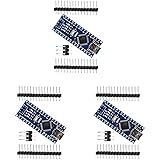| RAM | SRAM |
|---|---|
| Wireless Type | 802.11b |

Enjoy fast, free delivery, exclusive deals, and award-winning movies & TV shows with Prime
Try Prime
and start saving today with fast, free delivery
Amazon Prime includes:
Fast, FREE Delivery is available to Prime members. To join, select "Try Amazon Prime and start saving today with Fast, FREE Delivery" below the Add to Cart button.
Amazon Prime members enjoy:- Cardmembers earn 5% Back at Amazon.com with a Prime Credit Card.
- Unlimited Free Two-Day Delivery
- Streaming of thousands of movies and TV shows with limited ads on Prime Video.
- A Kindle book to borrow for free each month - with no due dates
- Listen to over 2 million songs and hundreds of playlists
- Unlimited photo storage with anywhere access
Important: Your credit card will NOT be charged when you start your free trial or if you cancel during the trial period. If you're happy with Amazon Prime, do nothing. At the end of the free trial, your membership will automatically upgrade to a monthly membership.
Add an Accessory:
ELEGOO Nano Board CH 340/ATmega+328P Without USB Cable, Compatible with Arduino Nano V3.0 (Nano x 3 Without Cable)
Return this item for free
Free returns are available for the shipping address you chose. You can return the item for any reason in new and unused condition: no shipping charges
Learn more about free returns.- Go to your orders and start the return
- Select the return method
- Ship it!
Purchase options and add-ons
| Brand | ELEGOO |
| Ram Memory Installed Size | 32 MB |
| Memory Storage Capacity | 32 KB |
| Connectivity Technology | USB |
| Wireless Communication Standard | 802.11b |
About this item
- The Nano is using the chips ATmega+328P and CH340, not FT232 as official Arduino, so pls. use the driver from our site.
- It is a smallest, complete, and breadboard friendly board. It has everything that Diecimila/Duemilanove has (electrically) with more analog input pins and onboard +5V AREF jumper.
- Nano's got the breadboard-ability of the Boarduino and the Mini+USB with smaller footprint than either, so users have more breadboard space. It's got a pin layout that works well with the Mini or the Basic Stamp (TX, RX, ATN, GND on one top, power and ground on the other).
- The Nano can be powered via the Mini-B USB connection, 7-12V unregulated external power supply (pin 30), or 5V regulated external power supply (pin 27). The power source is automatically selected to the highest voltage source.
- Learn Arduino Nano with ease: Our ELEGOO Nano Board is the perfect choice for beginners and experts alike, with tutorials available to help you get started.
| Save on Quality Keyboards and Mouse by AmazonBasics |
AmazonBasics 3-Button USB Wired Mouse (Black), 30-Pack | AmazonBasics Wired Keyboard and Wired Mouse , 10-Pack | AmazonBasics Wired Keyboard, 10-Pack |

-
 ELEGOO Nano Board CH 340/ATmega+328P & ELEGOO MEGA R3 Board ATmega 2560$39.99$39.99 $40.98$40.98This bundle contains 2 items
ELEGOO Nano Board CH 340/ATmega+328P & ELEGOO MEGA R3 Board ATmega 2560$39.99$39.99 $40.98$40.98This bundle contains 2 items
Frequently bought together

Similar items that may deliver to you quickly
From the brand

-

ELEGOO STEM kits provide all the necessary components, sensors, wires, and boards for you to get started with programming, learning electronics, and creating IoT projects.
We strive our best to make STEM education easy to learn and accessible to the young generation.
-
-
-
-
-
How did we get our start?
Chris, the founder of ELEGOO, found out that most enterprises in the STEM industry focused on the hardware of open-source electronics and did not have tools to create a complete product by combining electronic hardware and structural shells.
What makes our products unique?
We have excellent R&D team, constantly upgrading and improving products, and after-sales service team for quick support.
What problem are we solving?
100% compatible with Arduino, ELEGOO's kits are best-practice for beginners who have no appropriate technical tools to learn about electronics.
Compare with similar items
This Item  ELEGOO Nano Board CH 340/ATmega+328P Without USB Cable, Compatible with Arduino Nano V3.0 (Nano x 3 Without Cable) | Recommendations | dummy | dummy | dummy | dummy | |
Try again! Added to Cart | Try again! Added to Cart | Try again! Added to Cart | Try again! Added to Cart | Try again! Added to Cart | Try again! Added to Cart | |
| Price | $19.99$19.99 | $16.99$16.99 | $30.99$30.99 | -11% $7.99$7.99 List: $8.99 | $11.99$11.99 | $16.99$16.99 |
| Delivery | Get it as soon as Friday, May 17 | Get it as soon as Friday, May 17 | Get it as soon as Friday, May 17 | Get it as soon as Friday, May 17 | Get it as soon as Friday, May 17 | Get it as soon as Friday, May 17 |
| Customer Ratings | ||||||
| Value for money | 4.1 | 3.1 | — | 3.0 | — | 3.0 |
| Versatility | 4.0 | 2.7 | — | 3.0 | — | 3.3 |
| Easy to use | 3.8 | 2.5 | — | 2.8 | — | 2.3 |
| Sold By | ELEGOO Official US | Aceirmc US | Aceirmc US | KOOKYE & OSOYOO Authorized Retailers | Deegoo-FPV | Alamscn |
| hardware interface | usb | usb | usb | usb | — | usb |
| connectivity tech | USB | USB | USB | USB | USB | USB |
| wireless standard | 802 11 B | — | — | 802 11 B | bluetooth | — |
| core count | 3 | 3 | — | 1 | 1 | 2 |
Product Description

The Elegoo Nano Board is a small, complete, and breadboard-friendly board based on the ATmega328P and it works with a mini USB cable.
The Elegoo Nano can be powered via USB connection, 6-12V unregulated external power supply (pin 30), or 5V regulated external power supply (pin 27).
The Elegoo Nano has a variety of facilities for communicating with a PC or other microcontrollers.

Elegoo Nano Board
Nice Boards, Nice Cost
Windows driver installation is easy.
Power consumption is low.
The header pins haven't been soldered.

Input and Output
Each of the 14 digital pins on the Nano can be used as an input or output, using pinMode(), digitalWrite(), and digitalRead() functions. Some pins have specialized functions:
Serial: 0 (RX) and 1 (TX). Used to receive (RX) and transmit (TX) TTL serial data. These pins are connected to the corresponding pins of the CH340G USB chip.

Classic LED Project with Nano Board
This example project shows the simplest thing you can do with an Elegoo Nano to see physical output: it blinks the on-board LED just like the star in the sky.
Hardware needed for this project:
1 x Nano Board
1 x Mini USB Cable
1 x Breadboard
2 x Wires

The Nano is a small, complete, and breadboard-friendly board based on the ATmega328 (Arduino Nano 3.x). It has more or less the same functionality of the official Arduino/Genuino UNO, but in a different package. It lacks only a DC power jack, and works with a Mini-B USB cable instead of a standard one.
You could download the driver of Elegoo Nano V3.0 from ELEGOO official websit.
ATTENTION:
We dont have USB cables in this kit and you will need to buy a mini USB cable to use this NANO board.
Package Include : 3 X Nano Board
PCB Size: 18 x 45 mm Weight: 7 g
Technical specs:
- Microcontroller: ATmega328;Architecture: AVR
- Operating Voltage: 5 V;
- Flash Memory: 32 KB of which 2 KB used by bootloader
- SRAM: 2 KB; EEPROM: 1 KB
- Clock Speed: 16 MHz;Analog I/O Pins: 8
- DC Current per I/O Pins: 40 mA (I/O Pins)
- Input Voltage: 7-12 V; Power Consumption: 19 mA
- PWM Output: 6; Digital I/O Pins: 22

|

|

|

|

|

|
|
|---|---|---|---|---|---|---|
| ELEGOO UNO R3 Board ATmega328P | ELEGOO Tumbller Self-Blancing Robot Car Kit Compatible with Arduino | ELEGOO UNO Project Smart Robot Car Kit V 4.0 with Tutorial based on Arduino | ELEGOO UNO R3 Project Complete Starter Kit with Tutorial for Arduino (63 Items) | ELEGOO Mega Project The Most Complete Starter Kit w/Tutorial for Arduino | ELEGOO UNO Project Super Starter Kit with Tutorial for Arduino | |
| Customer Reviews |
4.7 out of 5 stars
4,605
|
4.5 out of 5 stars
208
|
4.5 out of 5 stars
3,659
|
4.7 out of 5 stars
2,926
|
4.7 out of 5 stars
7,174
|
4.7 out of 5 stars
14,828
|
| Price | $14.99$14.99 | $84.99$84.99 | $79.99$79.99 | $47.99$47.99 | $65.99$65.99 | $44.99$44.99 |
| Controller Board | UNO R3 | NANO | UNO R3 | UNO R3 | MEGA | UNO R3 |
| Compatibility with Arduino | ✓ | ✓ | ✓ | ✓ | ✓ | ✓ |
| Projects Tutorial Included | ✓ | ✓ | ✓ | ✓ | ✓ | ✓ |
| Assembly Requirement | No | ✓ | ✓ | No | No | No |
| Reasons to Buy | The Same ATmega328 with Arduino UNO R3 Board; the same ATmega16U2 with Arduino | Stand up by itself, Obstacle-Avoidance, Auto-follow | ELEGOO EleRobot APP; FPV Mode; Obstacle Avoidance; Line Tracking Mode | Tutorial of 33 Projects, Complete Stater Kit with UNO R3 | Tutorial of 33 Projects, Powerful Mega R3 Control Board | Tutorial of 24 Projects, Cost-effetive Starter Kit |
Videos
Videos for this product

0:13
Click to play video

Customer Review: A good board after you get past loading drivers
Travis

Looking for specific info?
Product information
Technical Details
| Brand | ELEGOO |
|---|---|
| Item model number | EL-CB-005 |
| Item Weight | 0.1 ounces |
| Product Dimensions | 1.9 x 0.4 x 0.7 inches |
| Item Dimensions LxWxH | 1.9 x 0.4 x 0.7 inches |
| Color | Nano 3.0 x 3 without cable |
| Number of Processors | 3 |
| Manufacturer | ELEGOO |
| ASIN | B0713XK923 |
| Is Discontinued By Manufacturer | No |
| Date First Available | May 3, 2017 |
Additional Information
| Customer Reviews |
4.6 out of 5 stars |
|---|---|
| Best Sellers Rank | #59 in Single Board Computers (Computers & Accessories) |
Warranty & Support
Feedback
Product guides and documents
Customer reviews
Customer Reviews, including Product Star Ratings help customers to learn more about the product and decide whether it is the right product for them.
To calculate the overall star rating and percentage breakdown by star, we don’t use a simple average. Instead, our system considers things like how recent a review is and if the reviewer bought the item on Amazon. It also analyzed reviews to verify trustworthiness.
Learn more how customers reviews work on AmazonCustomers say
Customers like the performance, quality and value of the single board computer. For example, they mention it works great, is effective enough and is a fantastic little unit. Customers are also happy with size. That said, some complain about the driver and USB connection.
AI-generated from the text of customer reviews
Customers like the performance of the single board computer. For example, they say it works great on various projects, is effective enough, and runs code. Some mention that the analog pins read a constant 1.6V. That said, most say it's powerful and works great for prototyping.
"All three work well and have zero issues with arduino ide...." Read more
"...The Sketch loaded without problems and the interface works. The only issue is that I didn't realize how tiny the Nano is...." Read more
"...Again all of mine tested perfectly. You have to solder the headers in and the space is limited so be careful...." Read more
"...If I removed the 2 IC wires from the clock module. Next day, Not working. I was back to square one...." Read more
Customers like the quality of the single board computer. They mention that it's a solid board, and works well. Some say that the boards are inexpensive.
"...Elegoo is very good quality for all of their boards and accessories." Read more
"...All seem to be of high quality and are just as easy as an Uno to program. Good value as well!" Read more
"...Not the best platform for prototyping but, once you've figured out what you want your Arduino to do, these are my main "deployment" Arduino..." Read more
"These are good clones of Nanos; definitely good quality...." Read more
Customers like the value of the single board computer. For example, they mention it's a good product at a reasonable price, inexpensive, and a cost-effective way to monitor and automate a slew of different projects. Some appreciate the usual good Elegoo quality and price.
"...Cost efficient (They're a steal) and very space saving. I highly recommend for trouble free, super inexpensive Arduino deployment...." Read more
"As for the board: so far so good. Cheap, works as intended, an annoyance to setup as others have mentioned, and I'd rather have a micro USB, but..." Read more
"...Good value as well!" Read more
"Arduino nanos in bulk, good build good price" Read more
Customers find the single board computer easy to use. They mention that the all accessories are easy to install, for fast prototyping and integration. The instructions are easy find and follow on ELEGLOO's website. The USB connection makes programming easier without a special header. The download package has all the instructions and loading sketches is simple. It connects easily and quickly to the Arduino software and has quite a few I/.
"...The download package has all the instructions, it's very easy and worked just as they said it would on my MAC...." Read more
"...All seem to be of high quality and are just as easy as an Uno to program. Good value as well!" Read more
"As for the board: so far so good. Cheap, works as intended, an annoyance to setup as others have mentioned, and I'd rather have a micro USB, but..." Read more
"...the IDE a week ago from the Microsoft Store, and the installation was flawless...." Read more
Customers find the single board computer great for many kinds of little projects. They also say it's a great platform for techie DIY projects, perfect for building into small simple projects, and great for taking your Arduino project to the next level. Customers also mention that the modules are great for running code in small projects and are excellent for working out ideas on a bread board.
"...They're perfectly serviceable for throwaway Arduino projects, which is exactly what I bought them for...." Read more
"These nano clones are extremely versatile and fully functional...." Read more
"...These devices are great for projects that only have room for a small board...." Read more
"These are inexpensive and therefore great for many kinds of little projects that would be overkill for a larger more expensive Arduino, or similar,..." Read more
Customers like the size of the single board computer. They say it's extremely compact, great for making anything small, and the right size for breadboarding. Some say it saves space.
"...Cost efficient (They're a steal) and very space saving. I highly recommend for trouble free, super inexpensive Arduino deployment...." Read more
"...otherwise a good board for permanently embedding in a project as its small and inexpensive.-----..." Read more
"...The board is tiny (approximately 1.5" by .5") which allows it to be used almost anywhere. It functions exactly as I would expect...." Read more
"...I love that it's a tiny arduino-compatible board that is very inexpensive and has only what I need to make a project out of it - no pin headers,..." Read more
Customers are dissatisfied with the driver of the single board computer. They mention that a special driver needs to be installed in order to program it. Some customers also say that the drivers are required to get the device recognized.
"...I tried uploading again, but no luck. Still, the drivers do need to be installed correctly so this was probably a secondary issue...." Read more
"...One issue is that you will need to install the driver on the computer you plan to connect them to. Arduino IDE doesn’t pick them up by default...." Read more
"All 3 of these Nanos will not accept programming with the IDE set to Arduino Nano, even with the "Old Bootloader" option chosen...." Read more
"...loved that they use micro USB rather than mini, and that you don’t need special drivers to upload your code like you do with some other clone..." Read more
Customers are dissatisfied with the usb connection of the single board computer. They mention that it uses a USB mini connector that is pretty dated, and that the product does not include the USB cable. They also mention that the board does not use the standard nano USB to serial chipset, and there are no com ports in the IDE.
"...When I initially plugged the nano into my computer, I could not see any COM port appear...." Read more
"...There were only two very minor downsides: it sues a USB mini connector which is pretty darn dated at this point...." Read more
"...My only complaint about this board is the USB mini style connector...." Read more
"Despite clear pictures showing headers, none are included. This means considerable time must be spent soldering...." Read more
Reviews with images
-
Top reviews
Top reviews from the United States
There was a problem filtering reviews right now. Please try again later.
Reviewed in the United States on April 1, 2024

I tested all six in the following manner:
plug in and ensure l13 is blinking (comes preloaded with "Blink").
load program of your own choosing and check to see if it works (program should activate l13 and interact with serial console)
press reset button to make sure the Nano reset button works
reload Blink and check
Boom - you have an awesome $4.26 Arduino ready to do great things for you.
Again all of mine tested perfectly. You have to solder the headers in and the space is limited so be careful. Not the best platform for prototyping but, once you've figured out what you want your Arduino to do, these are my main "deployment" Arduino platforms. Cost efficient (They're a steal) and very space saving. I highly recommend for trouble free, super inexpensive Arduino deployment.
UPDATE: I ordered six more nanos, performed the same test as above and all tested perfectly. I'm stocking up while they are inexpensive. The quality consistency of this particular product is excellent. I have had one nano blinking for two weeks now nonstop. Just checking to see if it dies but it just keeps going and going and going...
----- Instructions for use current as of 6/27/2020 -----
Just got one of my boards working. I was following the advice of other reviewers who mentioned you need to select Arduino Nano as your board and ATmega328P (Old Bootloader) as your processor. Turns out this might have worked in the past, or for particular people's setups, but it did not work for mine. Here's how I got things to function:
First off, I'm using the 1.8.13 version of the Arduino IDE, which is the most current as of this review (6/27/2020). I can't guarantee this is what caused the issue, but I'm going to assume its part of it. I'm running Windows 10 Home, 64 bit, version 10.0.17134 Build 17134. Your mileage may vary if you are running a different version or a different OS entirely.
When I initially plugged the nano into my computer, I could not see any COM port appear. I had already installed the CH340 drivers (you can do so from elegoo.com/download, or from Sparkfun at https://learn.sparkfun.com/tutorials/how-to-install-ch340-drivers/all). Turns out my first mistake was a simple one: I didn't use a data cable. The cable I found lying around turned out to be for power only. Keep this in mind. The way you can tell is if the Nano starts running the LED blink program, but is not discovered by your computer. The blink program will run as it comes preloaded so it will run when the board is powered on. This means either you have a power-only cable, or somehow the data pins have been damaged (less likely that only those pins specifically would be damaged, but who knows... its possible). Switching out the cable fixed the discovery issue.
I still couldn't upload to the board though. Once the board was discoverable, I then began following video instructions from the Sparkfun page I linked to above. They said to re-run the CH340 driver executable, uninstall the drivers, then reinstall them. This time I got a message saying the drivers had been installed correctly, rather than having been "pre-installed" as was mentioned before. I tried uploading again, but no luck. Still, the drivers do need to be installed correctly so this was probably a secondary issue. Who knows, but I'm going with that. I could now see a new populated COM port, so I knew the Nano was being seen now.
I once again set my IDE settings to Arduino Nano as the board, ATmega328P (Old Bootloader) as the processor, and finally the new COM port as the port. Still nothing. As a last ditch effort, I tried switching the board to Arduino Uno.
"Done uploading."
What do you know... it worked. Why? Who knows... but it did. I hope this helps somebody else out with this odd situation.