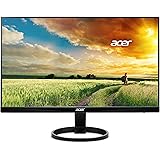| Standing screen display size | 27 Inches |
|---|---|
| Screen Resolution | 2560x1440 |
| Max Screen Resolution | 2560 x 1440 Pixels |
Add an Accessory:
Acer 27-inch IPS panel monitor; resolution 2560 x 1440; LED Backlight AMD FreeSync Technology; Flicker-Free; DVI-in; HDMI-in; USB 3.0
We don't know when or if this item will be back in stock.
| Brand | acer |
| Screen Size | 27 Inches |
| Resolution | QHD Wide 1440p |
| Aspect Ratio | 1.78:1 |
| Screen Surface Description | Glossy |
About this item
- 27" Display (16:9 Aspect Ratio)
- 2560 x 1440 (native and maximum) Resolution
- .233mm Pixel Pitch
- 144Hz - Using Display Port
- Signal Inputs: 1 x Display Port, 1 x HDMI 2.0 Port, 1 x DVI & 1 x MHL. Please refer the User Guide before use which is very essential.
Similar item to consider
Customers also viewed these products
From the manufacturer

Acer XF270HU bmijdpr 27 inch WQHD (2560 x 1440) FREESYNC Widescreen Display
Gaming Beyond Borders
In competitive gaming, every frame matters. Introducing Acer's XF Series gaming monitor - the WQHD resolution monitor that can keep up with your game play. Through AMD FreeSync technology, the game’s frame rate is determined by your graphics card, not the fixed refresh rate of the monitor, giving you a serious competitive edge. Plus, users can enjoy comfortable viewing experience while gaming via flicker-less, low dimming and ComfyView display. The design saves space on your desk and lets you place multiple monitors side by side to build a seamless big-screen display.
- Viewable Area: 27" Display
- Aspect Ratio: 16:9
- Panel Type: IPS
- Resolution: 2560 x 1440
- Refresh Rate: 144Hz - Using Display Port
- Pixel Pitch: 0.233mm
- Response Time: 4ms
- Speakers: 2 speakers (2 watts per speaker)
- Ports: 4 - USB 3.0 Ports
- Signal Inputs: 1 x Display Port (v1.2), 1 x HDMI 2.0, 1 x DVI & 1 x MHL
- Warranty: 3 Year Limited Parts & Labor

See Gaming Differently
Acer XF 27 inch monitor features WQHD resolution (2560 x 1440) presenting stunning, high quality images with excellent detail that not only enhances users’ working efficiency, but creates outstanding visual enjoyment.
With AMD FreeSync, the game’s frame rate is determined by your graphics card, not the fixed refresh rate of the monitor. This means the monitor’s frames are synced with the graphics card’s frames, which eliminates screen tearing and delivers very smooth gaming experiences.
A fast response time of 4ms enhances the in-game experience. No matter how fast-moving the action is, transitions are rendered smoothly without the annoying effects of smearing or ghosting.
What's gaming without the sound of whizzing bullets, crunching glass and huge explosions? Pump up the sound with two built-in 2W speakers bringing world-class sound to your games and movies.

Viewing Comfort
Acer's large 27 inch flicker-less monitor eliminates annoying screen flicker, and provides a comfortable viewing experience, especially for those heavy monitor users, like programmers, writers, students or graphic designers.
For users who need to view their monitors for extended periods, the XF monitor is equipped with Acer EyeProtect technology that reduces eye strain and provides a comfortable viewing experience. Flicker-less technology helps to eliminate screen flicker and a Blue Light Filter reduces exposure to blue light that can potentially cause long-term eye damage.

Sharp Style that’s Friendly
This high end monitor is designed to handle high rates of data transfers and has high-bandwidth connection ports like HDMI and DisplayPort. Four high-speed USB 3.0 ports, make it easy to connect your mouse, keyboard, gaming headset and mobile. Plus, you get to charge your smartphone or other portable device quickly.
Give your neck a break too, the ergonomic stand lets you find your most comfortable view with tilts from -5°- 35°, vertically adjust up to 5 inches and rotate up to 90°.
Stylish and friendly, the 27 inch LCD is designed to meet Energy Star standards reducing energy costs and conserving energy.
What's in the box
Product Description
In competitive gaming, every frame matters. Introducing Acer's XF Series gaming monitor - the WQHD resolution montior that can keep up with your game play. Through AMD FreeSync technology, the game's frame rate is determined by your graphics card, not the fixed refresh rate of the monitor, giving you a serious competitive edge. Plus, users can enjoy comfortable viewing experience while gaming via flicker-less, low dimming and ComfyView display. The design saves space on your desk and lets you place multiple monitors side by side to build a seamless big-screen display.
Looking for specific info?
Product information
Technical Details
| Brand | acer |
|---|---|
| Series | UM.HX0AA.001 |
| Item model number | XF270HU |
| Item Weight | 15.2 pounds |
| Product Dimensions | 24.6 x 9.6 x 21.7 inches |
| Item Dimensions LxWxH | 24.6 x 9.6 x 21.7 inches |
| Color | Black |
| Manufacturer | Acer Computer |
| ASIN | B0173PEX34 |
| Is Discontinued By Manufacturer | No |
| Date First Available | November 8, 2015 |
Additional Information
| Customer Reviews |
3.3 out of 5 stars |
|---|---|
| Best Sellers Rank | #636,424 in Electronics (See Top 100 in Electronics) #12,179 in Computer Monitors |
Warranty & Support
Feedback
Customer reviews
Customer Reviews, including Product Star Ratings help customers to learn more about the product and decide whether it is the right product for them.
To calculate the overall star rating and percentage breakdown by star, we don’t use a simple average. Instead, our system considers things like how recent a review is and if the reviewer bought the item on Amazon. It also analyzed reviews to verify trustworthiness.
Learn more how customers reviews work on AmazonCustomers say
Customers like the appearance and build quality of the monitor. They mention that it has a beautiful display, and the picture and color quality are amazing. Some complain about the quality, saying that the speakers are fairly low-quality and that the panel has quality control issues. Opinions are mixed on backlight bleed, pixels, ips glow, and response time.
AI-generated from the text of customer reviews
Customers are satisfied with the appearance of the monitor. They mention that it has a beautiful display, the picture and color quality are amazing, and the display is super crisp. They also say that the 144Hz looks incredible compared to 60Hz, and that it's good for still images.
"...+Basically the only 1440p FreeSync IPS panel being sold.+Beautiful, crisp colors..." Read more
"...Beautiful monitor -- the combination of IPS, 1440p, 144hz, and FreeSync is just excellent for all purposes...." Read more
"Very sharp picture for web browsing and watching TV/Movies however terrible motion blur during fast action and gaming - which this monitor is..." Read more
"...The color and crispness of this monitor is just beautiful...." Read more
Customers are satisfied with the build quality of the monitor. They mention that it is a high-quality monitor, solid, and has a decent stand. Some appreciate the blue light reduction and the solid mount. Overall, most are happy with the product's build quality.
"...quality frame, stand takes minimal desk space while still being quite solid and flexible+No backlight bleed and very little IPS glow..." Read more
"...The stand is excellent, although I quickly removed it and mounted the monitor on the AmazonBasics mounting arm...." Read more
"...The screens menu system was the best of the three, and I like the build quality the most out of the three. Why did I return two of them?..." Read more
"...Overwatch and Doom w\ maxed out settings and there is No visible tearing or sync problems." Read more
Customers are satisfied with the performance of the monitor. They mention that it works perfectly, has no issues, and looks gorgeous. The panel itself has no dead or stuck pixels.
"...The panel itself had no issues, though. There weren't any dead or stuck pixels...." Read more
"...The OSD works well enough; no real complaints there...." Read more
"...The monitor I received was nearly perfect, with very minimal back light bleed in the top right corner and no dead pixels...." Read more
"...n't had any kind of trouble with dead pixels or anything, it has worked perfectly and still looks gorgeous...." Read more
Customers are mixed about the backlight bleed on the monitor. Some mention that there is zero backlight bleeding on their monitor with minor IPS glow, while others say that there was a lot of backlight that bled through a good 8 inches from the lower right corner.
"...+No backlight bleed and very little IPS glow+No dead pixels/dust/etc. or other defects to speak of+Physical OSD buttons..." Read more
"...of getting a panel with quality control issues, namely excessive backlight bleed and/or dead pixels...." Read more
"...Once you figure this out, the monitor is pretty good. The back light bleed isn't bad, and colors are great...." Read more
"...Zero backlight bleed on my monitor with minor IPS glow -- the worst of it coming from the bottom right hand corner, which diminished significantly..." Read more
Customers have mixed opinions about the pixels of the monitor. Some mention that there are no dead or stuck pixels, while others say that there is backlight bleed and a dead pixel in the center of the screen.
"...+No backlight bleed and very little IPS glow+No dead pixels/dust/etc. or other defects to speak of+Physical OSD buttons..." Read more
"Came with a dead pixel mid left of the screen. Not very happy spending 450 on a monitor and getting a dead pixel already." Read more
"...The panel itself had no issues, though. There weren't any dead or stuck pixels...." Read more
"...Edit:Exchange monitor has arrived. Zero dead pixels. Very nearly zero bleed, very nearly zero glow. This is near flawless...." Read more
Customers are mixed about the IPS glow. Some mention that there is very little IPS light, the backlight is uniform, and there are no dead pixels or dust. However, some customers say that the edges of the screen seem slightly brighter and the blue LED is super annoying at night.
"...+No backlight bleed and very little IPS glow+No dead pixels/dust/etc. or other defects to speak of+Physical OSD buttons..." Read more
"...As for the backlight bleed, this monitors default brightness is pretty damn high by default, so that can exasperate the issue, however I don't find..." Read more
"...My unit came perfect without a single stuck pixel. Backlight is uniform - no big splotches...." Read more
"...Zero backlight bleed on my monitor with minor IPS glow -- the worst of it coming from the bottom right hand corner, which diminished significantly..." Read more
Customers are mixed about the response time of the monitor. Some mention that it has a low response time, which means no input lag, and no blur or jitter when you play an FPS game. However, others say that the response feels sluggish and windows won't do 120Hz.
"...This panel has a 4ms refresh rate which is pretty awesome for an IPS display, and I honestly cannot tell the difference..." Read more
"...Response time is SUPER fast for an IPS display, and it shows in game...." Read more
"...The main issue I have with IPS panels is the slower response time ~10ms (even if they say 5ms is closer to 10ms) and "IPS GLOW" I HATE IPS..." Read more
"...for me was going from TN to IPS... its totally worth it and 4MS response is perfect. the picture and color quality are so amazing...." Read more
Customers are dissatisfied with the quality of the monitor. They say the speakers are fairly low-quality, the panel has quality control issues, and the motion blur is very bad. Some customers also mention that the monitor has a few quirks and some minor bugs in the menu system.
"...-Monitor speakers are fairly low-quality. Still a nice feature, but for something of this price I expected a bit better..." Read more
"...If you get a good product, then it's a great monitor. The lack of quality control, however, are too much of a gamble for a lot of people, which is..." Read more
"...negative you will notice is the possibility of getting a panel with quality control issues, namely excessive backlight bleed and/or dead pixels...." Read more
"...27' Edge: Great picture (although requires calibration), worst speakers of the group, the stand is ok, the menu structure is not great, but the lack..." Read more
Reviews with images
-
Top reviews
Top reviews from the United States
There was a problem filtering reviews right now. Please try again later.
To begin with, there was minor cosmetic damage to the external packaging on arrival, probably done by careless shippers. Not a big deal, as the contents were unharmed. The monitor came with HDMI and DVI cables as well, though I had purchased a DP cable to take advantage of the FreeSync functionality (one of the main draws of this monitor for me).
Pros:
+Basically the only 1440p FreeSync IPS panel being sold.
+Beautiful, crisp colors
+High quality frame, stand takes minimal desk space while still being quite solid and flexible
+No backlight bleed and very little IPS glow
+No dead pixels/dust/etc. or other defects to speak of
+Physical OSD buttons
+Significantly less expensive than its GSync counterpart
+USB ports on monitor and slot for cables in stand minimizes cord clutter
+After a month of gaming I haven't noticed any higher input lag than I had on my old TN panel
Cons:
-OSD resets all settings when switching to or from "gaming mode", making that feature functionally useless
-Monitor speakers are fairly low-quality. Still a nice feature, but for something of this price I expected a bit better
Overall I'd rate this monitor a definite "buy" for any AMD user wanting a 1440p FreeSync monitor. If you're not after those features specifically, there are better options out there: the G257HU ( Acer G257HU smidpx 25-Inch WQHD (2560 x 1440) Widescreen Monitor ) is 25 inches, 1440p IPS for less than *half* the price of the XF270HU. This monitor is really catered towards gamers who are willing to spend a bit (or a lot!) extra for better quality and performance out of their monitor. It's up to you if that's worth the price, but I'm very happy with my purchase and expect to get a lot of use out of this monitor.
TL;DR: best (only?) 1440p IPS FreeSync panel out there. If you care about all three of those things, this is what you want. If not, keep looking.
You can use the Hz counter in the monitor settings to tell if you're using freesync. If it's under 144hz, then you know you're using freesync (unless you're playing a game at over 144fps). Once you figure this out, the monitor is pretty good. The back light bleed isn't bad, and colors are great. Many of the reports of bad ghosting and crap are coming from people who do not understand the way overdrive works with freesync. Granted, if you don't want a monitor that can't be in borderless if you want to get the pros of freesync+overdrive, or own a Nvidia card, then so be it. As for the backlight bleed, this monitors default brightness is pretty damn high by default, so that can exasperate the issue, however I don't find it to be that bad even at default brightness.
Now for the quality control:
It's pretty bad. Mine came with some of the tabs that hold the plastic piece that fits inside of the orange circle, broken off and not fitted together properly like they were just smashed onto the metal. One of the metal hooks on the stand was bent like someone dropped it on the floor and didn't even give it a look-over. The fact that something so blatant made it through, leads me to think that they don't actually have "quality control". It's probably cheaper for them to manufacture these things and just ship em off, than actually give them a 2 second look-over. Sadly I'm taking summer quarter in college, and can't deal with the wait for a return, so the hook has just been bent back in place. The panel itself had no issues, though. There weren't any dead or stuck pixels.
In conclusion, if you're feeling lucky, then go ahead and get the monitor. If you get a good product, then it's a great monitor. The lack of quality control, however, are too much of a gamble for a lot of people, which is why I ding is two stars. I fond it a little disrespectful that they ship me a product they gave no care about, that I paid $400 for.
Reviewed in the United States on July 9, 2016
You can use the Hz counter in the monitor settings to tell if you're using freesync. If it's under 144hz, then you know you're using freesync (unless you're playing a game at over 144fps). Once you figure this out, the monitor is pretty good. The back light bleed isn't bad, and colors are great. Many of the reports of bad ghosting and crap are coming from people who do not understand the way overdrive works with freesync. Granted, if you don't want a monitor that can't be in borderless if you want to get the pros of freesync+overdrive, or own a Nvidia card, then so be it. As for the backlight bleed, this monitors default brightness is pretty damn high by default, so that can exasperate the issue, however I don't find it to be that bad even at default brightness.
Now for the quality control:
It's pretty bad. Mine came with some of the tabs that hold the plastic piece that fits inside of the orange circle, broken off and not fitted together properly like they were just smashed onto the metal. One of the metal hooks on the stand was bent like someone dropped it on the floor and didn't even give it a look-over. The fact that something so blatant made it through, leads me to think that they don't actually have "quality control". It's probably cheaper for them to manufacture these things and just ship em off, than actually give them a 2 second look-over. Sadly I'm taking summer quarter in college, and can't deal with the wait for a return, so the hook has just been bent back in place. The panel itself had no issues, though. There weren't any dead or stuck pixels.
In conclusion, if you're feeling lucky, then go ahead and get the monitor. If you get a good product, then it's a great monitor. The lack of quality control, however, are too much of a gamble for a lot of people, which is why I ding is two stars. I fond it a little disrespectful that they ship me a product they gave no care about, that I paid $400 for.

Beautiful monitor -- the combination of IPS, 1440p, 144hz, and FreeSync is just excellent for all purposes.
Zero backlight bleed on my monitor with minor IPS glow -- the worst of it coming from the bottom right hand corner, which diminished significantly after lowering the near-blinding level of brightness that was set out-of-the-box. It's nearly flawless.
But there's a dead pixel in the top left-hand corner. This is flat out unacceptable on a high-end monitor like this, so back it goes. Will update both score and review when new monitor comes in.
Edit:
Exchange monitor has arrived. Zero dead pixels. Very nearly zero bleed, very nearly zero glow. This is near flawless.
It's a keeper. A beautiful keeper.
Four stars. No item that requires a lottery deserves five.