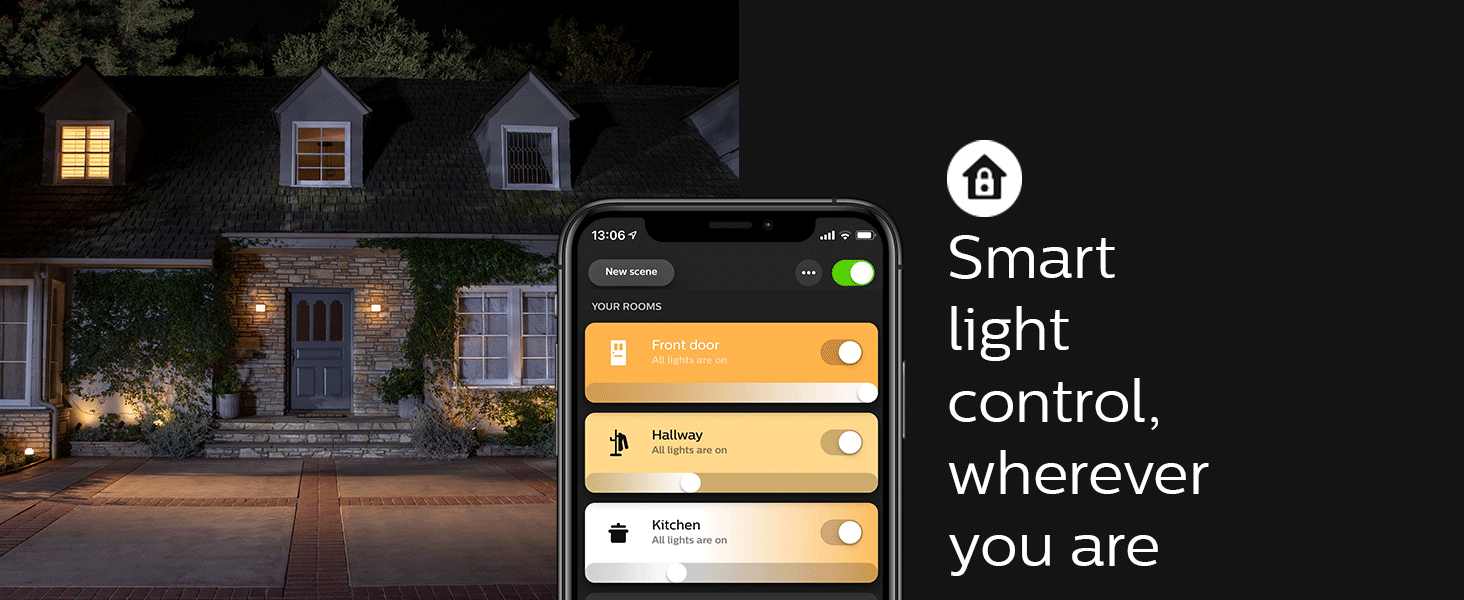| Brand | Philips Hue |
|---|---|
| Color | Black |
| Material | Acrylic |
| Style | 1-Pack with Plug |
| Light fixture form | Ceiling |
| Room Type | Living Room |
| Product Dimensions | 9.97"L x 1.74"W x 1.41"H |
| Specific Uses For Product | Home |
| Indoor/Outdoor Usage | Indoor |
| Power Source | Corded Electric |
| Special Feature | Color Changing |
| Control Method | Voice |
| Light Source Type | LED |
| Number of Light Sources | 1 |
| Voltage | 240 Volts |
| Light Color | Hue White |
| Included Components | 1x Philips Hue Play White & Color Ambiance Bar Lights, Black, 1x Power Supply |
| Lighting Method | LED |
| Item Weight | 1.4 Pounds |
| Number of Items | 1 |
| Wattage | 6.6 watts |
| Controller Type | Apple HomeKit, Google Assistant, SmartThings, Amazon Alexa, nest |
| Unit Count | 1.0 Count |
| Connectivity Protocol | Wi-Fi |
| Brightness | 530 Lumen |
| Mounting Type | Floor Mount |
| Shade Color | White |
| Fixture Type | Non Removable |
| Assembly Required | No |
| Model Name | Hue Play |
| Manufacturer | Signify North America Corporation |
| Part Number | 7820130U7 |
| Item Weight | 1.43 pounds |
| Item model number | 7820131U7 |
| Is Discontinued By Manufacturer | No |
| Size | Base Kit - 1 Pack |
| Pattern | Base Kit |
| Item Package Quantity | 1 |
| Plug Format | A- US style |
| Special Features | Color Changing |
| Batteries Included? | No |
| Batteries Required? | No |
| Warranty Description | 2 years. |

Enjoy fast, free delivery, exclusive deals, and award-winning movies & TV shows with Prime
Try Prime
and start saving today with fast, free delivery
Amazon Prime includes:
Fast, FREE Delivery is available to Prime members. To join, select "Try Amazon Prime and start saving today with Fast, FREE Delivery" below the Add to Cart button.
Amazon Prime members enjoy:- Cardmembers earn 5% Back at Amazon.com with a Prime Credit Card.
- Unlimited Free Two-Day Delivery
- Streaming of thousands of movies and TV shows with limited ads on Prime Video.
- A Kindle book to borrow for free each month - with no due dates
- Listen to over 2 million songs and hundreds of playlists
- Unlimited photo storage with anywhere access
Important: Your credit card will NOT be charged when you start your free trial or if you cancel during the trial period. If you're happy with Amazon Prime, do nothing. At the end of the free trial, your membership will automatically upgrade to a monthly membership.
Buy new:
$89.99$89.99
Ships from: Amazon Sold by: Quiverr
Save with Used - Like New
$79.93$79.93
Ships from: Amazon Sold by: Amazon Warehouse
Add an Accessory:
Image Unavailable
Color:
-

-
-
- To view this video download Flash Player
-

-

-

-

-

-

-
 4 VIDEOS
4 VIDEOS -

Philips Hue Smart Play Light Bar Base Kit, Black - White & Color Ambiance LED Color-Changing Light - 1 Pack - Requires Bridge - Control with App - Works with Alexa, Google Assistant and Apple HomeKit
Return this item for free
Free returns are available for the shipping address you chose. You can return the item for any reason in new and unused condition: no shipping charges
Learn more about free returns.- Go to your orders and start the return
- Select the return method
- Ship it!
Return this item for free
Free returns are available for the shipping address you chose. You can return the item for any reason in new and unused condition: no shipping charges
Learn more about free returns.- Go to your orders and start the return
- Select the return method
- Ship it!
Purchase options and add-ons
| Brand | Philips Hue |
| Color | Black |
| Material | Acrylic |
| Style | 1-Pack with Plug |
| Light fixture form | Ceiling |
About this item
- WHAT’S IN THE BOX - Includes one White and Color Ambiance smart LED play light bar base kit with plug; Perfect for immersive gaming and TV watching experiences
- REQUIRES A HUE BRIDGE - Unlock the power of Hue and enjoy automations, control from anywhere in the world, and a secure, stable connection that won’t drain your Wi-Fi. Use Matter to connect your smart home devices to your Hue smart lighting system.
- MILLIONS OF COLORS - The White and Color Ambiance range offers both warm-to-cool white and millions of colors straight out of the box. This smart LED light bar can dim, brighten, and set the mood instantly.
- ULTIMATE TV LIGHTING EXPERIENCE - Create epic backlight for your TV; Just mount play bar behind your screen using the clips and double sided tape included in the pack, and enhance your viewing experience with splashes of light surrounding your TV
- VOICE CONTROL - Convenient smart control; Set up voice control in the Hue app and use simple voice commands to control your lights with Alexa or Google Assistant
- SET UP - Connect play bar to the power supply unit leaving enough room for other devices. With each additional Hue Play, your smart lighting experience becomes even more immersive
- LIMITNESS POSSIBILITIES - Let you smart light stand on your cabinet to create a pleasant ambiance mount it on the back of your TV or even lay it flat on the floor to brighten your walls from floor to ceiling
Customer ratings by feature
Frequently bought together

Similar items that may deliver to you quickly
From the manufacturer





Videos
Videos for this product

0:12
Click to play video

Customer Review: A breath of life into our dead fireplace
Jake the Dog

Videos for this product

0:26
Click to play video

Philips Hue Play Light Bar
Signify North America Corporation
Product information
Technical Details
Additional Information
| ASIN | B07GX9YG1H |
|---|---|
| Customer Reviews |
4.6 out of 5 stars |
| Best Sellers Rank | #8,052 in Tools & Home Improvement (See Top 100 in Tools & Home Improvement) #144 in LED Strip Lights |
| Date First Available | January 31, 2019 |
Warranty & Support
Feedback
Looking for specific info?
Product Description
Connect it to Hue Hub (sold seperately) in order to control lights with your Hue App Voice or Smart Home device. Compact design, full light experience. Create a vibrant ambiance with the Hue Play light bars. Choose from 16 million colors to experience different light effects. Lay it on the floor, let it stand on the cabinet, or mount it on the back of the TV and paint your wall with light. Sync your lights to music or movies using the Hue Sync app. This base kit provides 1 black Play light bars with 80-inch cable 1 table stand with screw 1 mounting clip with double-sided tape (suitable for TV) 1 power supply unit (suitable to connect up to 3 Play light bars) 1 Allen wrench. Requires the Hue Hub (sold Separately) for the full Hue experience and to take advantage of voice activation. Purchase the Philips Hue Hub (Model: 458471). Search "Philips Hue Hub" or "B016H0QZ7I" to find this product on Amazon.
Compare with similar items
This Item Philips Hue Smart Play Light Bar Base Kit, Black - White & Color Ambiance LED Color-Changing Light - 1 Pack - Requires Bridge - Control with App - Works with Alexa, Google Assistant and Apple HomeKit | Recommendations | dummy | dummy | |
Try again! Added to Cart | Try again! Added to Cart | Try again! Added to Cart | Try again! Added to Cart | |
| Price | $89.99$89.99 | $159.99$159.99 | $89.99$89.99 | -25% $59.99$59.99 List: $79.99 |
| Delivery | Get it as soon as Thursday, May 16 | — | Get it as soon as Thursday, May 16 | Get it as soon as Thursday, May 16 |
| Customer Ratings | ||||
| Easy to use | 4.6 | 4.6 | 4.6 | 4.6 |
| Brightness | 4.4 | 4.4 | 4.4 | 4.4 |
| Alexa integration | 4.4 | 4.4 | 4.4 | 4.4 |
| Easy to install | 4.1 | 4.1 | 4.1 | 4.1 |
| Adhesion | 4.0 | 4.0 | 4.0 | 4.0 |
| Sold By | Quiverr | Quiverr | Quiverr | PlusDigUSA |
| material | Acrylic | Acrylic | Acrylic | Acrylic |
| light source type | — | LED | LED | LED |
| light sources | 1 | 1 | 1 | 1 |
| power source | Corded Electric | Corded Electric | Corded Electric | Corded Electric |
| style | 1-Pack with Plug | 2-Pack with Plug | 1-Pack with Plug | 1-Pack without Plug |
| mounting type | Floor Mount | Wall Mount | Wall Mount | Floor Mount |
Important information
530 lm
6 watts
240 volts
Customer reviews
Customer Reviews, including Product Star Ratings help customers to learn more about the product and decide whether it is the right product for them.
To calculate the overall star rating and percentage breakdown by star, we don’t use a simple average. Instead, our system considers things like how recent a review is and if the reviewer bought the item on Amazon. It also analyzed reviews to verify trustworthiness.
Learn more how customers reviews work on AmazonCustomers say
Customers like the ease of installation of the light fixture. For example, they mention it's easy to set up and use the app. They appreciate the brightness, saying the lights are powerful and provide nice ambience. Customers are also impressed with the quality, saying it'd be one of the best products on the Philips Hue lineup. That said, some are disappointed with the value and disagree on connectivity, and color.
AI-generated from the text of customer reviews
Customers like the brightness of the light fixtures. They mention that the lights are very good at keeping up with their TV, they're fine for accent lighting, and provide some nice ambience. They also say that the colors are vibrant and the light bars are a great addition.
"...They give a lot of light not just white light but colored light as well. Very happy - purchased twice." Read more
"...It syncs well with PS4, PS5, Switch, and the Xbox Series X. The lights are very good at keeping up with our TV...." Read more
"Great immersive viewing experience when paired with Hue Sync." Read more
"...They provide some nice ambience but do not expect them to cast or compete with other lights in a room." Read more
Customers like the quality of the light fixture. They say it's one of the best products on the Philips hue lineup, it works great so far, and is perfect for the job. Customers also say it works reasonably well while playing games or watching non-protected video content. They mention the hardware is easy to setup and well made. Overall, most are satisfied with their purchase and recommend the product.
"...It runs very smoothly all day without issue...." Read more
"...After paying the additional 200 bucks for the Sync Box, these worked GREAT! They are so fun and definitely do enhance your TV watching experience...." Read more
"...they work fine, they get really hot if left on for a while tho, and there's a little click sound that happens when the light gets turned off..." Read more
"...The solid construction and premium materials ensure longevity and robustness, promising a reliable lighting solution for the long term." Read more
Customers find the installation of the light fixture to be easy. They mention that the hardware is well made, and the light bars are easy to setup. They also appreciate the app's user-friendly interface, which offers effortless control. They say the light syncs seamlessly with their Google Home Mini and Alexa devices.
"Easy to install...." Read more
"Like most Hue products these lights were extremely easy to set up and sync with the app...." Read more
"...The app's user-friendly interface offers effortless control, allowing users to adjust colors, brightness, and create custom lighting scenes with..." Read more
"...I'm very pleased with the lights now. plus it links seamlessly with my Google Home Mini, I also have it linked to my Nvidia Shield thru a Standalone..." Read more
Customers are mixed about the connectivity of the light fixture. Some mention that it works well with the Hue Sync app, while others say that it fails to connect. They also mention that the lights do not connect to smart TVs and that they must connect to a computer via HDMI.
"...It syncs well with PS4, PS5, Switch, and the Xbox Series X. The lights are very good at keeping up with our TV...." Read more
"...It messes with the HUE Sync with this low white light when the same section of the display is showing black...." Read more
"...most Hue products these lights were extremely easy to set up and sync with the app...." Read more
"...The ability to sync the lighting effects with entertainment content enhances the overall experience, bringing movies to life, intensifying gaming..." Read more
Customers are mixed about the color of the light fixture. Some mention that it does all the colors and is fairly flexible with Alexa on the dimming. They also say that it offers effortless control, allowing users to adjust colors, brightness, and create custom routines. However, some customers say that when you plug them back in, it doesn't save the colors you had them set to, and just turns them on. They say the colors could be a little more vibrant and that the reliance on the hue bridge sucks.
"...app's user-friendly interface offers effortless control, allowing users to adjust colors, brightness, and create custom lighting scenes with just a..." Read more
"...But when you plug them back in, it doesn't save the colors you had them set to, and just defaults to a plain yellow light, the only color that you..." Read more
"...This changed my viewing experience a lot. It shows more color ranges and the lights pretty much spread around the entire rear of the tv...." Read more
"...washing a wall, it provides a much more even light effect, and the color control meant I could tailor the light to provide the best possible color..." Read more
Customers find the value of the light fixture to be poor. They mention that it's completely overpriced for what it'll be worth, and the bridge is an extra cost. Some say that the starter pack is not available and that the product is a hideous solution.
"...price-wise they're not really worth it unless you want to want to have all your lights controllable by the philips hue app, if only the innr smart..." Read more
"...to your TV, you have to buy a separate $230 sync box, no starter pack discount available...." Read more
"...As good as Hue Lights are, they are still overpriced though...." Read more
"I'm probably getting another set soon. It's worth the money...." Read more
Reviews with images
-
Top reviews
Top reviews from the United States
There was a problem filtering reviews right now. Please try again later.
For many of you wondering how to get the HUE SYNC (pc and mac) to work with things like ROKU (Netflix), gaming consoles (PS4, Xbox, Switch)...etc etc, let me walk you through this extensive process of making it happen along with the devices you’ll need:
******5/2/2019 UPDATE******
(If you get confused, grab a piece of paper and draw it out lol)
1) HDCP2.2 HDMI Splitter with at least 2 Outputs
(Look for splitter that has auto step down to 1080 from 4K for second output)
If your TV is 4k, then make sure the Splitter you get is 4k and HDCP2.2 ready. It must say HDCP 2.2 and not just 4K or HDCP1.4 in the description of the splitter! As For input side, you only need the amount of devices that you have (no you shouldn’t run multiple splitters into one splitter). For me, I have all of my devices going into my AVR, so I just need 1 input with 2 outputs HDMI Splitter (1x2). If you have just a ROKU, then that’s what you need. If you have ROKU and a XBOX/PS4, then you’ll need a HDMI switch that has 2 inputs and 2 outputs (2x2). No matter how many input you need, you must have 2 outputs and the second output has the feature to convert 4K to 1080. This is not a feature you need if your TV is 1080p, but very important for the 4K people because it’ll save you a lot of headache in adjustments.
2) HDMI to USB Video Capture Device
Most HDMI video capture only captures 1080p, there’s absolutely no reason for 4K just for HUE Sync if you are simply trying to pick up the color from the video capture. Connect the video capture device to the Output 2 of the HDMI splitter on one side via HDMI cable, and the USB side connect it to your PC/Mac.
3b) STOP!
Before doing anything else, download the Philips Hue smartphone app, and connect the lights you want to sync with your TV to the Hue Bridge first. Update everything and make sure it’s ready BEFORE you setup with the HUE Sync software on the PC/MAC.
3c) On your PC/MAC, download “OBS Studio”, install the driver/software. I’m running Windows 10 here, so I don’t know if it will work with Chromebook or any other OS. With the OBS Studio software, what I did in the setting is to make sure the canvas screen is set to 1080 so the screen ratio of the video capture is correct. You don’t need high frame rates and you don’t need high resolution here! Lower left side of the OBS Software you’ll see the sources box, select + and select OEM Video capture. Set the PREVIEW screen to full screen, and make sure there’s no black cutoff portions.
4) HUE SYNC
Install HUE Sync, there’s plenty of YouTube video telling you how to setup the HUE Sync on your computer, so just go ahead and do that and you’re good to go. What I did do is turn off music sync, intensity to subtle. NOTE: Under Settings/General-Preference/Background-lightning: Turn off background lighting. It messes with the HUE Sync with this low white light when the same section of the display is showing black.
Optional: I bought a mini windows PC to run as a dedicated TV PC. Please install a CCleaner and run it automatically at start up so you won’t ever see the infamous Windows “slowing down” issues. In the HUE SYNC PC software, you can set specific buttons on the keyboard to start Syncing. I have to say, that I did end up buying 3 different mini PC and returned two of them because they simply can’t power 4K without freezing. I ended up getting a MSI cube n with a 5000N processor with 8GB ddr4 ram. I changed resolution down from 4K to 2048x1152, and refresh rate to 60Hz. It runs very smoothly all day without issue.
If you do all of this correctly, you now can watch or play everything on your TV and enjoy HUE Play, regardless of the source.
Remember to check your 4k setting in your Xbox/PS4 pro/ROKU to make sure it’s able to output 4K on your 4K tv. If the splitter you use or any parts you use besides the video capture is NOT HDCP2.2, you will not be able to watch 4K. If you force 4K output on your ROKU, it may work but the video capture will show a black screen. Make sure your HDMI are at least 2.0, amazon’s cable works fine, there’s no benefit with more expensive HDMI cables.
I’ll take my 2 cents, thanks.
Reviewed in the United States on April 14, 2019
For many of you wondering how to get the HUE SYNC (pc and mac) to work with things like ROKU (Netflix), gaming consoles (PS4, Xbox, Switch)...etc etc, let me walk you through this extensive process of making it happen along with the devices you’ll need:
******5/2/2019 UPDATE******
(If you get confused, grab a piece of paper and draw it out lol)
1) HDCP2.2 HDMI Splitter with at least 2 Outputs
(Look for splitter that has auto step down to 1080 from 4K for second output)
If your TV is 4k, then make sure the Splitter you get is 4k and HDCP2.2 ready. It must say HDCP 2.2 and not just 4K or HDCP1.4 in the description of the splitter! As For input side, you only need the amount of devices that you have (no you shouldn’t run multiple splitters into one splitter). For me, I have all of my devices going into my AVR, so I just need 1 input with 2 outputs HDMI Splitter (1x2). If you have just a ROKU, then that’s what you need. If you have ROKU and a XBOX/PS4, then you’ll need a HDMI switch that has 2 inputs and 2 outputs (2x2). No matter how many input you need, you must have 2 outputs and the second output has the feature to convert 4K to 1080. This is not a feature you need if your TV is 1080p, but very important for the 4K people because it’ll save you a lot of headache in adjustments.
2) HDMI to USB Video Capture Device
Most HDMI video capture only captures 1080p, there’s absolutely no reason for 4K just for HUE Sync if you are simply trying to pick up the color from the video capture. Connect the video capture device to the Output 2 of the HDMI splitter on one side via HDMI cable, and the USB side connect it to your PC/Mac.
3b) STOP!
Before doing anything else, download the Philips Hue smartphone app, and connect the lights you want to sync with your TV to the Hue Bridge first. Update everything and make sure it’s ready BEFORE you setup with the HUE Sync software on the PC/MAC.
3c) On your PC/MAC, download “OBS Studio”, install the driver/software. I’m running Windows 10 here, so I don’t know if it will work with Chromebook or any other OS. With the OBS Studio software, what I did in the setting is to make sure the canvas screen is set to 1080 so the screen ratio of the video capture is correct. You don’t need high frame rates and you don’t need high resolution here! Lower left side of the OBS Software you’ll see the sources box, select + and select OEM Video capture. Set the PREVIEW screen to full screen, and make sure there’s no black cutoff portions.
4) HUE SYNC
Install HUE Sync, there’s plenty of YouTube video telling you how to setup the HUE Sync on your computer, so just go ahead and do that and you’re good to go. What I did do is turn off music sync, intensity to subtle. NOTE: Under Settings/General-Preference/Background-lightning: Turn off background lighting. It messes with the HUE Sync with this low white light when the same section of the display is showing black.
Optional: I bought a mini windows PC to run as a dedicated TV PC. Please install a CCleaner and run it automatically at start up so you won’t ever see the infamous Windows “slowing down” issues. In the HUE SYNC PC software, you can set specific buttons on the keyboard to start Syncing. I have to say, that I did end up buying 3 different mini PC and returned two of them because they simply can’t power 4K without freezing. I ended up getting a MSI cube n with a 5000N processor with 8GB ddr4 ram. I changed resolution down from 4K to 2048x1152, and refresh rate to 60Hz. It runs very smoothly all day without issue.
If you do all of this correctly, you now can watch or play everything on your TV and enjoy HUE Play, regardless of the source.
Remember to check your 4k setting in your Xbox/PS4 pro/ROKU to make sure it’s able to output 4K on your 4K tv. If the splitter you use or any parts you use besides the video capture is NOT HDCP2.2, you will not be able to watch 4K. If you force 4K output on your ROKU, it may work but the video capture will show a black screen. Make sure your HDMI are at least 2.0, amazon’s cable works fine, there’s no benefit with more expensive HDMI cables.
I’ll take my 2 cents, thanks.



We ended up just buying our Sync Box directly from the Philips website since it was a couple of bucks cheaper and Amazon was out of stock at the time. After paying the additional 200 bucks for the Sync Box, these worked GREAT! They are so fun and definitely do enhance your TV watching experience. It syncs well with PS4, PS5, Switch, and the Xbox Series X. The lights are very good at keeping up with our TV. We play a lot of video games and watch a lot of movies and I haven't noticed any issues. Our living area has quite a few windows and, although the lights can be seen during the day, they are not nearly as dramatic. We often wait until it gets dark to watch our movies just because we want our light experience to be 100%.
I think it was like a week later that we added to our light experience with light strips that run along our entertainment center and even under our kitchen cabinets since our kitchen is right off our living room. Our entire living room/kitchen area lights up dramatically with super bright LEDs that match our TV! I definitely recommend this set up :P It is something else to watch bright things like fire blasts move from the left side of the room to the other.
After having experience with the light strips and these behind the TV lights, I recommend just going with the light strips. If you just want two lights on either side of your TV, go with these. But the light strips would allow you to go all the way around the TV for less cost. Also, we have had our cat go behind our TV and knock these down a few times which hasn't happened with our light strips at all. They don't fall off otherwise so if you don't have a cat you will probably be fine. They stick right back on fairly securely without any issue. We are also running out of outlets which is more on us I guess.
All in all, these are obviously a luxury item. You don't need any lights to watch your TV. BUT, if you frequent the movie theater, play a lot of video games, watch a lot of movies or TV, you might want to think about investing in some entertainment lights. These combined with our sound system made me never want to go to the movie theater again. They definitely made the pandemic a little easier! It's been fun to experiment with different movies and games to see what looks good with the lights. I recommend: Color out of Space (2019), Mario games on the Switch, Mortal Kombat (2021), Disney movies (Tangled & Moana look great), Harry Potter and the Goblet of Fire... Avoid any really dark movies/games. For instance, Resident Evil was pretty pointless (light wise).
EDIT: I forgot to add that you need the bridge for this to work also which is another 60 bucks or so. We just already had one so it slipped my mind. I added photos so you can see how the light strip below compares to the sides of the TV. Excuse our mess.
Reviewed in the United States on June 4, 2021
We ended up just buying our Sync Box directly from the Philips website since it was a couple of bucks cheaper and Amazon was out of stock at the time. After paying the additional 200 bucks for the Sync Box, these worked GREAT! They are so fun and definitely do enhance your TV watching experience. It syncs well with PS4, PS5, Switch, and the Xbox Series X. The lights are very good at keeping up with our TV. We play a lot of video games and watch a lot of movies and I haven't noticed any issues. Our living area has quite a few windows and, although the lights can be seen during the day, they are not nearly as dramatic. We often wait until it gets dark to watch our movies just because we want our light experience to be 100%.
I think it was like a week later that we added to our light experience with light strips that run along our entertainment center and even under our kitchen cabinets since our kitchen is right off our living room. Our entire living room/kitchen area lights up dramatically with super bright LEDs that match our TV! I definitely recommend this set up :P It is something else to watch bright things like fire blasts move from the left side of the room to the other.
After having experience with the light strips and these behind the TV lights, I recommend just going with the light strips. If you just want two lights on either side of your TV, go with these. But the light strips would allow you to go all the way around the TV for less cost. Also, we have had our cat go behind our TV and knock these down a few times which hasn't happened with our light strips at all. They don't fall off otherwise so if you don't have a cat you will probably be fine. They stick right back on fairly securely without any issue. We are also running out of outlets which is more on us I guess.
All in all, these are obviously a luxury item. You don't need any lights to watch your TV. BUT, if you frequent the movie theater, play a lot of video games, watch a lot of movies or TV, you might want to think about investing in some entertainment lights. These combined with our sound system made me never want to go to the movie theater again. They definitely made the pandemic a little easier! It's been fun to experiment with different movies and games to see what looks good with the lights. I recommend: Color out of Space (2019), Mario games on the Switch, Mortal Kombat (2021), Disney movies (Tangled & Moana look great), Harry Potter and the Goblet of Fire... Avoid any really dark movies/games. For instance, Resident Evil was pretty pointless (light wise).
EDIT: I forgot to add that you need the bridge for this to work also which is another 60 bucks or so. We just already had one so it slipped my mind. I added photos so you can see how the light strip below compares to the sides of the TV. Excuse our mess.


Top reviews from other countries
so easy!