| Wireless Type | 802.11ac |
|---|---|
| Number of USB 2.0 Ports | 1 |
Save with Used - Good
$127.87$127.87
Ships from: Amazon Sold by: Amazon Warehouse
Save with Used - Very Good
$117.00$117.00
Add an Accessory:
-

-

-

-

-

-

-
 6 VIDEOS
6 VIDEOS -

Image Unavailable
Color:
-

-
-
- To view this video download Flash Player
ASUS AC2900 WiFi Gaming Router (RT-AC86U) - Dual Band Gigabit Wireless Internet Router, WTFast Game Accelerator, Streaming, AiMesh Compatible, Included Lifetime Internet Security, Adaptive QoS
Return this item for free
Free returns are available for the shipping address you chose. You can return the item for any reason in new and unused condition: no shipping charges
Learn more about free returns.- Go to your orders and start the return
- Select the return method
- Ship it!
Purchase options and add-ons
| Brand | ASUS |
| Model Name | Ac2900 |
| Special Feature | Aimesh, Qos, Led Indicator, Internet Security, Parental Control |
| Frequency Band Class | Dual-Band |
| Wireless Communication Standard | 802.11ac |
| Compatible Devices | Personal Computer, Tablet, Laptop, Smartphone, Security Camera, Gaming Console, Smart Television |
| Frequency | 5 GHz |
| Recommended Uses For Product | Security |
| Included Components | RT-AC86U networking router, RJ-45 cable, Quick start guide, power adapter |
| Connectivity Technology | Wi-Fi, USB |
About this item
- Connector Type : USB.Antenna: External detachable antenna x 3. Internal antenna x 1..Memory : 256 MB Flash, 512 MB RAM
- Dual-band (2.4 plus 5 GHz) AC2900 wireless router with the latest 802. 11AC MU-MIMO technology for data transfer speeds up to 2900 Mbps
- 1.8GHz 32bit dual-core processor optimizes network traffic and connectivity speeds from the USB 3. 1 Gen1 and 4x Gigabit LAN ports
- Designed for lag-free online gaming and flawless 4K UHD streaming with WTFast game Accelerator and adaptive QoS; Product Segment: AC2900 ultimate AC performance: 750 plus 2167 Mbps
- A protection powered by Trend Micro provides built-in 24/7 protection from external attacks and threats, neutralizing them before they reach your network or connected devices. DC Output : 19 V with max. 1.75 A current
- Manage your network with the ASUS router app – setup your network, manage usage and parental controls, even get instant notifications about important network-based events. Connected devices must be 802. 11 ac-compatible for best results. Ac input: 110v240v(5060hz)
This product is available as Renewed.
(210)
Works and looks like new and backed by the Amazon Renewed Guarantee
Consider a similar item
Customers who bought this item also bought

 Climate Pledge FriendlyProducts with trusted sustainability certification(s). Learn more
Climate Pledge FriendlyProducts with trusted sustainability certification(s). Learn morePRODUCT CERTIFICATION (1)

Pre-owned Certified: Electronics products are inspected, cleaned and (if applicable) repaired to excellent functional standards. Buying Pre-owned extends a product's life, reducing e-waste and raw material extraction.
Compare with similar items
This Item  ASUS AC2900 WiFi Gaming Router (RT-AC86U) - Dual Band Gigabit Wireless Internet Router, WTFast Game Accelerator, Streaming, AiMesh Compatible, Included Lifetime Internet Security, Adaptive QoS | Recommendations | dummy | dummy | dummy | dummy | |
Try again! Added to Cart | Try again! Added to Cart | Try again! Added to Cart | Try again! Added to Cart | Try again! Added to Cart | Try again! Added to Cart | |
| Price | $127.87$127.87 | -27% $87.59$87.59 List: $119.99 | $129.00$129.00 | -16% $208.83$208.83 List: $249.99 | -22% $141.18$141.18 List: $179.99 | -7% $101.99$101.99 List: $109.99 |
| Delivery | Get it as soon as Thursday, May 16 | Get it as soon as Thursday, May 16 | — | Get it as soon as Thursday, May 16 | Get it as soon as Thursday, May 16 | Get it as soon as Friday, May 17 |
| Customer Ratings | ||||||
| User interface | 4.2 | 4.1 | 4.8 | 4.3 | 4.4 | 4.1 |
| WiFi signal | 4.1 | 4.2 | 4.0 | 4.5 | 4.5 | 4.1 |
| Tech Support | 3.5 | 3.6 | 3.5 | 3.7 | 3.7 | 3.6 |
| Quality of material | 3.8 | 4.4 | — | — | — | 4.6 |
| Easy to install | — | — | 4.3 | 4.5 | — | 4.3 |
| Sold By | Amazon Warehouse | Amazon.com | Xtrasaver Inc | Amazon.com | Amazon.com | BookNutrition |
| connectivity tech | Wi-Fi, USB | Wi-Fi, Ethernet | Wi-Fi | Wi-Fi, Ethernet, USB | Wi-Fi, Ethernet, USB | Wi-Fi |
| number of ports | 6 | 5 | — | 6 | 5 | — |
| data transfer rate | 2900 megabits per second | 3000 megabits per second | 2700 megabits per second | 5700 megabits per second | 5400 megabits per second | 1800 megabits per second |
| wireless standard | 802 11 AC | 802 11 AX, 802 11 AC, 802 11 G, 802 11 G, 802 11 A | 802 11 AX | 802 11 AX, 802 11 AC, 802 11 N, 802 11 G, 802 11 A | 802 11 AX, 802 11 AC, 802 11 G, 802 11 G, 802 11 A | 802 11 A, 802 11 AX, 802 11 AC, 802 11 G, 802 11 N |
| frequency band class | dual band | dual band | dual band | dual band | dual band | dual band |
| lan port bandwidth | Gigabit Ethernet | Gigabit | 10/100 megabits per second | 2.5 Gigabit | Gigabit | — |
What's in the box
From the manufacturer


Ultrafast Wi-Fi with NitroQAM & 5GHz Quad-Stream Technology
Whether you're gaming online in a heated competition or streaming a live event in 4K UHD, lag and buffering are simply not an option. NitroQAM (1024-QAM) technology delivers the ultimate 5GHz quad-stream (4x4) speeds of up to 2167Mbps, giving RT-AC86U combined total speed of 2917Mbps.

Revolutionary MU-MIMO Technology
MU-MIMO gives every compatible device its own dedicated full-speed Wi-Fi connection, so that multiple devices can connect at the same time without slowing down the network. In fact, RT-AC86U is able to connect to multiple MU-MIMO-compatible clients at each device's maximum speed simultaneously.

Prioritize Your Game with Adaptive QoS
Boost your gaming bandwidth with Adaptive QoS, which allows you to easily prioritize gaming packets and activities. You can even assign full dedicated bandwidth while gaming under gamer solo mode, making RT-AC86U the perfect ally for low latency gaming anywhere in your home.

AiProtection with Parental Control
RT-AC86U incorporates ASUS AiProtection, a commercial-grade network security system powered by Trend Micro Smart Home Network. With AiProtection, all connected devices are protected, even if they have no antivirus capability of their own — such as IoT devices.
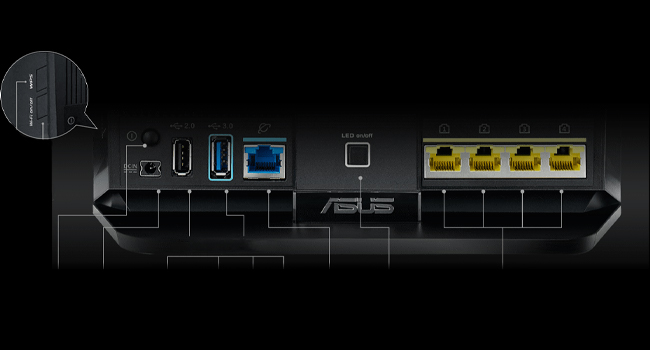
Your Sharing Center & Digital Home Hub
RT-AC86U has four Gigabit LAN ports, USB 2.0 port and USB 3.0 (USB 3.1 Gen 1) port. Smart TV, game consoles, NAS storage devices and more can now have their own dedicated ports, making RT-AC86U your digital home hub.

ASUS Router App & ASUSWRT User Interface
The ASUS Router App and ASUSWRT are built from the ground-up to be both intuitive and robust, all without needing to boot up a PC. RT-AC86U features the enhanced, intuitive ASUSWRT user interface, which gives you easy access to both the 3-step web-based installation process and a wealth of robust advanced options.
ASUS Routers
 ASUS RT-AC86U |  ASUS RT-AC66U B1 |  ASUS RT-AC68U |  ASUS RT-AC3100 |  ASUS RT-AC5300 | |
|
Customer Reviews
|
4.4 out of 5 stars
9,777
|
4.4 out of 5 stars
4,991
|
4.4 out of 5 stars
13,689
|
4.2 out of 5 stars
4,750
|
4.3 out of 5 stars
2,858
|
|
Price
| $127.87$127.87 | $133.74$133.74 | $143.99$143.99 | $119.97$119.97 | $295.00$295.00 |
|
WiFi Speed
| 2900 Mbps | 1750 Mbps | 1900 Mbps | 3100 Mbps | 5300 Mbps |
|
WiFi Coverage
| Very Large Home | Large homes | Large homes | Very Large Home | Very Large Home |
|
Total Gigabit Ethernet ports
| 4 | 4 | 4 | 4 | 4 |
|
ASUS AiMesh Compatible
| ✔ | ✔ | ✔ | ✔ | ✔ |
|
Ai Protection
| ✔ | ✔ | ✔ | ✔ | ✔ |
Looking for specific info?
Product Description
Designed to deliver jaw-dropping network performance, The ASUS RT-AC86U features a 1. 8GHz dual-core processor with the latest 802. 11AC MU-MIMO technology. Maximize your online experience with game-boosting Adaptive Qu's, gamers private network by Waist, and built-in network security from Protection. Use the ASUS router app to manage your network while on-the-go. Wi-Fi technology is 20/40/80 MHz bandwidth. Note-if having issues connecting to 5 GHz network make sure that wireless device supports 5 GHz or features dual Band capabilities.
Product information
Technical Details
| Brand | ASUS |
|---|---|
| Series | Ac2900 |
| Item model number | RT-AC86U |
| Operating System | Windows® 10;Windows® 8;Windows® 7;Mac OS X 10.6;Mac OS X 10.7;Mac OS X 10.8;Linux |
| Item Weight | 2 pounds |
| Product Dimensions | 6.2 x 3.3 x 8.66 inches |
| Item Dimensions LxWxH | 6.2 x 3.3 x 8.66 inches |
| Color | Red, Black |
| Number of Processors | 2 |
| Voltage | 19 Volts |
| Manufacturer | ASUS Computer International Direct |
| ASIN | B0752FD3XJ |
| Is Discontinued By Manufacturer | No |
| Date First Available | August 22, 2017 |
Additional Information
| Customer Reviews |
4.4 out of 5 stars |
|---|---|
| Best Sellers Rank | #11,197 in Computers & Accessories (See Top 100 in Computers & Accessories) #463 in Computer Routers |
Warranty & Support
Feedback
Videos
Videos for this product

1:46
Click to play video

How to improve WiFi signal
ASUS Computer International Direct
Videos for this product

1:02
Click to play video

Honest Review - Asus AC 2900 wireless router
Best Home Products

Videos for this product

0:13
Click to play video

Customer Review: arrived defective, not worth it
Francisco Queliz

Customer reviews
Customer Reviews, including Product Star Ratings help customers to learn more about the product and decide whether it is the right product for them.
To calculate the overall star rating and percentage breakdown by star, we don’t use a simple average. Instead, our system considers things like how recent a review is and if the reviewer bought the item on Amazon. It also analyzed reviews to verify trustworthiness.
Learn more how customers reviews work on AmazonCustomers say
Customers like the ease of setup of the networking router. They say the app is straightforward and the GUI is intuitive to figure out. They also appreciate the speed, saying it has good speeds and pings. Customers also like the usability, and coverage. However, some customers disagree on connectivity, performance, quality, and value.
AI-generated from the text of customer reviews
Customers find the setup of the networking router very easy. They say the app is straightforward and intuitive to figure out. They also appreciate the live ping info, which is very useful for setup.
"...Fortunately, ASUS makes this a pretty simple process if you know how to navigate their UI..." Read more
"...it took a little time to get it where I wanted it but initial setup and config was easy...." Read more
"...-Very easy and simple to tune your frequency bands and channels, I notice in a lot of reviews people often say things like "2.4 ghz band can't get..." Read more
"...Out of the box:It's insanely simple and to the point. You have a router, a power cable, and a network cable...." Read more
Customers like the speed of the router. They mention that it has good speeds and pings, with a faster dual-core CPU. They also appreciate the incredible performance and throughput, saying that it's more responsive.
"...Was able to get the full internet speed in almost every room of the house, the lowest it went in a far corner room was ~150 up and down...." Read more
"...and even all the way to the back of my back yard, full signal and full speed- great to not have to rely on my cellular data plan while out with the..." Read more
"...The performance and throughput on this router is incredible, especially when you have QoS configured to prioritize gaming and your gaming devices..." Read more
"...wifi along with the additional error checking result in a data transmission latency that reduces the value of a very high speed wifi protocol." Read more
Customers like the usability of the networking router. For example, they mention it has a great user interface, is comprehensive, and well laid out. Some say the management interface on this unit is similar to the older Linksys screens.
"...-As usual Asus makes it SUPER convenient and easy to add network storage, you literally just follow the instructions on the router and suddenly you..." Read more
"...The router configuration menu is easy to navigate and the user interface is beautiful.Performance:..." Read more
"...This has the best of both worlds - a VERY useful, easy to navigate, and incredibly powerful GUI in the phone to deal with most things, and a web..." Read more
"...The interface is pretty well laid out and most anybody who has done any networking should find most of what they need for basics easy to setup...." Read more
Customers are satisfied with the coverage of the router. For example, they mention it provides good coverage through their house, it easily covers all three floors of their 3600sqf house, and it has a huge range for WiFi. Some say that it eliminates all dead spots and patches up all the deadzones in their house.
"...I get super coverage and stable performance on either channel. I use the 2.4 Ghz channel as it is likely the most stable and goes through more walls...." Read more
"...I am happy with the range coverage...." Read more
"...We now have amazing speed, great coverage, and solid connections. I removed our WiFi access point as it was no longer needed at all...." Read more
"...1. Coverage of the two bands were greater than what I had before for my entire house is covered including outside on my patio were no coverage was..." Read more
Customers are mixed about the connectivity of the router. Some mention that the signal was excellent, providing a better wireless signal to several wifi enabled devices that they have around. The WiFi range is more than enough for their apartment, and the signal strength seems strong and steady and doesn't drop out. However, others say that they consistently lost internet connectivity, and that the router does seem to lose connection to the main occasionally.
"...These have been great routers for my needs. Fast, inexpensive, reliable...." Read more
"...which was not only a headache to try to set up, but consistently lost internet connectivity...." Read more
"...To net it out, the mesh network, VPN with exception management, Internet failover, and parental controls all work well...." Read more
"...The AiMesh router does seem to lose connection to the main occasionally. No idea why, the system or wireless logs shed no light on the issue...." Read more
Customers are mixed about the performance of the router. Some mention that it performs flawlessly, while others say that it doesn't completely work. Some say that the device stops responding somewhat frequently, resulting in no internet selectively. Some customers also mention that the built-in media server may not work for all of their file types.
"...Also, the QoS (Quality of Service) functionality is great...." Read more
"...why I'm not giving this 1 star, it's because well it doesn't completely not work...." Read more
"...two at my house and two at my cabin (large property), and all of them work perfectly...." Read more
"...VPN with exception management, Internet failover, and parental controls all work well...." Read more
Customers are mixed about the quality of the networking router. Some mention that it's running super solid for 5 years with minimal tweaking, and the technology seems solid and performant. However, others say that it simply is not reliable, and ends up being very weak on CH 1 and 11.
"...This dual router setup has been 100% reliable since the day I set it up. My router settings are fairly simple...." Read more
"...AiMesh is amazing. But the way they ignored their faulty hardware on this model for years leaves a very sour taste in my mouth...." Read more
"...It's fairly heavy for it's size, and the plastic seems thick and durable...." Read more
"...This router, however, does not include the capability to do so...." Read more
Customers are mixed about the value of the networking router. Some mention it's good value at 125 per unit, and one of the most affordable mesh systems. However, others say that it wasn't worth it, is the worst router they've purchased, and is extremely expensive.
"...these do great in more well spaced out neighborhoods, but not so great in a townhouse or condensed housing setting near an airport...." Read more
"...To summarize again, this is a great, inexpensive, high performance router in my experience.04/05/2020 UPDATE..." Read more
"...only connect using the 2.4ghz as the backhaul which made it basically unusable as a node...." Read more
"...What I can say is that they are totally worth it if you need to cover your whole house and well...your entire property for that matter...." Read more
Reviews with images
-
Top reviews
Top reviews from the United States
There was a problem filtering reviews right now. Please try again later.
Always have 2 wired desktop PCs, 9 wireless connections.
I recommend for any gamer.
I love this router!
Super easy set up, easy mesh setup. If you do wifi mesh you will drop a lot of MB’s. I only got 150 after wifi mesh. But it was solid and reliable. So I went with Ethernet back haul and got 600+on the other end of my house (60ft away from router.) 650 on the same side of the house as the router. 998Mbs lan to pc. I also only use the 5G wifi. Turned off 2.4G.
After a month I had the issues everyone else had. Actually had it on the last router cause this was its replacement (old:asus ac-68u). Still had internet wifi issues.
Had Comcast come out and look things over. They said since I just replace the router my less than 1 year old arris sb-8200 modem was the issue. Yeah, ok… So I bought the net gear cm-1200 to make sure. Still had issues. I really wanted to solve this wifi dropping the internet issue.
Found a connection for the cable out side my house, looked good but when the problem happened if I disconnected it and reconnected it the issue would go away for a few days. I replaced the cable with a 100’ Kable direct cable and ran directly from the modem to the isp connection. Never had an issue again. Has been 12 months no problems. Have had the router for 16 months.
Great features on the ap. Firmware updates via the app. I love this router.
All in all, the issues I had was all the bad reviews on all sites. Turns out it was just a bad connection to isp. How many others have this issue and don’t know/think to check the connection to the modem from isp.
Also this router has a feature called Dfs to change the frequency of the wifi. Found a really old thread on Reddit about a50s losing connection to base station due to wifi interference. And Omg my gen 2 asto A50s work again no cutting out. Who would of thought. That router signals was what was causing the astro a50s to lose connection to base station. Even better for ASUS to put that Dfs button click to fix the issue instead of trying to change the frequency manually.
After all of that having solid internet and then getting to use my a50s again was total bonus!
Reviewed in the United States on October 12, 2021
Always have 2 wired desktop PCs, 9 wireless connections.
I recommend for any gamer.
I love this router!
Super easy set up, easy mesh setup. If you do wifi mesh you will drop a lot of MB’s. I only got 150 after wifi mesh. But it was solid and reliable. So I went with Ethernet back haul and got 600+on the other end of my house (60ft away from router.) 650 on the same side of the house as the router. 998Mbs lan to pc. I also only use the 5G wifi. Turned off 2.4G.
After a month I had the issues everyone else had. Actually had it on the last router cause this was its replacement (old:asus ac-68u). Still had internet wifi issues.
Had Comcast come out and look things over. They said since I just replace the router my less than 1 year old arris sb-8200 modem was the issue. Yeah, ok… So I bought the net gear cm-1200 to make sure. Still had issues. I really wanted to solve this wifi dropping the internet issue.
Found a connection for the cable out side my house, looked good but when the problem happened if I disconnected it and reconnected it the issue would go away for a few days. I replaced the cable with a 100’ Kable direct cable and ran directly from the modem to the isp connection. Never had an issue again. Has been 12 months no problems. Have had the router for 16 months.
Great features on the ap. Firmware updates via the app. I love this router.
All in all, the issues I had was all the bad reviews on all sites. Turns out it was just a bad connection to isp. How many others have this issue and don’t know/think to check the connection to the modem from isp.
Also this router has a feature called Dfs to change the frequency of the wifi. Found a really old thread on Reddit about a50s losing connection to base station due to wifi interference. And Omg my gen 2 asto A50s work again no cutting out. Who would of thought. That router signals was what was causing the astro a50s to lose connection to base station. Even better for ASUS to put that Dfs button click to fix the issue instead of trying to change the frequency manually.
After all of that having solid internet and then getting to use my a50s again was total bonus!


I started with just one RT-AC86U that replaced my RT-AC3100 that had replaced my RT-AC68U, and I found that, overall, RT-AC86U provided better range and speed for both the 2.4 GHz and 5 GHz bands than either of those two routers for multiple types of devices (Mac laptop, Android phone, iPad). I did a fairly extensive set of tests that can be found on the SNB forums. I was able to connect in the far bedrooms on the 2.4 GHz band with just a single router and had no problem doing typical internet surfing, but while the connection strength and speed was better than the two previous routers, it still wasn't what I wanted.
After doing a fair bit of reading, I realized that no single router would provide the 5 GHz coverage that I wanted in the far bedrooms, so I bought a second RT-AC86U, and set it up in AP mode at a location suitable to provide good signal strength in the far bedrooms. Running in main+AP mode requires a dedicated ethernet connection between the two routers. Running this cable is easy for some, but not others. AiMesh is an option for those who don't have the option of running an ethernet cable. For the main AC86U, I have both the 2.4 GHz and 5 GHz radios enabled, and the satellite AC86U has only the 5 GHz radio enabled. I did this because the 2.4 GHz band on the main AC86U does sufficiently cover the entire house.
This dual router setup has been 100% reliable since the day I set it up. My router settings are fairly simple. No attached storage because I have a dedicated NAS. I have several ports on my "server" computer forwarded. The VPN server on the router is enabled, and I use it routinely without issue. Most of the other bells and whistles are disabled. I'm not using traffic monitoring, nor am I using AiProtection. No gamers on my network. I have a typical range of devices connecting - several computers, several phones, security cameras, NAS, printer. All work without issue. WiFi speeds with a strong signal are as good as can be expected. My MacBookPro with 3x3 5 GHz consistently has a 1300 mbps link speed in the vicinity of either router, and transfers to/from my server computer from this laptop go at 70 MB/s. LAN speeds over ethernet are quite fast. If I set up jumbo frames, I can saturate the 1GB/s ethernet between my server computer and NAS in both read and write mode. Its a bit slower with a standard MTU.
I will say that obtaining good hand-off between the two AC86Us as people move from location to location in the house took a bit of tuning. I had to enable the Roaming Assistant option on the main AC86U to kick devices off it when the 5 GHz signal strength falls below -66 dBm. Something like this has to be done because most devices don't readily disconnect from one access point until signal strength is in the pits, even when there is another high strength access point in the vicinity.
To summarize again, this is a great, inexpensive, high performance router in my experience.
04/05/2020 UPDATE
I'm puzzled by the nearly 20% 1-star reviews because I now have four of these in service, two at my house and two at my cabin (large property), and all of them work perfectly. Either I've been really lucky with all four, or there is something about the settings and/or other equipment for some people that is causing issues.
07/21/2021 UPDATE
My four RT-AC86Us continue to work flawlessly. Performance and functionality of the devices continue to improve as ASUS and Merlin continue to improve the firmware for this router and other ASUS routers. At the current price of $150, this is an outstanding router to have even considering that AX (WIFI 6) routers are now available. IMHO, WIFI 6 is a bit of a gimmick. 98% of people will not benefit from WIFI 6 even if your laptop/phone/tablet are WIFI 6. There just aren't many needs for that kind of speed, and the reality is that the half-duplex nature of all wifi along with the additional error checking result in a data transmission latency that reduces the value of a very high speed wifi protocol.
Top reviews from other countries
Reviewed in Canada on April 10, 2023









































