| Product Dimensions | 18.8"D x 18.8"W x 18.4"H |
|---|---|
| Controller Type | Vera, Android |
| Printer Media Size Maximum | 8.5 x 14 inch |
| Power Consumption | 1470 Watts |
| Included Components | MF743Cdw Product, Cartridge 055 CMY: Starter 1,200 Yield / K: Standard 2,300 Yield, Power Cord, Telephone Cable, Starter Guide, User Software DVD‐ROM, Warranty Card |
| Print media | Paper (plain) |
| Scanner Type | Document |
| Max Input Sheet Capacity | 300 |
| Display Type | LCD |
| Compatible Devices | PC, Laptops |
| Sheet Size | 3 x 5, 8.5 x 14 |
| Wattage | 850 watts |
| Initial page print time | 10.3 seconds |
| Max copy resolution color | 2400 x 600 dpi |
| Duplex | Automatic |
| Hardware Interface | Ethernet |
| Ink Color | Color |
| Additional Printer functions | Copy, Scan, Fax |
| Control Method | Touch |
| Model Series | iC |
| Specific Uses For Product | Wireless printing, mobile printing, small and medium-size businesses |
| Standing screen display size | 5 Inches |
| Wireless Type | 802.11bgn |
Add to your order
-
 Coverage for accidental damage including drops, spills, and broken parts, as well as breakdowns (plans vary)
Coverage for accidental damage including drops, spills, and broken parts, as well as breakdowns (plans vary) -
 24/7 support when you need it.
24/7 support when you need it. -
 Quick, easy, and frustration-free claims.
Quick, easy, and frustration-free claims.
- No Additional Cost: You pay nothing for repairs – parts, labor, and shipping included.
- Coverage: Plan starts on the date of purchase. Malfunctions covered after the manufacturer's warranty. Power surges covered from day one. Real experts are available 24/7 to help with set-up, connectivity issues, troubleshooting and much more.
- Easy Claims Process: File a claim anytime online or by phone. Most claims approved within minutes. If we can’t repair it, we’ll send you an Amazon e-gift card for the purchase price of your covered product or replace it.
- Product Eligibility: Plan must be purchased with a product or within 30 days of the product purchase. Pre-existing conditions are not covered.
- Terms & Details: More information about this protection plan is available within the “Product guides and documents” section. Simply click “User Guide” for more info. Terms & Conditions will be available in Your Orders on Amazon. Asurion will also email your plan confirmation with Terms & Conditions to the address associated with your Amazon account within 24 hours of purchase.
- No Additional Cost: You pay nothing for repairs – parts, labor, and shipping included.
- Coverage: Plan starts on the date of purchase. Malfunctions covered after the manufacturer's warranty. Power surges covered from day one. Real experts are available 24/7 to help with set-up, connectivity issues, troubleshooting and much more.
- Easy Claims Process: File a claim anytime online or by phone. Most claims approved within minutes. If we can’t repair it, we’ll send you an Amazon e-gift card for the purchase price of your covered product or replace it.
- Product Eligibility: Plan must be purchased with a product or within 30 days of the product purchase. Pre-existing conditions are not covered.
- Terms & Details: More information about this protection plan is available within the “Product guides and documents” section. Simply click “User Guide” for more info. Terms & Conditions will be available in Your Orders on Amazon. Asurion will also email your plan confirmation with Terms & Conditions to the address associated with your Amazon account within 24 hours of purchase.
- Buy a lot of stuff on Amazon? Tons of items eligible for coverage, from the latest tech like laptops, game consoles, and TVs, to major appliances, sporting goods, tools, toys, mattresses, personal care, furniture, and more.
- Accidents happen. That’s why for your portable products we cover accidental damage from handling such as drops, spills and cracked screens. We also cover electrical and mechanical malfunctions, power surges, and wear and tear.
- Past and future purchases covered. 30 days after you are enrolled, all eligible past purchases (up to 1 year prior to enrollment) and future eligible purchases made on Amazon will be covered by your plan as long as you are enrolled.
- Fast, easy claims. Frustration-free claims, with most filed in minutes. We will fix it, replace it, or reimburse you with an Amazon e-gift card for the purchase price of your product (excluding tax). File at Asurion.com/amazon.
- No hidden fees. For just $16.99 a month + tax you’re covered for up to $5,000 in claims per 12-month period. *THIS PROGRAM IS MONTH-TO-MONTH AND WILL CONTINUE UNTIL CANCELED* Coverage for all products ends 30 days after the plan is canceled. Cancel any time.
Add to your order
-
 Coverage for accidental damage including drops, spills, and broken parts, as well as breakdowns (plans vary)
Coverage for accidental damage including drops, spills, and broken parts, as well as breakdowns (plans vary) -
 24/7 support when you need it.
24/7 support when you need it. -
 Quick, easy, and frustration-free claims.
Quick, easy, and frustration-free claims.
Buy new:
$799.00$799.00
Save with Used - Like New
$398.00$398.00
Add an Accessory:
-

-

-

-
 6 VIDEOS
6 VIDEOS -

Image Unavailable
Color:
-

-
-
- To view this video download Flash Player
Color imageCLASS MF743Cdw - All-in-One, Wireless, Mobile-Ready, Duplex Laser Printer with NFC (Near Field Communication) and 3 Year Warranty
Sustainability features
This product has sustainability features recognized by trusted certifications.
Conserves energy compared to similar products.
EPEAT addresses the sustainability impacts of electronic products. An EPEAT registered product must meet required criteria and can meet optional criteria. The criteria depend on the type of product and can include energy efficiency, reduction of fluorinated greenhouse gases (F-Gases), and end of life management. Products meeting 50% - 75% optional criteria are “Silver” and those meeting more than 75% are “Gold”.
Certification Level
SILVERLearn more
Delivery & Support
Select to learn moreMax Tech Depot (Serial Numer Recorded)
- This item will be shipped by the seller. To learn more about this seller’s shipping methods, visit the link below and look for the tab called “Shipping”. You will be able to track your Amazon order in your orders. If you need more help with tracking your package, please visit Track Your Package.
- Learn more about Max Tech Depot (Serial Numer Recorded)’s shipping policy
- The A-to-z Guarantee protects you when you purchase items sold and fulfilled by a third party seller in our store. It covers both the timely delivery and the condition of your items. If you're not happy with either and can’t resolve the issue directly with the seller, you can report the problem to us for further assistance.
Learn more about A-to-z Guarantee
- This item can be returned in its original condition for a full refund or replacement within 30 days of receipt. You may receive a partial or no refund on used, damaged or materially different returns.
Our specialist Customer Support for large items dispatched from Amazon is on hand to help with your order. Contact us via phone or chat 7 days a week.
Delivery & Support
Select to learn moreTop Amazing Deals(SERIAL NUMBER RECORDED)
- This item will be shipped by the seller. To learn more about this seller’s shipping methods, visit the link below and look for the tab called “Shipping”. You will be able to track your Amazon order in your orders. If you need more help with tracking your package, please visit Track Your Package.
- Learn more about Top Amazing Deals(SERIAL NUMBER RECORDED)’s shipping policy
- The A-to-z Guarantee protects you when you purchase items sold and fulfilled by a third party seller in our store. It covers both the timely delivery and the condition of your items. If you're not happy with either and can’t resolve the issue directly with the seller, you can report the problem to us for further assistance.
Learn more about A-to-z Guarantee
- This item can be returned in its original condition for a full refund or replacement within 30 days of receipt. You may receive a partial or no refund on used, damaged or materially different returns.
Our specialist Customer Support for large items dispatched from Amazon is on hand to help with your order. Contact us via phone or chat 7 days a week.
Purchase options and add-ons
| Brand | Canon |
| Connectivity Technology | USB, Networkable |
| Printing Technology | Laser |
| Special Feature | Auto-Duplex, One Pass Scan, NFC |
| Color | MF743Cdw |
| Model Name | iC MF743Cdw |
| Printer Output | Color |
| Maximum Print Speed (Color) | 28 |
| Max Printspeed Monochrome | 28 ppm |
| Item Weight | 64 Pounds |
About this item
- USABILITY: A unique, customized device experience with Application Library. 5" intuitive color touchscreen with smartphone-like usability. Create Wi-Fi Direct hotspot from the printer to establish direct connection to mobile device(s) without the need for external router
- QUALITY AND RELIABILITY: Canon's signature reliability and engine technologies help keep productivity high and minimize the impact on support resources. Intuitive maintenance videos for common tasks like consumables replacement
- WORKFLOW EFFICIENCY: Supports mobile solutions for printing and scanning. Scan and convert documents to searchable digital files through a one-pass scan / duplex document feeder. Designed for small print jobs with first-print time as fast as 10. 3 seconds
- COST EFFICIENCY: High-capacity, all-in-one cartridge helps reduce overall supply costs. Out-of-the-box, standard two-sided printing plus the ability to print multiple pages onto one sheet helps to reduce paper consumption
- SECURITY FEATURES: Helps mitigate risk of confidential information loss as documents are only stored in short-term memory. Security settings can be set behind an administrator log-in
- WARRANTY: 3 Year Limited Warranty
- Max printspeed black white: 28.0 pages_per_minute
- Paper size: 3 x 5, 8.5 x 14
There is a newer model of this item:
| Save on Quality Index Cards by AmazonBasics |
AmazonBasics Heavy Weight Ruled Index Cards, White, 3x5-Inch, 100-Count | AmazonBasics Ruled White Index Cards, 500-Count | AmazonBasics Ruled Index Cards, Assorted Neon |
Frequently bought together

Similar items that may deliver to you quickly

 Climate Pledge FriendlyProducts with trusted sustainability certification(s). Learn more
Climate Pledge FriendlyProducts with trusted sustainability certification(s). Learn morePRODUCT CERTIFICATION (1)

EPEAT products are assessed against criteria including energy use and have a reduced sustainability impact across their lifecycle.
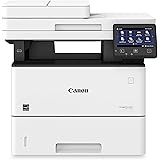
 Climate Pledge FriendlyProducts with trusted sustainability certification(s). Learn more
Climate Pledge FriendlyProducts with trusted sustainability certification(s). Learn morePRODUCT CERTIFICATION (1)

EPEAT products are assessed against criteria including energy use and have a reduced sustainability impact across their lifecycle.
Compare with similar items
This Item  Color imageCLASS MF743Cdw - All-in-One, Wireless, Mobile-Ready, Duplex Laser Printer with NFC (Near Field Communication) and 3 Year Warranty | Recommendations | dummy | dummy | dummy | dummy | |
Try again! Added to Cart | Try again! Added to Cart | Try again! Added to Cart | Try again! Added to Cart | Try again! Added to Cart | Try again! Added to Cart | |
| Price | $790.00$790.00 | -19% $299.00$299.00 List: $369.99 | -19% $366.00$366.00 List: $449.99 | $299.00$299.00 | $327.00$327.00 | -27% $269.00$269.00 List: $369.00 |
| Delivery | Get it May 16 - Jun 26 | Get it as soon as Tuesday, May 21 | Get it as soon as Thursday, May 16 | Get it as soon as Thursday, May 16 | Get it May 15 - 17 | Get it as soon as Thursday, May 16 |
| Customer Ratings | ||||||
| Print Quality | 3.9 | 4.5 | 4.3 | 4.4 | 4.5 | 4.4 |
| Sleep mode | 3.9 | 4.5 | 3.9 | 4.5 | 4.5 | 4.3 |
| Tech Support | 2.9 | 3.7 | 3.0 | — | 3.4 | 3.5 |
| Value for money | 3.2 | — | 4.2 | 4.0 | — | 4.2 |
| Sold By | Prime Office Deals(Serial Number Recorded) | Amazon.com | Amazon.com | Amazon.com | ETech Express | Amazon.com |
| printer output | Color | Color | Color | Monochrome | Monochrome | Monochrome |
| printer technology | Laser | Laser | Laser | Laser | Laser | Laser |
| paper size | 3 x 5, 8.5 x 14 | 3 x 5, 8.5 x 14 | 3 x 5, 8.5 x 14 | Standard Cassette/Multipurpose Tray: 3 x 5 inches - 8.5 x 14 inches | 8.5 x 14 | 8.5 x 14 |
| print media type | paper plain | — | paper plain | paper plain | envelopes, labels, paper plain | labels, envelopes, paper plain |
| max input sheets | 300 | 250 | 250 | 250 | 900 | 900 |
| connectivity tech | USB, Networkable | USB, Wi-Fi, Ethernet | Wi-Fi 802.11b/g/n, Wi-Fi Direct Connection | USB, Ethernet | Ethernet | Wi-Fi, Ethernet |
| compatible devices | PC, Laptops | Smartphones | Smartphones | Smartphones | Laptops, PC, Smartphones, Tablets, iPhone | Laptops, Smartphones, Tablets, PC, iPhone |
From the manufacturer
The Canon Color imageCLASS MF743Cdw

Built for the Big Demands of Small Business
Key Features
-

Near Field Communication (NFC)
Touch and Print with NFC using your compatible mobile device.
-

Device Footprint
Consider how the MF743Cdw will fit in your workspace.
-

Made for Each Other
Genuine Canon products are designed to perform better - they’ve been specifically engineered for Canon devices.
-

Fast, Single-Pass Duplex Scanning
Scan business files once with rapid, 2-sided scanning, featuring rates of up to 28 images per minute (ipm) in black / white and 14 ipm in color. Scan and convert files into searchable documents.
-

Mobile-Friendly Connectivity
From application-based to cloud-based to device native, the Canon Color imageCLASS MF743Cdw offers a variety of methods for printing from a mobile phone or tablet across iOS and Android devices.
-

Secure Print
Documents are only stored in short-term memory, which helps mitigate the risk of confidential information loss. Keep your documents in the right hands with secure print.
Application Library
Easy to Use, One Touch Solution
Discover how easy it is to use Application Library on the MF743Cdw. Customize your home-screen to access the functions you use the most. Finally, a printer that's programmable to meet your needs.
Comparison Chart
Up to 28 PPM | Print Speed | Up to 28 PPM |
Print/Scan/Copy/Fax | Functions | Print/Scan/Copy |
Std 250 / Max 850 | Paper Handling | Std 250 / Max 850 |
750-4,000 Pgs/Month | Print Volume | 750-4,000 Pgs/Month |
Toner Cartridge 055 | Laser Toner | Toner Cartridge 055 |
| | One Pass Duplex Scan | |
| | Wireless Connection | |
Up to 28 PPM | Print Speed | Up to 22 PPM |
Print/Scan/Copy/Fax | Functions | Print/Scan/Copy/Fax |
Std 250 / Max 850 | Paper Handling | Std 250 |
750-4,000 Pgs/Month | Print Volume | 150-2,500 Pgs/Month |
Toner Cartridge 055 | Laser Toner | Toner Cartridge 054 |
| | One Pass Duplex Scan | |
| | Wireless Connection | |
What toner does the Canon Color imageCLASS MF743Cdw use?
The MF743Cdw printer uses Canon Genuine Toner 055: Cyan, Magenta, Yellow: 2,100 pages each, Black: 2,300 pages. 055 High Capacity: Cyan, Magenta, Yellow: 5,900 pages each, Black: 7,600 pages (approximate yields, ISO / IEC Standard).
What is the paper capacity for this device?
The MF743Cdw printer provides an expandable paper capacity of up to 850 sheets. You can load 250 sheets in the standard paper tray, 50 sheets in the multipurpose tray, and 550 sheets in the optional paper tray AF-1.
Where can I find wireless setup help?
Please visit the Canon USA Wireless help section, where you can find step by step instructions on how to set up wireless connectivity for the imageCLASS MF743Cdw.
How many people can use this printer?
This printer is intended for use by work environments of up to 10 people.
What are the wireless capabilities for this printer?
The MF743Cdw allows for a variety of methods for printing from a mobile phone or tablet across iOS and Android devices, including Apple AirPrint and Canon PRINT Business app. The Canon PRINT Business app also allows you to scan from the printer.
Works with Alexa

Videos
Videos for this product

1:28
Click to play video

Love it! it does everything I need while saving money
Reginald Sharma

Videos for this product

1:11
Click to play video

Honest Review of the Cannon Laser Printer
✅ The Schneiders ✅

Videos for this product

0:56
Click to play video

This printer has been great!
✅ Brett Goodyear reviews

Looking for specific info?
What's in the box
Product information
Technical Details
| Item model number | MF743Cdw |
|---|---|
| Hardware Platform | Smartphone |
| Operating System | Windows, Mac |
| Item Weight | 64 pounds |
| Item Dimensions LxWxH | 18.8 x 18.8 x 18.4 inches |
| Power Source | AC Supply |
| Manufacturer | Canon USA |
| ASIN | B07QBR85G6 |
| Country of Origin | Vietnam |
| Is Discontinued By Manufacturer | No |
| Date First Available | April 28, 2019 |
Additional Information
| Customer Reviews |
4.0 out of 5 stars |
|---|---|
| Best Sellers Rank | #14,013 in Office Products (See Top 100 in Office Products) #30 in Laser Computer Printers #4,963 in Climate Pledge Friendly: Electronics |
Warranty & Support
Feedback
Product guides and documents
Product Description
Designed for small and medium-size businesses, the Canon Color image CLASS MF743Cdw offers feature rich capabilities with high quality and minimal maintenance. Print, scan, copy and fax capabilities help you accomplish necessary tasks with just one machine. A 5" color touchscreen delivers an intuitive user experience and can be customized by a device administrator to simplify many daily tasks.
Sustainability features
This product has sustainability features recognized by trusted certifications.
Conserves energy compared to similar products.
EPEAT addresses the sustainability impacts of electronic products. An EPEAT registered product must meet required criteria and can meet optional criteria. The criteria depend on the type of product and can include energy efficiency, reduction of fluorinated greenhouse gases (F-Gases), and end of life management. Products meeting 50% - 75% optional criteria are “Silver” and those meeting more than 75% are “Gold”.
Certification Level
SILVERCustomer reviews
Customer Reviews, including Product Star Ratings help customers to learn more about the product and decide whether it is the right product for them.
To calculate the overall star rating and percentage breakdown by star, we don’t use a simple average. Instead, our system considers things like how recent a review is and if the reviewer bought the item on Amazon. It also analyzed reviews to verify trustworthiness.
Learn more how customers reviews work on AmazonCustomers say
Customers like the speed of the printer. However, some customers have reported issues with connectivity and performance. They say the printer loses connectivity and struggles to stay connected to Wi-Fi. They also say the performance is inconsistent and reliable. Opinions are mixed on ease of setup, value, color, quality, and scanning.
AI-generated from the text of customer reviews
Customers like the speed of the printer. They mention that it prints and scans fast, and has an instant response. Some appreciate the responsive touch screen and the fact that it can easily print from Windows, MacOS, iOS, ChromeOS, and Linux.
"...And that's only the beginning: Print and scan speeds are excellent, it will print and scan double sided, really well and really simple, it will..." Read more
"...Print quality is super crisp and impressed by it. Scans fast and has lots of bells and whistles regarding things it will do - a bit of a learning..." Read more
"...The main driver in picking this===PROS===Fast and pretty quiet for the most part.Duplex Scanning is incredible!..." Read more
"...10/10 recommend. Easy set up, speedy printing, amazing quality, and the most affordable printer I’ve ever owned." Read more
Customers are mixed about the quality of the printer. Some mention it's a very good machine, with great print and scan quality. However, some say that it only prints reliably if you insert a USB fob into the port on the front, that a color is low, and the print quality could be compromised. Some customers also say that the printer is clunky to use and won't print webpages that have a print function.
"...Address book sync. AirPrint that actually works.Important!Before turning on unit to begin don’t link to computer via cable...." Read more
"...Scans fast and has lots of bells and whistles regarding things it will do - a bit of a learning curve, but worth it...." Read more
"...That is, it won't print a graphic or a background color all the way to the 4 edges of the paper, though I have other printers that will and that is..." Read more
"...Duplex Scanning is incredible! It works great!Prints really fast with first page taking mere seconds, even if waking from sleep...." Read more
Customers are mixed about the ease of setup. Some mention that the performance, usability, and functions of the printer are easy to set up and use. The process was flawless, and the tech support is very friendly and helpful. However, others say that the setup directions are a nightmare, the manuals are difficult to understand and implement, and that the display on the Printer is not real user friendly.
"...that isn't much of a problem anyway, and (2) the printing function set up is very complicated because there are literally a hundred or more options..." Read more
"...experience setting up the advanced features up but the basic stuff was pretty easy out the box with the wizard...." Read more
"...There is a Canon Print app however it is incredibly clunky to use and won’t print webpages that have a “print” function built into the page..." Read more
"...10/10 recommend. Easy set up, speedy printing, amazing quality, and the most affordable printer I’ve ever owned." Read more
Customers are mixed about the value of the printer. Some mention that it's a fantastic printer that's worth the money, and the color laser toner saves TON of money. However, others say that the OEM toner is pricey, the extra paper tray is very expensive, and that it is not a consumer level budget friendly printer.
"Canon MF 743CDW:This printer is amazing. Worth every penny...." Read more
"...It's a bit pricey, but for us this was the best option for a good quality color laserjet that's not large business oriented (i.e., $1000+)." Read more
"...Easy set up, speedy printing, amazing quality, and the most affordable printer I’ve ever owned." Read more
"...We are not heavy printers, but we scan everything then shred. Toner is expensive, but again, we don't print that often...." Read more
Customers are mixed about the color of the printer. Some mention that it prints crisply with vibrant colors, while others say that the color saturation is very poor on the cheaper paper.
"...papers perfectly, does both letter & legal size, everyday document prints look especially crisp and professional (with 600 dpi minimum print quality)..." Read more
"...is a great printer with an impressive fast 1st page and really super looking prints, better than some books I have...." Read more
"...only good for documents as the photos come out mottled and very dark in detail. You need to use the Glass Platen for that detail for photos...." Read more
"The Canon MF743Cdw is fast and excellent color laser printer, but its functionality is crippled by extremely poor software and an arcane 773-page..." Read more
Customers are mixed about the scanning of the printer. Some mention that it works well and is simple to use, while others say that it's not easy to set up and that the scan function is a bit funky.
"...the beginning: Print and scan speeds are excellent, it will print and scan double sided, really well and really simple, it will handle thick and..." Read more
"...features I love: Seamless Mobile Printing ( no proprietary app), Duplex Scanning, Copying, Print/Scan Direct to Email address, Thumbdrive or..." Read more
"...process.-Scans are frequently skewed. Enough so that I had to purchase scanning software to deskew each scan...." Read more
"...Fast and pretty quiet for the most part.Duplex Scanning is incredible! It works great!..." Read more
Customers are dissatisfied with the performance of the printer. They mention that it does not function consistently and reliably, and that it completely stopped working for no reason. The recommended drivers did not work, and the printer forgets it ever had the job. It also appears as connected, but does not execute on any print jobs. Customers also report that the OCR function is not as good as the HP and that the fax does not work.
"...express how annoying it is to have a printer of this value that literally won’t work. It’s just maddening.What does it do?..." Read more
"...Also some functions appear to not working properly after updates." Read more
"...the MF Scan Utility is a joke—totally non-intuitive and subject to crashing...." Read more
"...The scanner occasionally stops working altogether - HP Scan software indicates it cannot find the printer.Print quality is exceptional...." Read more
Customers are dissatisfied with the connectivity of the printer. They mention that it struggles to stay connected to Wi-Fi and that it loses connectivity. Some say that the printer is noisy and that the network connection is difficult to setup.
"...The only reason I'm writing this review is because of the connectivity issue--I'm a bit sick of it.We use both Mac and Windows machines...." Read more
"...scan to email feature I keep getting a pop up sayin the IP address is not authenticated...." Read more
"...I have not tested the fax and copy function. Easily connected to my WiFi. Time will say how it works in the long run. I am a great fan of Canon...." Read more
"...Then after a day of connectivity and printing/scanning, the printer lost connectivity with my PC and MacBook Pro (2020 model with all updates)...." Read more
Reviews with images
-
Top reviews
Top reviews from the United States
There was a problem filtering reviews right now. Please try again later.
This printer is amazing. Worth every penny. Probably the last workhorse office printer (non photo inkjet) I’ll ever buy, assuming it doesn’t breakdown soon or a lighter one doesn’t comes out. It’s heavy. 50lbs? It was definitely not a straightforward experience setting up the advanced features up but the basic stuff was pretty easy out the box with the wizard. The power user features take some tech saavy and patience. For example this thing can make scans and copies that are directly sent to your email address. This procedure takes configuring of SMTP settings and changing Port numbers. If this is Greek to you then you should definitely learn or google how to. The manual will not tell you how. Because when you get it these advanced features will turn this printer into a professional beast that is basically capable of what the things the big brother Canon Fiery’s can do.
I will not write an installation walk through here but want to mention some important notes that I learned that may not be apparent to those that buy this.
First I feel it’s worth mentioning that this unit was brand new, not used, from Amazon. I say this because judging from a lot of the reviews people have had problems setting this up. There are some updates to the firmware, driver installation and admin settings that make this printer work properly. Take your time. Research. Getting this right makes the difference of being frustrated and super happy. If your up for the task of trial and error, and tinkering it out, it will be worth it. I have a theory people are returning products where settings were previously made to the unit, there is a possibility that they are returning it with those software settings still made to the unit that the non physical inspection will miss this before it gets put back on the shelf for resale…but this is just IMO.
Toner is crazy expensive.
I was running a MacBook Pro so I will not speak to the experience of a PC user.
This unit DOES NOT COME WITH A USB cable to link directly to a computer, you probably won’t need it but I suggest you have one handy as it may help with setup if you run into issues before it starts to work wirelessly. That is not clear when receiving the unit. The manual shows the cable as included in the diagram but mentions later in the setup instructions that it is indeed not included which is a problem if you plan on having it permanently connected to a workstation. Also using a dedicated LAN connection vs Wi-Fi is something to plan ahead before setup.
Notable Key features I love: Seamless Mobile Printing ( no proprietary app), Duplex Scanning, Copying, Print/Scan Direct to Email address, Thumbdrive or Computer. Address book sync. AirPrint that actually works.
Important!
Before turning on unit to begin don’t link to computer via cable. Be sure to install on your computer all the drivers and queue software needed for your machine. Make sure your computer is sharing same internet as what you plan for the printer. Restart YOUR COMPUTER after installing.
Turn on Printer for the first time and go through the initial setup wizard walk through carefully. Take your time. Be sure to setup that security PIN. You’ll need it for the advanced setup.
Also important. A lot of the advanced settings, are accessed much in the way you setup a router. 192.168.1.??? There is an admin config accessible via the network address on your browser once you have the network up and running. I find this better than using the touch screen. This is where all the features can be customized after basic setup. And just like a router these updates you make in this admin area will not take affect until you do a hard Reset. When you make a change to the setting always turn the printer off and on. Can’t stress this enough.
If you’re like me, much of the use of this printer goes beyond just sending files to the unit to be printed to paper, but also the reverse. Into the realm of facilitating digitization and file sharing/management.
good luck. Hope this helps.
Reviewed in the United States on February 1, 2023
This printer is amazing. Worth every penny. Probably the last workhorse office printer (non photo inkjet) I’ll ever buy, assuming it doesn’t breakdown soon or a lighter one doesn’t comes out. It’s heavy. 50lbs? It was definitely not a straightforward experience setting up the advanced features up but the basic stuff was pretty easy out the box with the wizard. The power user features take some tech saavy and patience. For example this thing can make scans and copies that are directly sent to your email address. This procedure takes configuring of SMTP settings and changing Port numbers. If this is Greek to you then you should definitely learn or google how to. The manual will not tell you how. Because when you get it these advanced features will turn this printer into a professional beast that is basically capable of what the things the big brother Canon Fiery’s can do.
I will not write an installation walk through here but want to mention some important notes that I learned that may not be apparent to those that buy this.
First I feel it’s worth mentioning that this unit was brand new, not used, from Amazon. I say this because judging from a lot of the reviews people have had problems setting this up. There are some updates to the firmware, driver installation and admin settings that make this printer work properly. Take your time. Research. Getting this right makes the difference of being frustrated and super happy. If your up for the task of trial and error, and tinkering it out, it will be worth it. I have a theory people are returning products where settings were previously made to the unit, there is a possibility that they are returning it with those software settings still made to the unit that the non physical inspection will miss this before it gets put back on the shelf for resale…but this is just IMO.
Toner is crazy expensive.
I was running a MacBook Pro so I will not speak to the experience of a PC user.
This unit DOES NOT COME WITH A USB cable to link directly to a computer, you probably won’t need it but I suggest you have one handy as it may help with setup if you run into issues before it starts to work wirelessly. That is not clear when receiving the unit. The manual shows the cable as included in the diagram but mentions later in the setup instructions that it is indeed not included which is a problem if you plan on having it permanently connected to a workstation. Also using a dedicated LAN connection vs Wi-Fi is something to plan ahead before setup.
Notable Key features I love: Seamless Mobile Printing ( no proprietary app), Duplex Scanning, Copying, Print/Scan Direct to Email address, Thumbdrive or Computer. Address book sync. AirPrint that actually works.
Important!
Before turning on unit to begin don’t link to computer via cable. Be sure to install on your computer all the drivers and queue software needed for your machine. Make sure your computer is sharing same internet as what you plan for the printer. Restart YOUR COMPUTER after installing.
Turn on Printer for the first time and go through the initial setup wizard walk through carefully. Take your time. Be sure to setup that security PIN. You’ll need it for the advanced setup.
Also important. A lot of the advanced settings, are accessed much in the way you setup a router. 192.168.1.??? There is an admin config accessible via the network address on your browser once you have the network up and running. I find this better than using the touch screen. This is where all the features can be customized after basic setup. And just like a router these updates you make in this admin area will not take affect until you do a hard Reset. When you make a change to the setting always turn the printer off and on. Can’t stress this enough.
If you’re like me, much of the use of this printer goes beyond just sending files to the unit to be printed to paper, but also the reverse. Into the realm of facilitating digitization and file sharing/management.
good luck. Hope this helps.

It's getting very hard to find printers that can deal with non-oem toners - this one complains - once - but then lets you tell it "go ahead, it's fine". Lots of advanced features - and a bit of a mish-mash on user interface - multiple internal sites, some very basic, setup of scan-to-email is quite complex but videos can be found online - but in the things that matter, Canon never disappoints. This is by-far the fastest time to first page of any printer I've ever owned in 35 years. And the basic functions are very well designed just like they should be. Very happy with this purchase.
On the plus side, Canon has trained their reps on how to handle hot-heads like me. The reps do a good job, they’ve walked me off the cliff both times I’ve had to call. Of course, I managed to hook printer number three up and get the jam error at 7:50pm on a Friday night, and service shuts down at 7:30, so now I have to wait until Monday to get any help.
I’m exhausted and cranky and sore from dragging these printers into my house, lifting them in and out of boxes, and digging for jams. My hands are cut and bruised. My biceps are getting toned. And I have printers stacked up in my foyer like cordwood. Not sure how I’m going to get them in my car to take to FedEx for their return to canon so some other fool will be shipped one of these “refurbished” pieces of junk in lieu of a printer that actually does what it is supposed to do.
So…print quality is really good. When it prints. Customer service is good. When they are in the office. PRINTER IS A PIECE OF GARBAGE!!!! Who designs a printer that can’t be unjammed without disassembling the machine?!?!?!?!
Dazed and confused and hoping the printer gods are kind to me on Monday when I call Canon again. I need a glass of wine and a bandaid.
Top reviews from other countries
First thing to do after you unpack and connect to power and local network, go to Canon website and install their drivers and utilities.
I am not sure I would purchase this printer had I known about the cost of the replacement cartridges. My opinion only, I feel Canon can charge you whatever they want because you are now stuck with your printer.
The print quality is good, but odd documents come out very faint on the black ink, not the colours.














































