| Brand | Synology |
|---|---|
| Series | DS923+ |
| Item model number | DS923+ |
| Item Weight | 4.94 pounds |
| Product Dimensions | 6.54 x 7.83 x 8.78 inches |
| Item Dimensions LxWxH | 6.54 x 7.83 x 8.78 inches |
| Color | Black |
| Voltage | 100240 Volts |
| Department | Computers & Accessories |
| Manufacturer | Synology |
| ASIN | B0BM7KDN6R |
| Is Discontinued By Manufacturer | No |
| Date First Available | November 16, 2022 |
Learn more
No featured offers available
We feature offers with an Add to Cart button when an offer meets our high standards for:
- Quality Price,
- Reliable delivery option, and
- Seller who offers good customer service
-

-

-

-

-

-

-
 8 VIDEOS
8 VIDEOS -

Image Unavailable
Color:
-

-
-
- To view this video download Flash Player
Synology 4-Bay DiskStation DS923+ (Diskless)
| Brand | Synology |
| Color | Black |
| Product Dimensions | 6.54"D x 7.83"W x 8.78"H |
| Size | DS923+ |
| Compatible Devices | iPhone, Laptop, Server, Desktop, Android |
About this item
- Leverage built-in file and photo management, data protection, virtualization, and surveillance solutions
- Two 1GbE ports for simple integration into existing environments with optional 10GbE connectivity to tackle more specialized, bandwidth-heavy applications
- Add 5 extra drive bays with one DX517 expansion unit for a maximum of 9 storage drives
- 3-year warranty
- Check Synology knowledge center or YouTube channel for help on product setup and additional information
- Check the product specification page for the software or application you want to use
- SATA device only
Top rated similar items
 Synology 2 bay NAS DiskStation DS220j (Diskless), 2-bay; 512MB DDR4, White, GreyAmazon's Choicein Network Attached Storage (NAS) Enclosures
Synology 2 bay NAS DiskStation DS220j (Diskless), 2-bay; 512MB DDR4, White, GreyAmazon's Choicein Network Attached Storage (NAS) Enclosures Synology Network Upgrade Module adds 1x 10GbE RJ-45 (E10G22-T1-Mini)Amazon's Choicein Computer Networking Switches
Synology Network Upgrade Module adds 1x 10GbE RJ-45 (E10G22-T1-Mini)Amazon's Choicein Computer Networking Switches
From the brand
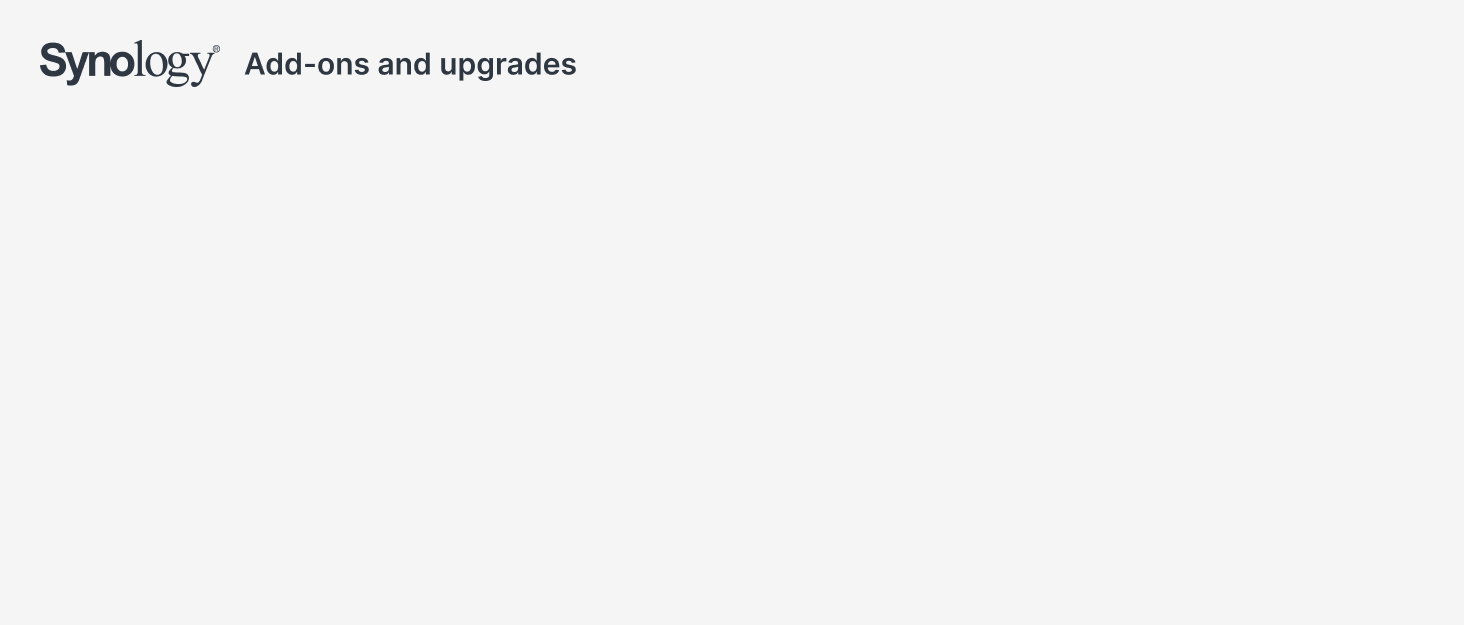
-

Synology 3.5" Plus Series HDD are designed to work seamlessly with Synology Plus Series NAS and are rated for 24x7 durability in multi-user RAID systems.
Synology 2.5" Enterprise Series SSD offers faster I/O performance while reducing the latency of critical services and applications.
-
-
-

Synology M.2 NVMe SSD is designed to handle tough caching workloads in a 24/7 multi-user environment.
Its durable I/O performance boosts system responsiveness and speeds up handling of frequently-accessed data, providing a streamlined storage experience while minimizing service disruptions to your Synology NAS.
-
-

Synology E10G22-T1-Mini Network Upgrade Module is designed to easily and quickly upgrade your Synology system with 10GbE connectivity.
Simple installation, low implementation cost, and support for nearly any network environment makes it the ideal solution for small businesses and home users looking to maximize the performance potential of their deployments.
-
-

Upgrade the memory of your NAS
Adding Random Access Memory (RAM) to your Synology NAS improves the overall responsiveness of the system, the ability to run multiple applications at once, and might be necessary when running multiple containers or virtual machines.
RAM is located on the inside of the device and can be accessed by removing the drives. No tools are required to replace the existing memory module.
-

Scale when ready
Easily add 5 additional drive bays to your Synology NAS with the DX517 expansion unit.
- Expand volumes on-the-fly with compatible 2.5" and 3.5" drives
- Hot-swappable drive trays
- Can be used as a backup destination
-
-

Synology Routers
Synology also offers ultrafast and secure wireless routers for your home, office, and everything in between.
Advanced features
With built-in tools such as network segmentation, VLAN tagging, and comprehensive parental controls, Synology Routers offer everything you need for home or small office networking.
-

Readers' Choice Award - 12 in a row in 2023
Among PCMag readers, Synology scored a 9.2 out of 10 in overall satisfaction and a 9.3 in the likelihood to recommend, far outpacing its competitors in these categories.
Business Choice Award - 9 in a row in 2023
Synology won both Home-Office NAS and IT Manager's Choice. Synology earned an 9.4 rating for likelihood to recommend and a 9.2 in overall satisfaction from PCMag business respondents.
Compare with similar items
This Item  Synology 4-Bay DiskStation DS923+ (Diskless) | Recommendations | dummy | dummy | dummy | dummy | |
Try again! Added to Cart Add to Cart | Try again! Added to Cart Add to Cart | Try again! Added to Cart Add to Cart | Try again! Added to Cart Add to Cart | Try again! Added to Cart Add to Cart | ||
| Price | — | $1,799.99$1,799.99 | $296.99$296.99 | $185.99$185.99 | -19% $144.99$144.99 List: $179.99 | $439.90$439.90 |
| Delivery | — | Get it as soon as Saturday, May 18 | Get it as soon as Saturday, May 18 | Get it as soon as Saturday, May 18 | — | Get it as soon as Saturday, May 18 |
| Customer Ratings | ||||||
| Value for money | 4.7 | 3.3 | 4.7 | 3.7 | 4.0 | 4.7 |
| Storage Capacity | 4.6 | 4.8 | 4.6 | 4.3 | 4.8 | 4.6 |
| User interface | 4.5 | 4.2 | 4.5 | 4.1 | 4.5 | 4.5 |
| Tech Support | 4.2 | 3.7 | 4.2 | 3.8 | 4.3 | 4.2 |
| Easy to use | 4.4 | — | 4.4 | 4.2 | — | 4.4 |
| Sold By | — | Amazon.com | Amazon.com | Amazon.com | Amazon.com | Amazon.com |
| size | DS923+ | DS1823xs+ | DS224+ | DS223j | DS124 | DS723+ |
| hardware interface | — | — | esata, pci, solid state drive | — | esata, pci, solid state drive | usb |
| compatible devices | Desktop, Laptop, Server, iPhone, Android | Server | Laptop, Smart Phone, Desktop | Desktop, Laptop, iPhone, Android | Laptop, Smart Phone, Desktop, Server | Desktop, Laptop, Smart Phone |
| assembly required | ✓ | ✓ | — | ✓ | ✓ | ✓ |
| weight | 2240 grams | — | 1.3 kilograms | 0.87 kilograms | 1247 grams | 1510 grams |
From the manufacturer


Private cloud storage and backup
Access files from all your devices and protect them with smart versioning. Manage, share, and sync your data across locations.
The 4-bay Synology DiskStation DS923+ is easy to scale and expand as your needs change, with optional support for up to 9 drives, 10GbE networking, and NVMe SSD caching. Powered by Synology DiskStation Manager (DSM), it offers a flexible all-in-one solution for data sharing, synchronization, backup, and surveillance.
Everything you need for your home office
Choose from dozens of applications for small businesses and make the DS923+ your go-to device for everyday data protection, file management, media sharing, and camera surveillance.
- Up to 625/559 MB/s sequential read/write throughput makes file operations quick and efficient.*
- 2 x 1GbE and optional 1 x 10GbE RJ-45
- Expand up to 9 drives with DX517 expansion units
- Built-in M.2 NVMe slots for SSD cache on bottom of unit
|
|
|
|
|
|---|---|---|---|
Consolidate your contentWhether you're creating content or just storing it, your Synology private cloud makes an ideal home for all your documents, photos, videos, and music, allowing you to securely store, organize, and back up everything automatically using subscription-free tools native to Synology. |
Sync and share anywhereWith comprehensive support for network file sharing protocols — like CIFS, AFP, NFS, FTP, and more — DiskStation allows the entire office to centralize files and collaborate on projects. Or synchronize files across multiple devices or several locations so remote teams can work together. |
Stream from a media serverStream videos natively to a Smart TV, or to a media player such as Apple TV, AirPlay, Android TV, Chromecast, Samsung TV, Amazon Fire TV, or any other DLNA/UPnP-compatible devices. For mobile devices, you can stream or download videos to Android, iOS, and Windows Phone. |
Backup your scattered dataMaintain control of your data and ensure your files are safe with Synology. We provide secure, reliable, and affordable solutions that make it easy to back up scattered data while protecting yourself from data loss. Compatible with all major OS, including Windows, Mac, and Linux. |


Videos
Videos for this product

5:37
Click to play video

NAS setup guide
Synology America Corp
Videos for this product

3:32
Click to play video

Using Synology as NVR and FTP Server for Security Cameras
Peter V

Videos for this product

1:24
Click to play video

Synology NAS - My honest review after years of use
Gaming Indoors

Videos for this product

1:14
Click to play video

Effortless Storage Mastery - My Review
SolidusYT - Reviews ✅

Looking for specific info?
What's in the box
Product information
Technical Details
Additional Information
| Customer Reviews |
4.7 out of 5 stars |
|---|---|
| Best Sellers Rank | #7 in Network Attached Storage (NAS) Enclosures |
Warranty & Support
Feedback
Product Description
The Synology DS923+ is a capable 4-bay NAS solution that can be adjusted and expanded as your needs change, with optional support for up to nine drives, faster networking, and NVMe SSDs for caching or additional storage pools. Powered by Synology DiskStation Manager (DSM), it offers a flexible all-in-one solution for data sharing, synchronization, backup, and surveillance.
Customer reviews
Customer Reviews, including Product Star Ratings help customers to learn more about the product and decide whether it is the right product for them.
To calculate the overall star rating and percentage breakdown by star, we don’t use a simple average. Instead, our system considers things like how recent a review is and if the reviewer bought the item on Amazon. It also analyzed reviews to verify trustworthiness.
Learn more how customers reviews work on AmazonCustomers say
Customers like the features, interface, performance, ease of setup, and speed of the system cabinet. For example, they mention it has lots of features, the web interface and various mobile apps are easy to use, and the operating system is simple. That said, some complain about the speed.
AI-generated from the text of customer reviews
Customers find the system cabinet easy to setup and use. They appreciate the user-friendly interface, robust options for safety nets, and simple operating system. They also mention that the product has easy/cheap offsite options and is sophisticated for its time.
"...The hardware is easy to set up, even if you're adding RAM or cache disks, as long as you're comfortable doing some basic hardware-type stuff...." Read more
"...Installation and setup was very easy: I had the unit up and running within a few minutes...." Read more
"...Good: This NAS is like a limited power computer. Its operating system is simple and updated from time to time...." Read more
"...You only have to make a folder share. For it's time, this was VERY sophisticated and worth the investment then...." Read more
Customers like the quality of the system cabinet. They say it has great and powerful software, and it's an impressive device. Customers also say the software is top notch, and that it makes for simple backup.
"...and ways to back up the NAS to elsewhere, IP camera software (with a few licenses included), mail server, group calendar, WebDAV..." Read more
"...The Synology KB website is very good: it's well written and comprehensive...." Read more
"...One of the apps is a backup program that can backup to a USB device, the cloud (if available) or to another NAS...." Read more
"...By far my favorite thing is that the software is incredibly stable. I rarely have downtime for this NAS with it being on a UPS...." Read more
Customers like the performance of the system cabinet. They mention that it performs nicely as a PLEX media server, gets the job done, and functions well in an always-on state. The iOS client works well, and the product is powerful. However, some customers report issues with the UI on the 212 and 920 models.
"...Good: This NAS is like a limited power computer. Its operating system is simple and updated from time to time...." Read more
"...purchase of this device, Synology DS 723+, I'm very satisfied with the performance and features...." Read more
"...is performing all my Mac backups (for two MacBook Air laptops), performing nicely as my new PLEX media server, and housing all my Custom written..." Read more
"...No it’s not the most powerful NAS, but it’s more than powerful enough to store files, receive and sync backups, serve up media to my TVs, and run a..." Read more
Customers like the speed of the system cabinet. They say it works very fast, the transfer speed is brisk, and the system is a speed demon. They also appreciate the 1 drive fault tolerance and zero down time. The 220+ serves up files quicker, and it goes together very quickly.
"...It has the data-protection and speed benefits of a RAID, but allows it to be used across completely dissimilar disks, as well as adding disks to the..." Read more
"...They're accessed via a web browser. Also, the OS has a time-out function for the drives...." Read more
"...Other bonus features new to me also are the web interface, which is quite snappy...." Read more
"...machines will technically still run that operating system, but painfully slowly...." Read more
Customers like the value of the system cabinet. They mention that it's well worth the price, and it comes with free backup software.
"...allowing it to replace far more than just a file server, at no extra cost...." Read more
"...Less cost, less space, less heat. I had my own IT consulting business for twenty years...." Read more
"...issue I have with Synology is that you have to buy very expensive Synology branded drives or the more expensive "certified" 3rd party drives to get..." Read more
"...For it's time, this was VERY sophisticated and worth the investment then...." Read more
Customers like the interface of the system cabinet. They mention that the user interface is great, easy to use, and feature rich. They also appreciate the app support and installation/updates. Overall, most are satisfied with the mobile apps for accessing files and photos.
"...This makes me feel like the UI is a convenience, not a required hindrance. That said, though, the UI is ridiculously thorough." Read more
"...They're accessed via a web browser. Also, the OS has a time-out function for the drives...." Read more
"...There are also apps/plugins for remote login etc, you can enable this if you want it.I'm still figuring out many of these...." Read more
"...Synology Drive is your private Dropbox – a slick way to access and share files remotely...." Read more
Customers are satisfied with the storage space of the system cabinet. They mention that it has more storage capability than most people will ever need, holds their data, and has extra space to expand if needed. Some say that it's helpful to organize their 4TB of media, manages their enormous photo collection, and provides central storage. Businesses find the feature-rich design great for backups and media storage, and say that the system seamlessly restores the storage volumes.
"...No it’s not the most powerful NAS, but it’s more than powerful enough to store files, receive and sync backups, serve up media to my TVs, and run a..." Read more
"...ideal for consumers and small businesses, feature-rich, great for backups and media storage, surveillance feature adequate but not standout, VPN and..." Read more
"...It will do everything from Nas storage to surveillance to VPN to containerized applications...." Read more
"...It runs quick - with expandable RAM, and downloads information to the NAS quickly via wired connection...." Read more
Customers like the features of the system cabinet. They say it has lots of features, is feature rich, and offers a wide range of applications that cater to various needs. Customers also mention that the hybrid raid tech gives them plenty of options for backup, photo management, and other required and useful capabilities. They also say it's reliable and has large configuration options.
"...The system has feature upon feature upon feature, allowing it to replace far more than just a file server, at no extra cost...." Read more
"...once you learn how incremental backups work, they have a great feature--prior versions...." Read more
"...security and ease of use, ideal for consumers and small businesses, feature-rich, great for backups and media storage, surveillance feature adequate..." Read more
"...It will even support Plex, if you want to go that way for media serving...." Read more
Reviews with images
-
Top reviews
Top reviews from the United States
There was a problem filtering reviews right now. Please try again later.
One of my clients had ongoing issues replacing their old server (they didn't know what they were doing and got themselves into trouble, which is where I came in). After a day or two of looking at their "new server" and then what they needed (basically, just file storage/sharing), I thought a NAS would meet their needs. I already owned (personally) a small NAS, but I hated it, so I went shopping for something of higher quality. I hit upon Synology as the obvious choice in this range, and while the pricing was higher than "what you could get a NAS for", it was still far less expensive than my client's alternatives.
The hardware is easy to set up, even if you're adding RAM or cache disks, as long as you're comfortable doing some basic hardware-type stuff. Adding disks is easier than changing disks in a desktop (but 2.5 drives will need an adapter). Adding RAM is a little bit easier than would be in a laptop (you have to remove some of the disks, but don't need tools). Adding cache disks is similar to adding RAM to a laptop-- flip it over, screwdriver, insert, ya done. IMPORTANT: if you want write-caching, you HAVE to use a second cache disk. For whatever reason, you can't split a cache volume for read/write. If you have just one disk, you can only use Read caching. I wish I had known this ahead of time, or I wouldn't have gotten as large a cache volume, though it is serving me pretty well.
Once booted up and online, though, is when a world of wonder begins. The system has feature upon feature upon feature, allowing it to replace far more than just a file server, at no extra cost. There is a package system where you can download optional packages, including things like: Video streaming service (2 kinds!), audio server (complete with mobile app to stream your own music to your phone), Cloud Storage (your own personal Dropbox), system backup (that is, software to backup systems on your network to the NAS) and ways to back up the NAS to elsewhere, IP camera software (with a few licenses included), mail server, group calendar, WebDAV connections, and so much other stuff. You could certainly get all of these features by building your own NAS and using all the open source software out there, but for the amount of effort and ease-of-use here, it's no contest.
One thing I was very impressed by with the initial configuration is that Synology have their own type of RAID setup called (SHR-- Synology Hybrid RAID). It has the data-protection and speed benefits of a RAID, but allows it to be used across completely dissimilar disks, as well as adding disks to the same SHR later on (and the volume checking and expansion happens while the NAS is still working)-- this definitely lowers the commitment anxiety to setting up a new disk array. It also has a USB 3.0 port in the front, and you can add external disks that can be mounted and shared seamlessly.
The system is highly configurable through the UI, but you can also open a Terminal, or use SSH (if enabled). The task scheduling system can call bash scripts, also. This makes me feel like the UI is a convenience, not a required hindrance. That said, though, the UI is ridiculously thorough.
For context, I mainly use my NAS as "network-attached storage": I back up files, and I share files for use on our multiple home computers. I don't use it for remote access (security concern: I'd rather use cloud storage services for that), and I don't use it as a repository for a media server, or anything else like that.
I decided to use WD "Red" drives for this unit: based on specs and user and professional reviews, they seemed most likely to run reliably for as long as I needed. My previous experience with WD black, blue, and red drives has been consistently positive, whereas other vendors have let me down.
Installation and setup was very easy: I had the unit up and running within a few minutes. Copying files over from my old NAS took some time, but the performance of this Synology unit exceeded my expectations. I was also pleased with how much faster my backup jobs were. I was especially pleased when apps that use network files began running much faster: so clearly both read and write performance were much improved in comparion with the old system.
I also set up a USB backup. It took a little bit of reading in the Synology KB to learn how to do it right, but after that it was a breeze. I plugged in a USB hard drive in the back port (the front port can be configured for use with the USB Copy button), opened up the Hyper Backup app, and ran the initial backup to copy the entire NAS contents to the USB drive. Then I scheduled it to run incremental jobs every day, so now my paranoid backup demon is happy. (I save backup drives in a secure location to provide "disaster recovery"; overkill perhaps, but it buys peace of mind.)
One criticism: the unit came with only 2GB memory, which seems cheesy. And what makes is super-cheesy is the way they price their branded "compatible memory" at ridiculous multiples of the market price. I was able to buy a 4GB Samsung memory card for under $15, and it worked just fine. You can do a web search and see that others have upgraded using larger memory cards.
The Synology KB website is very good: it's well written and comprehensive. There's also an active user community, so there is a ton of information easily available. Overall I'm very happy with my Synology purchase, and would buy their NAS products again without hesitation.

































































