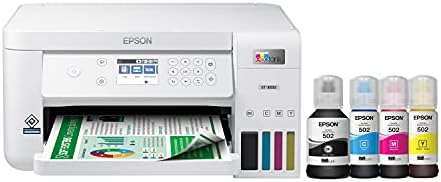Add to your order
-
 Coverage for accidental damage including drops, spills, and broken parts, as well as breakdowns (plans vary)
Coverage for accidental damage including drops, spills, and broken parts, as well as breakdowns (plans vary) -
 24/7 support when you need it.
24/7 support when you need it. -
 Quick, easy, and frustration-free claims.
Quick, easy, and frustration-free claims.
- No Additional Cost: You pay nothing for repairs – parts, labor, and shipping included.
- Coverage: Plan starts on the date of purchase. Malfunctions covered after the manufacturer's warranty. Power surges covered from day one. Real experts are available 24/7 to help with set-up, connectivity issues, troubleshooting and much more.
- Easy Claims Process: File a claim anytime online or by phone. Most claims approved within minutes. If we can’t repair it, we’ll send you an Amazon e-gift card for the purchase price of your covered product or replace it.
- Product Eligibility: Plan must be purchased with a product or within 30 days of the product purchase. Pre-existing conditions are not covered.
- Terms & Details: More information about this protection plan is available within the “Product guides and documents” section. Simply click “User Guide” for more info. Terms & Conditions will be available in Your Orders on Amazon. Asurion will also email your plan confirmation with Terms & Conditions to the address associated with your Amazon account within 24 hours of purchase.
- Buy a lot of stuff on Amazon? Tons of items eligible for coverage, from the latest tech like laptops, game consoles, and TVs, to major appliances, sporting goods, tools, toys, mattresses, personal care, furniture, and more.
- Accidents happen. That’s why for your portable products we cover accidental damage from handling such as drops, spills and cracked screens. We also cover electrical and mechanical malfunctions, power surges, and wear and tear.
- Past and future purchases covered. 30 days after you are enrolled, all eligible past purchases (up to 1 year prior to enrollment) and future eligible purchases made on Amazon will be covered by your plan as long as you are enrolled.
- Fast, easy claims. Frustration-free claims, with most filed in minutes. We will fix it, replace it, or reimburse you with an Amazon e-gift card for the purchase price of your product (excluding tax). File at Asurion.com/amazon.
- No hidden fees. For just $16.99 a month + tax you’re covered for up to $5,000 in claims per 12-month period. *THIS PROGRAM IS MONTH-TO-MONTH AND WILL CONTINUE UNTIL CANCELED* Coverage for all products ends 30 days after the plan is canceled. Cancel any time.
Add to your order
-
 Coverage for accidental damage including drops, spills, and broken parts, as well as breakdowns (plans vary)
Coverage for accidental damage including drops, spills, and broken parts, as well as breakdowns (plans vary) -
 24/7 support when you need it.
24/7 support when you need it. -
 Quick, easy, and frustration-free claims.
Quick, easy, and frustration-free claims.
Buy new:
$635.00$635.00
Save with Used - Like New
$509.00$509.00
-

-

-

-

-

-

-
 6 VIDEOS
6 VIDEOS -

Image Unavailable
Color:
-

-
-
- To view this video download Flash Player
Epson EcoTank Photo ET-8500 Wireless Color All-in-One Supertank Printer with Scanner, Copier, Ethernet and 4.3-inch Color Touchscreen, White, Large
Learn more
Learn more
Purchase options and add-ons
| Brand | Epson |
| Connectivity Technology | Wireless |
| Printing Technology | Inkjet |
| Special Feature | Borderless Printing, Double Sided Scanning, Wireless, Touch Screen, Display Screen, Auto-Duplex |
| Color | White |
| Model Name | ET-8500 |
| Printer Output | Color, Monochrome |
| Maximum Print Speed (Color) | 12 ppm |
| Max Printspeed Monochrome | 16 |
| Item Weight | 24.46 Pounds |
About this item
- Cartridge-free printing for lab-quality photos, graphics and creative projects — get vibrant colors and sharp text with Epson's high-accuracy printhead and Claria ET Premium 6-color inks; print a 4 x 6" photo in as fast as 15 seconds (4)
- Extraordinary media handling capabilities —print borderless pictures up to 8.5" x 11" on a variety of paper types including cardstock, CD/DVDs and other specialty media up to 1.3 mm thick; auto 2-sided printing
- Amazing value — save a ridiculous amount on photos (1) and creative projects with affordable in-house photo printing; print 4" x 6" photos for about 4 cents each vs. 40 cents with traditional ink cartridges (1)
- Save up to 80% with low-cost replacement ink bottles vs. ink cartridges (3) — that's about Dollar-2000 on each set (3), enough ink to print up to 6,200 pages color (5)
- Print up to 2 years (2) — with each included and replacement ink bottle set
- Zero-cartridge waste — with high-yield ink bottles; each replacement ink bottle set is equivalent to about 100 individual ink cartridges (6)
- Print, scan and more from your mobile device (7) with Epson Smart Panel app (8) — set up, monitor and operate your printer directly from your mobile device; supports iOS and Android
- Intuitive touch display and wireless connectivity — 4.3" color display, voice-activated printing (9) and more for fast, easy performance
- Exclusive EcoFit ink bottle design — uniquely keyed for easy filling of each color
- Product protection you can count on — 2-year limited warranty with registration (10)
| Save on Rubber Bands by AmazonBasics |
Rubber Bands, Small, 25 lb | Rubber Bands, Medium, 3 lb | Assorted Rubber Bands, 0.5 lb |
Consider a similar item
Frequently bought together

Similar items that may ship from close to you
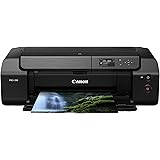 Canon PIXMA PRO-200 Wireless Professional Inkjet Photo PrinterAmazon's Choicein Portable Photo Printers
Canon PIXMA PRO-200 Wireless Professional Inkjet Photo PrinterAmazon's Choicein Portable Photo Printers Climate Pledge FriendlyProducts with trusted sustainability certification(s). Learn more
Climate Pledge FriendlyProducts with trusted sustainability certification(s). Learn morePRODUCT CERTIFICATION (1)

EPEAT products are assessed against criteria including energy use and have a reduced sustainability impact across their lifecycle.

 Climate Pledge FriendlyProducts with trusted sustainability certification(s). Learn more
Climate Pledge FriendlyProducts with trusted sustainability certification(s). Learn morePRODUCT CERTIFICATION (1)

EPEAT products are assessed against criteria including energy use and have a reduced sustainability impact across their lifecycle.
 EPSON 552 EcoTank Ink Ultra-high Capacity Bottle Five Color Combo Pack (T552920-S) Works with EcoTank Photo ET-8500, ET-8550Amazon's Choicein Inkjet Printer Ink Cartridges
EPSON 552 EcoTank Ink Ultra-high Capacity Bottle Five Color Combo Pack (T552920-S) Works with EcoTank Photo ET-8500, ET-8550Amazon's Choicein Inkjet Printer Ink Cartridges Canon TS9521C All-In-One Wireless Crafting Photo Printer, 12X12 Printing, White, Amazon Dash Replenishment ReadyAmazon's Choicein Desktop Photo Printers
Canon TS9521C All-In-One Wireless Crafting Photo Printer, 12X12 Printing, White, Amazon Dash Replenishment ReadyAmazon's Choicein Desktop Photo Printers Climate Pledge FriendlyProducts with trusted sustainability certification(s). Learn more
Climate Pledge FriendlyProducts with trusted sustainability certification(s). Learn morePRODUCT CERTIFICATION (1)

EPEAT products are assessed against criteria including energy use and have a reduced sustainability impact across their lifecycle.
Important information
On-mode power consumption
207 watts
Visible screen diagonal
7" / 18 cm
From the manufacturer

Features to Help You Create

Professional Media Handling
Simple front loading paper trays for standard & photographic papers. Even a straight-through paper feeder for thicker posterboard and fine art papers.

Hi-Res Flatbed Scanner
Native 4,800 dpi 48-bit flatbed scanner for professional color and black & white scanning and copying.

Full Color Touch Panel Display
Beautiful 4.3 inch Touch Panel Display for simple printer status, maintenance, and even PC-Free printing.

A Connection for Everyone
Connect with Ethernet, USB, Wi-Fi, or SD Card, plus the Epson SmartPanel App lets you print from virtually anywhere using your iOS or Android devices.

Borderless Printing up to 8.5" x 11"
- 6‑Color Claria ET with Photographic Dye Inks
- Up to 5,760 x 1,440 dpi Resolution

Borderless Printing up to 13" x 19"
- 6‑Color Claria ET with Photographic Dye Inks
- Up to 5,760 x 1,440 dpi Resolution
* Actual savings and costs will vary considerably based on print tasks, print volumes and usage conditions. Savings and cost per ISO 24712 page are based on the cost of replacement ink bottles and the cost of enough standard cartridges to achieve the total page yields of the bottles using the MSRP (USD) and yields for Epson standard-capacity ink cartridges for similarly featured Epson consumer inkjet printers as of April 2021.
† Individual cartridges estimate based on print yields of a replacement set of Black and color ink as compared to Epson standard-capacity ink cartridges for similarly featured Epson consumer inkjet printers as of April 2021.
Compare with similar items
This Item  Epson EcoTank Photo ET-8500 Wireless Color All-in-One Supertank Printer with Scanner, Copier, Ethernet and 4.3-inch Color Touchscreen, White, Large | Recommendations | dummy | dummy | dummy | dummy | |
Try again! Added to Cart | Try again! Added to Cart | Try again! Added to Cart | Try again! Added to Cart | Try again! Added to Cart | Try again! Added to Cart | |
| Price | -7% $649.00$649.00 List: $699.99 | $749.00$749.00 | $294.41$294.41 | -22% $699.99$699.99 List: $899.99 | -25% $299.99$299.99 List: $399.99 | $704.79$704.79 |
| Delivery | Get it as soon as Friday, May 17 | Get it May 16 - 20 | Get it as soon as Monday, May 20 | Get it as soon as Thursday, May 16 | Get it as soon as Thursday, May 16 | Get it May 20 - 23 |
| Customer Ratings | ||||||
| Print Quality | 4.2 | 4.2 | 3.9 | 4.2 | 4.1 | 3.0 |
| Tech Support | 3.3 | 3.3 | 3.8 | 3.0 | 3.3 | 2.7 |
| Touch Screen | 4.2 | 4.2 | 4.3 | 4.2 | 3.7 | — |
| Value for money | 3.0 | 3.0 | 2.9 | 2.9 | 3.7 | — |
| Sold By | Amazon.com | BESTDEAL(SN Recorded) | Amazon.com | Amazon.com | Amazon.com | Hollister Y (Serial number Recorded) |
| printer output | Color, Monochrome | Color | Color | Color | Color | Color |
| printer technology | Inkjet | Inkjet | Inkjet | Inkjet | Inkjet | Inkjet |
| paper size | Legal, Letter, A4, Executive, 8" x 10", 5" x 7", 4" x 6", 3.5" x 5", A6, Half Letter, #10 Envelope, User Defined (2.2" x 3.4" to 8.5" x 78.7") | 13" x 19" (A3+), 11" x 17", A3, Legal, Letter, A4, Executive, 8" x 10", 5" x 7", 4" x 6", 3.5" x 5", A6, Half Letter, #10 Envelope, User Defined (2.2" x 3.4" to 13" x 78.7") | Cassette 1: 5" x 7", 4" x 6", 3.5" x 5", 16:9 Wide (4" x 7.1"), A6 Cassette 2: Letter, A4, Legal, 8" x 10", 5" x 7", 4" x 6", 3.5" x 5", Executive, B5, A5, A6, 16:9 Wide (4" x 7.1") User Defined 3.5" x 5"~8.5" x 47.2" (89 x 127 mm~215.9 x 1,200 mm) Rear Feed: Letter, A4, Legal, 8" x 10", 5" x 7", 4" x 6", 3.5" x 5", Executive, B5, A5, A6, B6, 16:9 Wide (4" x 7.1"), User Defined 2.2" x 3.4" | 8.5 x 14 | 3.5" x 5", 4" x 6", 5" x 7", 8" x 10", 8.5" x 11", 8.5" x 14", A4, A6, half letter, executive, user definable (3.5" – 47.2" in length) | — |
| print media type | paper plain | glossy photo paper | paper plain | paper plain | paper plain, glossy photo paper, envelopes | paper plain |
| max input sheets | 10 | 100 | 100 | 250 | 250 | 150 |
| connectivity tech | Wireless | Wireless | Wi-Fi | Wi-Fi | Ethernet, Wi-Fi | Wi-Fi, USB, Ethernet |
| compatible devices | PC, Laptops, Smartphones | Smartphones, PC | Smartphones, Laptops, PC | PC, Laptops | Laptops | PC, Laptops, Smartphones |
Looking for specific info?
Product information
| Product Dimensions | 24.1"D x 15.9"W x 13.7"H |
|---|---|
| Controller Type | iOS |
| Printer Media Size Maximum | 13 x 19 inch |
| Power Consumption | 207 Watts |
| Included Components | EcoTank Photo ET-8500 all-in-one, Quick Setup Guide, Power Cable, CD-ROM (User Guide, software), 1 bottle of 552 Photo Black (70 mL), 1 bottle of 552 Black (70 mL) and 1 bottle each of 552 Cyan, Magenta, Yellow, Gray (70 mL) (4) |
| Print media | Paper (plain) |
| Scanner Type | Photo |
| Max Input Sheet Capacity | 10 |
| Compatible Devices | Smartphones, PC, Laptops |
| Sheet Size | Legal, Letter, A4, Executive, 8" x 10", 5" x 7", 4" x 6", 3.5" x 5", A6, Half Letter, #10 Envelope, User Defined (2.2" x 3.4" to 8.5" x 78.7") |
| Wattage | 207 watts |
| Duplex | Automatic |
| Hardware Interface | Ethernet |
| Additional Printer functions | Copy, Scan |
| Control Method | Voice |
| Item Weight | 24.5 pounds |
| ASIN | B08R57JK88 |
| Item model number | ET-8500 |
| Batteries | 1 Lithium Polymer batteries required. |
| Customer Reviews |
4.4 out of 5 stars |
| Best Sellers Rank | #5,255 in Office Products (See Top 100 in Office Products) #23 in Ink Tank Printers |
| Is Discontinued By Manufacturer | No |
| Date First Available | December 21, 2020 |
| Manufacturer | Epson |
Warranty & Support
Feedback
What's in the box
Videos
Videos for this product

4:10
Click to play video

Epson EcoTank - Must Watch Before You Buy!
✅ Top Reviews: John Z.

Product guides and documents
Product Description
The EcoTank Photo ET-8500 wireless all-in-one prints lab-quality color photos, graphics and everyday documents — all at an incredible value. Epson’s cartridge-free, 6-color Claria ET Premium Ink system delivers vibrant colors and sharp text for all your creative projects. With low-cost replacement ink bottles, print 4" x 6" photos for about 4 cents each compared to 40 cents with cartridges (1). Print everything from borderless 8.5" x 11" photos to customized CDs/DVDs. You can even print on cardstock and other media up to 1.3 mm thick. For added convenience, each set of bottles lets you print for up to 2 years (2). Plus, save up to 80 percent with replacement ink bottles vs. ink cartridges (3) — that’s about $2,000 on each set (3). The EcoTank Photo lets you do it all with affordable in-house printing. 1. Actual savings and costs will vary considerably based on print tasks, print volumes and usage conditions. Savings and cost per ISO 29103 page are based on the cost of replacement ink bottles and the cost of enough standard cartridges to achieve the total page yields of the bottles using the MSRP (USD) and yields for Epson standard-capacity ink cartridges for similarly featured Epson consumer inkjet printers as of June 2020. 2. Based on average monthly document print volumes of about 200 pages. 3. Actual savings and costs will vary considerably based on print tasks, print volumes and usage conditions. Savings and cost per ISO 24712 page are based on the cost of replacement ink bottles and the cost of enough standard cartridges to achieve the total page yields of the bottles using the MSRP (USD) and yields for Epson standard-capacity ink cartridges for similarly featured Epson consumer inkjet printers as of June 2020. 4. Color photo in Draft Mode on Premium Photo Paper Glossy measured from start of paper feed. Actual print times will vary based on factors including system configuration, software, and page complexity. For more information. 5. Replacement ink bottle yields based on the ISO/IEC 24712 pattern with Epson’s methodology. Replacement ink bottle photo yields are significantly lower and are based on the ISO/IEC 29103 pattern with Epson’s methodology. Actual ink yields will vary considerably for reasons including images printed, print settings, temperature and humidity. Yields may be lower when printing infrequently or predominantly with one ink color. All ink colors are used for printing and printer maintenance, and all colors must be available for printing. For more information. 6. Individual cartridges estimate based on print yields of a replacement set of Black and color ink bottles as compared to Epson standard-capacity ink cartridges for similarly featured Epson consumer inkjet printers as of June 2020. 7. Most features require an Internet connection to the printer, as well as an Internet- and/or email-enabled device. For a list of Epson Connect enabled printers and compatible devices and apps. 8. Epson Smart Panel App download required. Data usage fees may apply. 9. Epson Connect account and voice-activated account registration required. See for device compatibility. 10. 12 months of standard limited warranty or 50,000 plain paper sheets (whichever happens first). For an additional 12-month extended service plan (total of 24 months or 50,000 plain paper sheets, whichever happens first), register your product and use Epson genuine ink bottles. See Limited Warranty for details. 11. For convenient and reasonable recycling options. 12. SmartWay is an innovative partnership of the U.S. Environmental Protection Agency that reduces greenhouse gases and other air pollutants and improves fuel efficiency.
Customer reviews
Customer Reviews, including Product Star Ratings help customers to learn more about the product and decide whether it is the right product for them.
To calculate the overall star rating and percentage breakdown by star, we don’t use a simple average. Instead, our system considers things like how recent a review is and if the reviewer bought the item on Amazon. It also analyzed reviews to verify trustworthiness.
Learn more how customers reviews work on AmazonCustomers say
Customers like how easy it is to set up and use the printer. They say it's extremely convenient and prints beautifully on a whole range of paper. Customers are also impressed with the print quality, saying it produces high quality results. However, some customers have reported issues with the quality of the printer, mentioning that the feed cassette is flimsy and the hardware seems to be less than robust. Customers disagree on size, value, ink refilling, color, and performance.
AI-generated from the text of customer reviews
Customers like the print quality of the printer. For example, they say it produces high-quality results, prints great photos, and has beautiful output. Some appreciate the scans and image quality. That said, some complain about the ink usage.
"...Ease-of-use, economy and beautiful output make it the ideal choice. And I will never again buy a printer that uses cartridges. Never." Read more
"...Both of these printers produce excellent results. I purchased them for two reasons: saving on ink, and printing photographs with accurate colors...." Read more
"...It handles a variety of stocks flawlessly and produces beautiful output when A)..." Read more
"...It’s already paid for itself. Quality of photos is great, and prints larger copies, too. Consider it an investment...." Read more
Customers like the ease of use of the printer. For example, they say it's super easy to set up and get going, it'll print beautifully on a whole range of paper, and connects easily with phone or Chromebook. The touchscreen controls are pretty intuitive.
"...If I had to do it all over, I would again buy the ET 8500. Ease-of-use, economy and beautiful output make it the ideal choice...." Read more
"...This is extremely convenient.When you send an item to the printer it wakes up even if it’s turned off. The G620 did not do that...." Read more
"...about it but for some reason has not fixed it even though it fix is super easy. It is so common that we got to printers in a row with the same issue...." Read more
"...The setup was very easy, straightforward and quick. I had no problems whatsoever...." Read more
Customers are mixed about the value of the printer. Some mention it's a great bang for the buck, money saving, and easy to use. They appreciate the price of ink as a fantastic bonus. However, others say that it'll waste paper and ink.
"...Ease-of-use, economy and beautiful output make it the ideal choice. And I will never again buy a printer that uses cartridges. Never." Read more
"...The first 4x6 print I did was acceptable but not as good as I had expected. I corrected this quickly per the next bullet...." Read more
"...ink is in them and the ink lasts a way long time and it's really not that expensive...." Read more
"...This printer is pricey, but I was spending over 100 dollars every 2 months on ink cartridges. It’s already paid for itself...." Read more
Customers are mixed about the ink refilling. Some mention that it's super easy to fill and the calibrations weren't hard either. They say the inking usage seems to be bearable, while others say that they're dealing with ink clogs, grey ink completely drained into the base, and the inky seems to use up much faster than on the 2500.
"...The ink tanks are huge and transparent so you can tell how much ink is in them and the ink lasts a way long time and it's really not that expensive...." Read more
"...THE CANON G620:PRO’s:It was easy to fill the six ink tanks...." Read more
"...think I am not happy with this printer is the fact that the ink seems to be used up much faster than on the 2500 also for some reason the cyan is..." Read more
"...filling the ink tanks was simple...." Read more
Customers are mixed about the performance of the printer. Some mention that the color, picture quality, and overall operation is amazing. However, others say that it has never worked a day since they bought it, the printer never feeds properly, and it will not rear feed.
"...day when in the middle of printing an 8x10 or a 13x19 it just stopped and said cancelled. Huh?? What?..." Read more
"...All in all, a very capable and well thought out device...." Read more
"...I am so frustrated, due to this printer not working well, due to Amazon's incredible lack of concern in packing this item, being shipped a prior-..." Read more
"...was designed in the Windows XP era, and the scanner and it's software work quite well...." Read more
Customers are mixed about the color of the printer. Some mention that the color is great, the 6 colors is an asset, and black and white come through beautifully. However, others say that the colors were off, the inks used has changed, and that it seems to forget color restoration is enabled.
"...Voila, very good photos, with accurate color and sharp edges! Thanks to other Amazon reviewers for calling this to my attention...." Read more
"...Key for accurate color on the Stylus. Key for any printer.Key for the 8550. Out of the box, colors good/very good, not great...." Read more
"...Interestingly, the colors of inks used has changed. My RX 580 used to use Cyan, Light Cyan, Magenta, Light Magenta, Yellow and Black...." Read more
"...I love that it has 6 colours which gives an excellent colour photo print...." Read more
Customers are mixed about the size of the printer. Some mention that it does not have a huge footprint, it's a standard size scanner, and can handle larger artistic print sizes. However, others say that the dimensions on the Amazon site are incorrect and the printer is way too big for their office.
"...The photo tray can be a little tricky to pull out and a tight fit when reinserting (it goes well toward the back)...." Read more
"So far we love it. Great to enlarge and print with high quality results." Read more
"...It prints tiny (about ¼") square boxes that one is supposed to tell which one of several has the fewest lines. To the naked eye most look the same...." Read more
"...It's size and weight is not nearly the problem I thought it would be. Filling the ink tanks is very easy...." Read more
Customers are dissatisfied with the quality of the printer. They mention that it is flimsy, not well made, and has issues recognizing discs. The printer tray gear already broke, and the rear feeder broke after heavy use. The product only lasted 3 months and has intermittent errors and chipped cartridges.
"...The cartridges are also chipped so that you can't use anyone else's aftermarket cartridges, and there's a whole industry dedicated to getting around..." Read more
"There is a critical engineering error on tray one...." Read more
"...I gave it four stars because of the intermittent errors and it could be a little easier to use...." Read more
"...You can also print from a thumb drive (USB memory stick), your camera's SD chip, wirelessly from a smart phone or tablet...." Read more
Reviews with images
-
Top reviews
Top reviews from the United States
There was a problem filtering reviews right now. Please try again later.
I have had Epson inkjet printers for about 30 years. For my work as an artist I usually buy this size wide carriage 13x19. However I have never ever advised that anyone else I know buy a color inkjet printer unless they absolutely need one. I have two black and white laser printers that I adore because they just work, lightning fast, the toner is cheap, the print quality is excellent. My parents for instance have against my advice had a couple of color inkjets because they very occasionally want to print in color. Misery. The ink cartridges are always empty the heads are always clogged and the thing just refuses to print in black and white even though the black cartridge is full but one of the color cartridges is empty. My old Epson r2880 has eight tiny little cartridges and one or two of them are ALWAYS low or empty and they are crazy expensive. The cartridges are also chipped so that you can't use anyone else's aftermarket cartridges, and there's a whole industry dedicated to getting around these issues. In my opinion it's a terrible business model for a printer company because you make your customers hate you, go to great lengths to buy cheaper ink from other companies, and it all discourages them from using the printer and doing a lot of printing and buying your other supplies like paper.
Well I read an awful lot about these new tank style printers and how they could potentially solve most of these issues. And I have to say I think they have nailed it. This printer is an absolute joy to use and you just look for excuses to print anything. The gloss prints on Epson ultra premium paper are simply the finest gloss prints I've ever seen. The ink tanks are huge and transparent so you can tell how much ink is in them and the ink lasts a way long time and it's really not that expensive. The ink bottles are actually kind of brilliant you can't put the wrong ink in the wrong tank cuz the nozzles are different shapes and they don't drip ink at all or anything. You can top them up at any time it's beautiful. Turns out you really don't need 8 or 10 colors to print gorgeous luminous prints. I am happy to buy Epson brand ink under these conditions. I mean I could still buy a different company's ink and put it in these tanks but why would you?I've always liked Epson photo paper and use it almost exclusively. I actually tell my kids to go and use the printer all they want. My neighbors too. If there's a print you think you might like print it for goodness sake! Print it larger! Now see Epson: THAT is a business model.
I had trepidations as this is a die ink printer. Everyone says artists should "use pigment inks for archival longevity". I've decided I just don't care. Pigment inks tend to clog. They actually don't look that good on glossy paper did anyone ever tell you that? They need a special varnish coat in order for the gloss to pop. If one of these dye prints fades in 20 years you know what it's digital files, I'll just go print the darn thing again it's not that expensive on a printer like this.
I even kind of like the Epson print layout software, even though it looks like it was designed in the Windows XP era, and the scanner and it's software work quite well. I've had Epson flatbed scanners also for years and this one being built directly into the printer is just very useful. The touch screen also works well and you can quickly run off a copy which I've never really been able to do before, because I've had a separate printer and scanner and it's just too much of a pain to fire them both up and get on the computer. Also the wireless print function is really great. I can print a 4x6 from my phone in a few clicks, or a PDF from my tablet, what have you. There's even a special paper slot just to hold 4x6s in addition to other paper, gloss full sheets in the rear feed, plain paper in the bottom tray. They really have kind of thought of everything with this printer.
If I need to do some serious black and white printing of text I will still use the laser. On cheap copy paper the inkjet looks a little fuzzy and is actually not waterproof. But if I didn't have a laser I wouldn't go out and buy one because one printer is better than two. Just use inkjet plain paper and you'll be set
This is a printer I can happily recommend to basically anyone, and I have never been able to say that about a color ink jet before.
I bought this printer to replace an Epson RX 580 we bought in late 2006 and for which we must have spent several printer's worth of money on ink. Our primary use has been and remains printing photographs. We feel we require a six-ink printer for this task which limited our printer choices. We have never had any brand other than Epson dating back to the dot matrix printers we used with our homemade PC XT so I will be unable to compare the performance of this printer to other brands.
We were sorely tempted to buy the ET-8550 vice the 8500 for the occasional need to print 11x14s and larger as it was only an additional $50 but we simply didn't have the table space for it. The price of this printer has come down significantly from when it was first introduced, so if you're thinking you can't afford it, look again. The unpacking and setup on the 8500 were simpler and more trouble-free than other printers I've used in the recent past. The printer can be connected to your computer via a shared wireless or wired network or a primary tier USB link. You can also print from a thumb drive (USB memory stick), your camera's SD chip, wirelessly from a smart phone or tablet. Epson provides the printer with a unique email address and any images sent to that address (from anywhere on the planet) will automatically be printed by your printer. If you have a voice assistant on your home network, you can control your printer with voice commands. All in all, a very capable and well thought out device.
We were nervous about filling our ink tanks the first time. The thought of a bottle of printer ink spilling seemed an absolute nightmare. But, as might have been expected, the process was utterly fool-proof (and you're reading a top notch fool here). The tops of the ink bottles and ink tanks are keyed so you cannot put ink in the wrong tank. Ink does not come out of the bottle till it is inverted on the proper tank and flow stops when the tank becomes full. The first filling will also have to fill all the tubing and what not between the tanks and the print nozzles and so will fill the tanks slightly less full than all further bottles.
Loading paper is also painless. The printer has two cassettes: one for 8.5 x 11 and one for 5x7 or smaller. The printer can take thicker paper by two routes in the back: the rear paper feeder at the back on top, and the rear paper feed slot, in the rear. Here is my one unpleasantness concerning this printer but fortunately for you and Epson, the unpleasantness was almost entirely my fault. Either route may be used for thicker paper, such a heavyweight photo paper or thick cardstock. The Rear Paper Feeder at the top rear will still take your paper through almost 90 degrees of bend but not the hard 180 that it experiences coming from the cassettes. Paper loaded into the Rear Paper Feed Slot at the printer's rear, will traverse a completely flat path. Theoretically, you could put a sheet of thin glass through there... but please don't. I have used both with 80 lb (thick) photo paper with no problem whatsoever. The unpleasantness I mentioned was caused when I became confused as to which route was which, deciding that the feeder was the slot and the slot was the feeder. This led me to two lengthy calls to Epson tech support where two different techs spent an inordinate amount of time and effort trying to convince me I had made a mistake without insulting a sacred Epson customer by telling me I had made a mistake. When I finally came to my senses, I wrote a long and heartfelt apology to Epson Tech Support for what I had put them through. Very embarrassing.
The printers output on plain paper, card stock and three different grades of photo paper has been absolutely perfect. There will always be some difference between your screen and your printer, particularly with the printer straight out of the box and no attempt having been made to match up the two, but the prints have been more than satisfactory to this point. And I have yet to see any of my ink levels - now visible directly through graduated translucent windows on the printer's front - so much as budge. A good portent. I have looked at refill ink bottles and the cost for a full set is slightly more than a set of cartridges for my RX 580 cost but provides several times the quantity of ink. Interestingly, the colors of inks used has changed. My RX 580 used to use Cyan, Light Cyan, Magenta, Light Magenta, Yellow and Black. The ET 8500 uses Cyan, Magenta, Yellow, Photo Grey, Photo Black and Black. That last one is used for text and is not used for photographs. The Photo Grey and Photo Black are not used on text. I only have my eyes, but in my judgement, the prints from the ET 8500 are superior to those from the old RX 580 in accuracy, detail and color. Text documents are crisp and clear. Image quality on plain paper is more than acceptable though I understand there are other brands that do it slightly better.
If I had to do it all over, I would again buy the ET 8500. Ease-of-use, economy and beautiful output make it the ideal choice. And I will never again buy a printer that uses cartridges. Never.
Reviewed in the United States on March 14, 2024
I bought this printer to replace an Epson RX 580 we bought in late 2006 and for which we must have spent several printer's worth of money on ink. Our primary use has been and remains printing photographs. We feel we require a six-ink printer for this task which limited our printer choices. We have never had any brand other than Epson dating back to the dot matrix printers we used with our homemade PC XT so I will be unable to compare the performance of this printer to other brands.
We were sorely tempted to buy the ET-8550 vice the 8500 for the occasional need to print 11x14s and larger as it was only an additional $50 but we simply didn't have the table space for it. The price of this printer has come down significantly from when it was first introduced, so if you're thinking you can't afford it, look again. The unpacking and setup on the 8500 were simpler and more trouble-free than other printers I've used in the recent past. The printer can be connected to your computer via a shared wireless or wired network or a primary tier USB link. You can also print from a thumb drive (USB memory stick), your camera's SD chip, wirelessly from a smart phone or tablet. Epson provides the printer with a unique email address and any images sent to that address (from anywhere on the planet) will automatically be printed by your printer. If you have a voice assistant on your home network, you can control your printer with voice commands. All in all, a very capable and well thought out device.
We were nervous about filling our ink tanks the first time. The thought of a bottle of printer ink spilling seemed an absolute nightmare. But, as might have been expected, the process was utterly fool-proof (and you're reading a top notch fool here). The tops of the ink bottles and ink tanks are keyed so you cannot put ink in the wrong tank. Ink does not come out of the bottle till it is inverted on the proper tank and flow stops when the tank becomes full. The first filling will also have to fill all the tubing and what not between the tanks and the print nozzles and so will fill the tanks slightly less full than all further bottles.
Loading paper is also painless. The printer has two cassettes: one for 8.5 x 11 and one for 5x7 or smaller. The printer can take thicker paper by two routes in the back: the rear paper feeder at the back on top, and the rear paper feed slot, in the rear. Here is my one unpleasantness concerning this printer but fortunately for you and Epson, the unpleasantness was almost entirely my fault. Either route may be used for thicker paper, such a heavyweight photo paper or thick cardstock. The Rear Paper Feeder at the top rear will still take your paper through almost 90 degrees of bend but not the hard 180 that it experiences coming from the cassettes. Paper loaded into the Rear Paper Feed Slot at the printer's rear, will traverse a completely flat path. Theoretically, you could put a sheet of thin glass through there... but please don't. I have used both with 80 lb (thick) photo paper with no problem whatsoever. The unpleasantness I mentioned was caused when I became confused as to which route was which, deciding that the feeder was the slot and the slot was the feeder. This led me to two lengthy calls to Epson tech support where two different techs spent an inordinate amount of time and effort trying to convince me I had made a mistake without insulting a sacred Epson customer by telling me I had made a mistake. When I finally came to my senses, I wrote a long and heartfelt apology to Epson Tech Support for what I had put them through. Very embarrassing.
The printers output on plain paper, card stock and three different grades of photo paper has been absolutely perfect. There will always be some difference between your screen and your printer, particularly with the printer straight out of the box and no attempt having been made to match up the two, but the prints have been more than satisfactory to this point. And I have yet to see any of my ink levels - now visible directly through graduated translucent windows on the printer's front - so much as budge. A good portent. I have looked at refill ink bottles and the cost for a full set is slightly more than a set of cartridges for my RX 580 cost but provides several times the quantity of ink. Interestingly, the colors of inks used has changed. My RX 580 used to use Cyan, Light Cyan, Magenta, Light Magenta, Yellow and Black. The ET 8500 uses Cyan, Magenta, Yellow, Photo Grey, Photo Black and Black. That last one is used for text and is not used for photographs. The Photo Grey and Photo Black are not used on text. I only have my eyes, but in my judgement, the prints from the ET 8500 are superior to those from the old RX 580 in accuracy, detail and color. Text documents are crisp and clear. Image quality on plain paper is more than acceptable though I understand there are other brands that do it slightly better.
If I had to do it all over, I would again buy the ET 8500. Ease-of-use, economy and beautiful output make it the ideal choice. And I will never again buy a printer that uses cartridges. Never.



Top reviews from other countries
A little pricey but I'm sure it will pay for itself.
Reasonably well packed, the ink bottles were well-packed. The START HERE guide is very good, better than most. The included CD did not auto-run so I had to find and start it manually.
I was confused about whether I should be following the set-up prompts of the printed START HERE guide, the printer's LCD, or the newly installed software. This resulted in quite a few, "What do I do now?" moments. There were also a lot of confusing software installation issues (some optional) that you had to decide on and what they meant.
Configuring a wi-fi connection also proved problematic..., until I discovered that an "l" was really a "1".
Through a moderate amount of trial-and-error, I managed to get through it but it took me 2.5 hours to get the printer and software installed and connected to my desktop via wi-fi.
On the other hand, installing the 6 ink bottles was very easy. With good instructions, it went very smoothly and without dripping a single drop of ink anywhere except into the proper tanks. This process was well designed.
The 3 front paper trays are confusing to find and use. Cassette 2 took quite a while to find (you access it by opening the front paper cover and then pulling that cover out towards you). And I still don't know what trays are motorized and are they motorized going in only, out only or both.
I think my problems were because we consumers expect a lot of features and capabilities in the things we buy. We want it all in a compact space so products can become over-engineered sometimes.
After some time and frustration, the printer was successfully installed and is now operational. I'll try to update the printer's operational use later.
PRINTING REVIEW
I’ve had a personal computer printer for 42 years starting with the old dot-matrix line printers. When ink-jet printers first came out with their expensive ink cartridges I immediately opted instead for monochrome laser printers that printed only text. I used a laser printer for many, many years…, until now.
I purchased the Epson ET-8500 printer for three major reasons…
- Finally, significantly lower ink printing costs.
- The ability to print in color.
- The ability to print commercial lab-quality photos.
Sending a print job to the printer, here’s what happens…
- The printer wakes up.
- The paper output tray door opens automatically.
- Then the output tray extends out the front of the printer.
- If you are duplex printing (printing both sides) the sheet exits into the paper tray with one side printed, is then pulled back inside the printer, goes through a roller to flip the page over, is printed again on its reverse side and then with both sides printed, exits the printer back into the output printer tray for a second and final time.
When Printing is Finished…
- The printer tray and door do not automatically return inside the printer. This is accomplished manually with a two-step process using the printer’s LCD screen.
Text Printing
Overall it’s about the same quality as my old laser printer, sharp and clear. Fast printing. It can also collate and duplex print (saving paper).
Color Graphics Printing
I’ve never been able to print in color before. What a delight! The printer prints high-quality brochure-type documents. And again it was fast.
Scanner
I scanned only a few items. It produced wonderful scans even at 9,600 dpi. The software was confusing and difficult to set up.
Photo Printing
Printing on Plain Paper
Surprisingly good-quality photos can be printed on ordinary photocopier paper. The first photos I printed were about equal to newspaper-printed photos which are pretty good. As I learned how to adjust and save my settings subsequent photos were strikingly good, perhaps even great (considering this was ordinary copy paper). This is also a great way to print draft photos before committing them to the more expensive photo paper needed for quality printing.
Printing on Photo Paper
I’m a photographer so I ordered samples of 23 different types of photo papers (all from Red River Papers). I then tested them to see which ones were best suited for me and this printer.
ICC Printer Profiles
I downloaded and installed the optional ICC printer profiles. These profiles exact-match the printed colors correctly for your specific printer and paper. Using the profiles is not required. If you do use them you download them from the web, then transfer them into your printer application. I don’t like them. They may be fine for some perhaps most people, but my profiles produced weak color saturation and light prints. I instead chose to adjust the color output manually to provide the more vivid colors that I like.
From best to worst here are the best photo paper types as determined by my testing...
1. Metallics
2. Satins and Lusters
3. Glossy
4. Semi-Gloss
5. Matte
6. Rags, Linens, and Canvas types
The very best photo papers were…
- Polar Gloss Metallic 255 ( with a slight blue cast) and,
- 68 UltraPro Gloss (with a slight yellow cast).
These two papers produced amazing near-perfect results. For me, using this Epson printer with either of these photo papers exceeds standard commercial lab-quality prints.
I compared text, graphics, and photos printed at all four quality settings. Only in the lowest Draft setting do you notice any real difference by eye. A hand magnifier on the other three better settings reveals a difference in quality but it’s not significant (these three quality settings mostly affect print speed). Duplex printing slows the process somewhat but that is to be expected.
Epson’s Printer Software
Epson provides a confusing number of software applications for this printer. I have seven of them! Some come with the printer on a CD, others are available on Epson’s website. I could not find anything that summarized what each application is specifically for, their differences, or which ones I should be using. So I fumbled my way through them to find this…
- Epson Print Layout - I use this to arrange what and how my photos are to be printed. A great piece of software that is not included with the printer but is available for free on Epson’s website.
- Epson Scan 2 - for scanning. Old style interface that works well. Again free and available on Epson’s website.
- Epson Printer Connection Checker - Used to check, diagnose and solve printer communication issues. Easy to use, seems to work well.
- User Manual - Well laid out, easy to search and use. Despite being 346 pages it can be lacking in detail when you have a problem.
Ink Life
After printing the equivalent of 1,200 4” x 6” photos, then extrapolating to the end of the remaining indicated ink life, I calculate a total ink life of 4,500 photos per ink set. Most of these prints are darker photos often astronomical, with vibrant colors and black backgrounds, as such they would use more ink than typical photos. I would therefore expect typical usage to exceed my projected 4,500 photos per ink set.
To Summarize
I had quite a bit of trouble setting up this printer. There are a lot of options and features of this very capable printer. Once done this printer now produces great text, brochure-quality documents, and stunning printed photos. When finally set up, this is a truly great printer.
I'm now changing my rating from three stars initially to four stars now.





![Canon PIXMA G620 Wireless MegaTank Photo All-in-One Printer [Print, Copy, Scan], Black,Works with Alexa](https://images-na.ssl-images-amazon.com/images/I/71uw76NblIL._AC_UL160_SR160,160_.jpg)