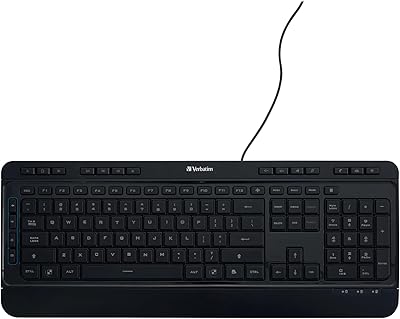| Brand | Logitech |
|---|---|
| Item model number | 920-011558 |
| Operating System | Chrome,Linux,Mac,Windows |
| Item Weight | 2.48 pounds |
| Product Dimensions | 16.93 x 5.18 x 0.8 inches |
| Item Dimensions LxWxH | 16.93 x 5.18 x 0.8 inches |
| Color | Graphite |
| Power Source | Battery Powered |
| Batteries | 1 Lithium Polymer batteries required. (included) |
| Manufacturer | Logitech |
| ASIN | B0BKW3LB2B |
| Country of Origin | China |
| Date First Available | May 31, 2023 |
Add to your order
-
 Coverage for accidental damage including drops, spills, and broken parts, as well as breakdowns (plans vary)
Coverage for accidental damage including drops, spills, and broken parts, as well as breakdowns (plans vary) -
 24/7 support when you need it.
24/7 support when you need it. -
 Quick, easy, and frustration-free claims.
Quick, easy, and frustration-free claims.
- No Additional Cost: You pay nothing for repairs – parts, labor, and shipping included.
- Coverage: Plan starts on the date of purchase. Malfunctions covered after the manufacturer's warranty. Power surges covered from day one. Real experts are available 24/7 to help with set-up, connectivity issues, troubleshooting and much more.
- Easy Claims Process: File a claim anytime online or by phone. Most claims approved within minutes. We will send you an e-gift card for the purchase price of your covered product. In some instances, we will replace or repair it.
- Product Eligibility: Plan must be purchased with a product or within 30 days of the product purchase. Pre-existing conditions are not covered.
- Terms & Details: More information about this protection plan is available within the “Product guides and documents” section. Simply click “User Guide” for more info. Terms & Conditions will be available in Your Orders on Amazon. Asurion will also email your plan confirmation with Terms & Conditions to the address associated with your Amazon account within 24 hours of purchase.
- No Additional Cost: You pay nothing for repairs – parts, labor, and shipping included.
- Coverage: Plan starts on the date of purchase. Malfunctions covered after the manufacturer's warranty. Power surges covered from day one. Real experts are available 24/7 to help with set-up, connectivity issues, troubleshooting and much more.
- Easy Claims Process: File a claim anytime online or by phone. Most claims approved within minutes. We will send you an e-gift card for the purchase price of your covered product. In some instances, we will replace or repair it.
- Product Eligibility: Plan must be purchased with a product or within 30 days of the product purchase. Pre-existing conditions are not covered.
- Terms & Details: More information about this protection plan is available within the “Product guides and documents” section. Simply click “User Guide” for more info. Terms & Conditions will be available in Your Orders on Amazon. Asurion will also email your plan confirmation with Terms & Conditions to the address associated with your Amazon account within 24 hours of purchase.
- Buy a lot of stuff on Amazon? Tons of items eligible for coverage, from the latest tech like laptops, game consoles, and TVs, to major appliances, sporting goods, tools, toys, mattresses, personal care, furniture, and more.
- Accidents happen. That’s why for your portable products we cover accidental damage from handling such as drops, spills and cracked screens. We also cover electrical and mechanical malfunctions, power surges, and wear and tear.
- Past and future purchases covered. 30 days after you are enrolled, all eligible past purchases (up to 1 year prior to enrollment) and future eligible purchases made on Amazon will be covered by your plan as long as you are enrolled.
- Fast, easy claims. Frustration-free claims, with most filed in minutes. We will fix it, replace it, or reimburse you with an Amazon e-gift card for the purchase price of your product (excluding tax). File at Asurion.com/amazon.
- No hidden fees. For just $16.99 a month + tax you’re covered for up to $5,000 in claims per 12-month period. *THIS PROGRAM IS MONTH-TO-MONTH AND WILL CONTINUE UNTIL CANCELED* Coverage for all products ends 30 days after the plan is canceled. Cancel any time.
Add to your order
-
 Coverage for accidental damage including drops, spills, and broken parts, as well as breakdowns (plans vary)
Coverage for accidental damage including drops, spills, and broken parts, as well as breakdowns (plans vary) -
 24/7 support when you need it.
24/7 support when you need it. -
 Quick, easy, and frustration-free claims.
Quick, easy, and frustration-free claims.

Enjoy fast, free delivery, exclusive deals, and award-winning movies & TV shows with Prime
Try Prime
and start saving today with fast, free delivery
Amazon Prime includes:
Fast, FREE Delivery is available to Prime members. To join, select "Try Amazon Prime and start saving today with Fast, FREE Delivery" below the Add to Cart button.
Amazon Prime members enjoy:- Cardmembers earn 5% Back at Amazon.com with a Prime Credit Card.
- Unlimited Free Two-Day Delivery
- Streaming of thousands of movies and TV shows with limited ads on Prime Video.
- A Kindle book to borrow for free each month - with no due dates
- Listen to over 2 million songs and hundreds of playlists
- Unlimited photo storage with anywhere access
Important: Your credit card will NOT be charged when you start your free trial or if you cancel during the trial period. If you're happy with Amazon Prime, do nothing. At the end of the free trial, your membership will automatically upgrade to a monthly membership.
Add an Accessory:
-

-

-

-

-

-

-
 6 VIDEOS
6 VIDEOS -

Image Unavailable
Color:
-

-
-
- To view this video download Flash Player
Logitech MX Keys S Wireless Keyboard, Low Profile, Quiet Typing, Backlighting, Bluetooth, USB C Rechargeable for Windows PC, Linux, Chrome, Mac - Graphite - With Free Adobe Creative Cloud Subscription
Sustainability features
This product has sustainability features recognized by trusted certifications.
Carbon emissions from the lifecycle of this product were measured, reduced and offset.
Carbon Neutral Certified by SCS Global Services enables companies to demonstrate carbon neutrality for their products by reducing carbon emissions throughout their operations and offsetting their remaining carbon footprint through the purchase of carbon credits. SCS Global Services is a global leader in third-party environmental and sustainability verification, certification, auditing, testing, and standards development. SCS is a chartered Benefit Corporation, reflecting its commitment to socially and environmentally responsible business practices.
Return this item for free
Free returns are available for the shipping address you chose. You can return the item for any reason in new and unused condition: no shipping charges
Learn more about free returns.- Go to your orders and start the return
- Select the return method
- Ship it!
-
Amazon Music offer with this purchase Shop items
Purchase options and add-ons
| Brand | Logitech |
| Compatible Devices | Laptop |
| Connectivity Technology | Bluetooth, USB, USB-C |
| Keyboard Description | Wireless |
| Recommended Uses For Product | Business |
| Special Feature | Wireless |
| Color | Graphite |
| Number of Keys | 104 |
| Keyboard backlighting color support | Single Color |
| Style | MX Keys S (NEW) |
About this item
- Fluid Typing Experience: Laptop-like profile with spherically-dished keys shaped for your fingertips delivers a fast, fluid, precise and quieter typing experience
- Automate Repetitive Tasks: Easily create and share time-saving Smart Actions shortcuts to perform multiple actions with a single keystroke with the Logi Options+ app (1)
- Smarter Illumination: Backlit keyboard keys light up as your hands approach and adapt to the environment; Now with more lighting customizations on Logi Options+ (1)
- More Comfort, Deeper Focus: Work for longer with a solid build, low-profile design and an optimum keyboard angle that is better for your wrist posture
- Multi-Device, Multi OS Bluetooth Keyboard: Pair with up to 3 devices on nearly any operating system (Windows, macOS, Linux) via Bluetooth Low Energy or included Logi Bolt USB receiver (2)
- USB C Rechargeable Keyboard: Stays powered for up to 10 days on a full charge or up to 5 months (backlighting turned off) (4); quick charge with the included USB-C charging cable
- Team with Master 3S: Pair any MX wireless keyboard and mouse with Logi Options+ and seamlessly work, transfer text and files between up to 3 computers (Windows & macOS)
- Recycled: Plastic parts in MX Keys S Wireless Keyboard include certified post-consumer recycled plastic — 26% for Graphite and 11% for Pale Grey (5)
| Save on Quality Keyboards and Mouse by AmazonBasics |
AmazonBasics 3-Button USB Wired Mouse (Black), 30-Pack | AmazonBasics Wired Keyboard and Wired Mouse , 10-Pack | AmazonBasics Wired Keyboard, 10-Pack |
Similar item to consider
Frequently bought together

Top rated similar items

 Climate Pledge FriendlyProducts with trusted sustainability certification(s). Learn more
Climate Pledge FriendlyProducts with trusted sustainability certification(s). Learn morePRODUCT CERTIFICATION (1)

Carbon Neutral Certified by SCS Global Services means the product’s carbon emissions have been measured and reduced, with any remaining emissions offset.

 Climate Pledge FriendlyProducts with trusted sustainability certification(s). Learn more
Climate Pledge FriendlyProducts with trusted sustainability certification(s). Learn morePRODUCT CERTIFICATION (1)

Carbon Neutral Certified by SCS Global Services means the product’s carbon emissions have been measured and reduced, with any remaining emissions offset.

 Climate Pledge FriendlyProducts with trusted sustainability certification(s). Learn more
Climate Pledge FriendlyProducts with trusted sustainability certification(s). Learn morePRODUCT CERTIFICATION (1)

Carbon Neutral Certified by SCS Global Services means the product’s carbon emissions have been measured and reduced, with any remaining emissions offset.

 Climate Pledge FriendlyProducts with trusted sustainability certification(s). Learn more
Climate Pledge FriendlyProducts with trusted sustainability certification(s). Learn morePRODUCT CERTIFICATION (1)

Carbon Neutral Certified by SCS Global Services means the product’s carbon emissions have been measured and reduced, with any remaining emissions offset.

 Climate Pledge FriendlyProducts with trusted sustainability certification(s). Learn more
Climate Pledge FriendlyProducts with trusted sustainability certification(s). Learn morePRODUCT CERTIFICATIONS (2)

Carbon Neutral Certified by SCS Global Services means the product’s carbon emissions have been measured and reduced, with any remaining emissions offset.

Pre-owned Certified: Electronics products are inspected, cleaned and (if applicable) repaired to excellent functional standards. Buying Pre-owned extends a product's life, reducing e-waste and raw material extraction.
Discover similar items
Compare with similar items
This Item  Logitech MX Keys S Wireless Keyboard, Low Profile, Quiet Typing, Backlighting, Bluetooth, USB C Rechargeable for Windows PC, Linux, Chrome, Mac - Graphite - With Free Adobe Creative Cloud Subscription | Recommendations | dummy | dummy | dummy | dummy | |
Try again! Added to Cart | Try again! Added to Cart | Try again! Added to Cart | Try again! Added to Cart | Try again! Added to Cart | Try again! Added to Cart | |
| Price | $109.99$109.99 | -5% $95.00$95.00 List: $99.99 | -10% $152.22$152.22 List: $169.99 | -17% $99.99$99.99 List: $119.99 | -29% $70.88$70.88 List: $99.99 | -17% $124.99$124.99 List: $149.99 |
| Delivery | Get it as soon as Saturday, May 18 | Get it as soon as Monday, May 20 | Get it as soon as Saturday, May 18 | — | Get it as soon as Monday, May 20 | Get it as soon as Saturday, May 18 |
| Customer Ratings | ||||||
| Brightness | 4.7 | 4.7 | 4.3 | 4.6 | 4.7 | 4.3 |
| Battery life | 4.6 | 4.6 | 4.7 | 4.6 | 4.6 | 4.7 |
| Ergonomic | 4.5 | 4.5 | 4.1 | 4.5 | 4.5 | 4.1 |
| Bluetooth connectivity | 4.4 | 4.4 | 4.3 | 4.4 | 4.4 | 4.3 |
| For gaming | 3.7 | 3.7 | 3.6 | 3.4 | 3.7 | 3.6 |
| Sold By | Amazon.com | Dreadnought pc | Olive Branch Enterprises | Amazon.com | The Deal Source CR (SERIAL NUMBERS RECORDED) | Amazon.com |
| connectivity tech | Bluetooth, USB, USB-C | Bluetooth | USB | Bluetooth | USB | HDMI |
| number of keys | 104 | 104 | 104 | 104 | 3 | 108 |
| hardware interface | bluetooth | bluetooth | bluetooth | bluetooth | bluetooth | bluetooth |
| compatible devices | Laptop | Laptop, PC | PC | Laptop, Tablet | Laptop | Smartphone |
| keyboard description | Wireless | Membrane | Mechanical | Wireless, QWERTY | Membrane | Mechanical |
| operating system | Chrome,Linux,Mac,Windows | Windows, Mac OS | Windows 10, Windows 11, macOS 10.15, iOS 14, iPadOS 14, Linux, Chrome OS, Android 8.0 | macOS, iPadOS | Windows 10, 11 or later, Linux, Chrome OS, macOS, iPadOS, Android | Windows 10, Windows 11, macOS 10.15, iOS 14, iPadOS 14, Linux, Chrome OS, Android |
From the manufacturer

FLUID TYPING EXPERIENCE
Type with confidence and speed with spherically-dished keys shaped for your fingertips, minimizing the chances of a mistype, while increased key stability reduces noise.

AUTOMATE REPETITIVE TASKS
Smart Actions on the Logi Options+ app allows you to skip repetitive actions by automating multiple tasks with a single keystroke. Requires Logi Options+ app, available for Windows and macOS.

MX + CREATIVE CLOUD
Get a complimentary 1-month Adobe Creative Cloud subscription with the purchase of MX Keys S.

CONNECT WITH UP TO 3 DEVICES
Easily switch between up to 3 devices at the push of a button. Compatible with Windows, macOS, Chrome OS, Linux, iPadOS.

MULTI-COMPUTER, ONE FLOW
Enable Flow with MX Master 3S to work on multiple computers and cross-OS - transfer text, images and files between them - just copy on one, paste to the other. Requires Logi Options+ app, available for Windows and macOS.

SMART ILLUMINATION MADE SMARTER
Backlit keys light up when your hands approach the keyboard and automatically brighten or fade to suit your environment. Control backlighting duration and brightness in Logi Options+. Requires Logi Options+ app, available for Windows and macOS.

ERGONOMIC DESIGN
The low-profile design & optimum angle for a natural wrist position, provides effortless precision and longer hours of typing comfort.

USB-C QUICK CHARGING
Stays powered for up to 10 days on a full charge. Charge while you work using the included USB-C charging cable.

WIRELESS CONNECTIVITY
Seamless wireless connection via Bluetooth Low Energy or the included Logi Bolt receiver. The keyboard is not compatible with other Logitech USB receivers.
-

BE MORE PRODUCTIVE WITH MX MASTER 3S
For ultra fast precise MagSpeed scrolling, Quiet Clicks, 8K DPI track-on-glass(6) sensor, and a Graphite or Pale Grey finish.
-

GET PREMIUM AUDIO WITH ZONE WIRELESS
Get premium audio for your music and calls, reliable Wireless connectivity, and a background-noise canceling mic.
-

BRIO ULTRA HD WEBCAM FOR SHARPER CALLS
Level up your calls and videos with 4k video, streaming optimization and adjustable field of view settings. Optimized for streaming with wide, adjustable field of view.
-

SPOTLIGHT PRESENTATION REMOTE
Present like never before with intuitive slide navigation, advanced digital pointer modes, and smart time management.
Product information
Technical Details
Additional Information
| Customer Reviews |
4.6 out of 5 stars |
|---|---|
| Best Sellers Rank | #1,033 in Climate Pledge Friendly (See Top 100 in Climate Pledge Friendly) #1 in Computer Keyboards #33 in Climate Pledge Friendly: Computers |
Warranty & Support
Feedback
Looking for specific info?
Videos
Videos for this product

1:14
Click to play video

Logitech MX Keys S Wireless Keyboard - HONEST Review!
COREeCOM

Videos for this product

4:03
Click to play video

Which One? Logitech Pebble Keys 2 K380S vs MX Keys Mini
Adam Talks Tech

Videos for this product

3:48
Click to play video

Should you buy the Logitech MX Keys Mini?
Adam Talks Tech

Videos for this product

1:18
Click to play video

1 Year Later Review Logitech MX Keys Full Review & Thoughts
Thomas mesen

Focus on sustainability

|
|
|
|
|
|---|---|---|---|
MADE WITH RECYCLED PLASTICThe plastic parts in MX Keys S include post consumer recycled plastic — 26% for Graphite and 11% for Pale Grey* — to give a second life to end-of-life plastic from old consumer electronics and help reduce our carbon footprint. *Excludes plastic in printed wiring assembly (PWA), FFC cable, cables, and packaging. |
LOW CARBON ALUMINUMDid you know producing aluminum is energy-intensive? That’s why the aluminum plate inside the MX Keys S is made with renewable energy rather than fossil fuels. Beautiful, with a lower carbon impact. |
SMART BATTERY EFFICIENCYPresets for backlit keys automatically adjust to the environment and turn off when not needed – resulting in optimal battery consumption. Low-power mode shuts off backlighting when battery is below 10% to extend power even further. |
CARBON NEUTRALThe carbon impact of MX Keys S and its packaging has been reduced to zero due to Logitech’s investment in carbon-offsetting and removal projects. |

What's in the box
Product Description
MX Keys S Logitech Wireless Keyboard — a low-profile full-size keyboard that offers a fluid, precise typing experience and customizable, time-saving Smart Actions that automate your most repetitive tasks with a single keystroke. The backlit keyboard features smart backlighting that lights up when your hands approach it and automatically adjusts to suit the time of day. Conveniently create and customize Smart Actions, adjust illumination brightness and duration, check battery life, assign app-specific profiles with the Logi Options+ app (1). MX Keys S Logitech Wireless Keyboard Details: Weight: 810 g Dimensions: 20.5 x 430.2 x 131.63 mm Laptop keyboard compatible with Windows, macOS, Linux(3), Chrome OS(3), iOS(3), iPadOS(3), Android(3) operating systems. Rechargeable Li-Po (1500 mAh) battery Optional Customization app (1): Logi Options+ Important: FileVault might be enabled on your macOS computer, which could prevent you from entering your password at start or reboot when connected to Bluetooth. In this case, use Logi Bolt USB Receiver. (1) Requires Logi Options+ app, available for Windows and macOS. (2) The keyboard is not compatible with other Logitech USB receivers. (3) Device basic functions will be supported without software for other systems than Windows and macOS. (4) Battery life may vary based on user and computing conditions. (5) Excludes plastic in printed wiring assembly (PWA), FFC cable, cables, and packaging. (6) 4 mm minimum glass thickness.
Sustainability features
This product has sustainability features recognized by trusted certifications.
Carbon emissions from the lifecycle of this product were measured, reduced and offset.
Carbon Neutral Certified by SCS Global Services enables companies to demonstrate carbon neutrality for their products by reducing carbon emissions throughout their operations and offsetting their remaining carbon footprint through the purchase of carbon credits. SCS Global Services is a global leader in third-party environmental and sustainability verification, certification, auditing, testing, and standards development. SCS is a chartered Benefit Corporation, reflecting its commitment to socially and environmentally responsible business practices.
Focus on sustainability

|
|
|
|
|
|---|---|---|---|
MADE WITH RECYCLED PLASTICThe plastic parts in MX Keys S include post consumer recycled plastic — 26% for Graphite and 11% for Pale Grey* — to give a second life to end-of-life plastic from old consumer electronics and help reduce our carbon footprint. *Excludes plastic in printed wiring assembly (PWA), FFC cable, cables, and packaging. |
LOW CARBON ALUMINUMDid you know producing aluminum is energy-intensive? That’s why the aluminum plate inside the MX Keys S is made with renewable energy rather than fossil fuels. Beautiful, with a lower carbon impact. |
SMART BATTERY EFFICIENCYPresets for backlit keys automatically adjust to the environment and turn off when not needed – resulting in optimal battery consumption. Low-power mode shuts off backlighting when battery is below 10% to extend power even further. |
CARBON NEUTRALThe carbon impact of MX Keys S and its packaging has been reduced to zero due to Logitech’s investment in carbon-offsetting and removal projects. |

Customer reviews
Customer Reviews, including Product Star Ratings help customers to learn more about the product and decide whether it is the right product for them.
To calculate the overall star rating and percentage breakdown by star, we don’t use a simple average. Instead, our system considers things like how recent a review is and if the reviewer bought the item on Amazon. It also analyzed reviews to verify trustworthiness.
Learn more how customers reviews work on AmazonCustomers say
Customers like the quality, comfort, appearance and weight of the keyboard. For example, they mention it's a great product, the keys feel great and it'll hold its battery charge for a long time. Some appreciate the connectivity, and sturdiness. That said, opinions are mixed on performance and backlighting.
AI-generated from the text of customer reviews
Customers like the quality of the keyboard. They mention that it's great, has good feel when typing, and has multiple device connection. They also appreciate the dedicated Mac function keys for control of media, volume, and brightness. The slim profile and low-profile keys not only make typing incredibly easy, but also allow for an overall solid typing experience. Customers also say that the keys are clicky and elevated.
"...recommend the Logitech MX Keys S to anyone in need of a reliable, versatile, and enjoyable keyboard for both work and leisure!" Read more
"...The low-profile, spherically-dished keys are shaped perfectly for the fingertips, offering a fast, fluid, and precise typing experience that's also..." Read more
"...The slim profile and low-profile keys not only make typing incredibly comfortable but also add a touch of elegance to my workspace...." Read more
"This keyboard is beyond futuristic with its sleek steel bezel...." Read more
Customers are satisfied with the comfort of the keyboard. They mention that the keys feel great, and the keyboard is ergonomic and quiet. Some appreciate the solid feel of the product.
"...The keys are so discreet and soft, making it the ideal choice for those late-night work sessions when everyone else is asleep...." Read more
"...’s solid build and low-profile design contribute to a comfortable typing posture, reducing wrist strain during extended use...." Read more
"...The slim profile and low-profile keys not only make typing incredibly comfortable but also add a touch of elegance to my workspace...." Read more
"...This keyboard is much nicer than what I expected, I love the solid feel of it, it is very heavy for its size...." Read more
Customers are satisfied with the sturdiness of the keyboard. They mention that it's a very solid well built product, the materials don't seem cheap, and the fit of all the parts. The keyboard feels solid upon pickup and came pre charged to 50%. It's good value based on price, quality, and functionality. The build quality and backlighting is on par or better than Apple's Magic Keyboard, and heavy hits don''t bother it. The high friction feet make it really stable on a desktop.
"...Durability and sturdiness are other standout features of the Logitech MX Keys S. The keyboard feels incredibly well-made, and you can instantly tell..." Read more
"...From a physical standpoint, the keyboard’s solid build and low-profile design contribute to a comfortable typing posture, reducing wrist strain..." Read more
"...I love how heavy and durable it is, Bluetooth charged, on/off switch and the fact that it lights up as soon as you put your hands on it...." Read more
"...It feels solid, no plasticky and the keys seem to be well positioned and ergonomic.COMPARED TO LOGITECH’S BEST..." Read more
Customers like the connectivity of the keyboard. They say it connects to different devices super easy, with 3 dedicated keys for connectivity. They also say it seamlessly connects and switches between 3 devices very rapidly. They mention that Bluetooth connectivity is very easy and that the connectivity is second to none.
"...With the Easy-Switch technology, you can effortlessly switch between multiple devices, whether it's your computer, tablet, or smartphone...." Read more
"...The set up was a bit problematic. The Windows machine set up very easy, but after a restart the keyboard was no longer paired...." Read more
"...for a while and had become rather annoyed at the layout and poor wake connectivity (I'd have to hit a key a number of times to get an input to start)..." Read more
"...I have not encountered any compatibility issues while using the MX Keys Mini with either my PC or my Mac...." Read more
Customers like the appearance of the keyboard. They say it has a sleek design, convex keys that look great, and is easy to work with. They also like the minimal layout and the metal graphite color option. However, some customers have reported issues with the app design.
"...The materials used are of excellent quality, giving it a robust and premium look that will undoubtedly stand the test of time...." Read more
"...Its blend of ergonomic design, advanced technology, and eco-conscious manufacturing make it a top contender for anyone looking to upgrade their..." Read more
"...Sleek design, seamless functionality, and an easy setup.The keys have a modern, minimalist design that looks fantastic on any desk...." Read more
"This keyboard is beyond futuristic with its sleek steel bezel...." Read more
Customers like the weight of the keyboard. They mention that it's very heavy for its size, has a solid feel, and is portable. Some say that the keyboard is compact and works over bluetooth dongle.
"...Another note is the weight of this keyboard. It is surprisingly heavy, which, in my opinion, is a huge pro...." Read more
"...than what I expected, I love the solid feel of it, it is very heavy for its size...." Read more
"...I love how heavy and durable it is, Bluetooth charged, on/off switch and the fact that it lights up as soon as you put your hands on it...." Read more
"...Pros:- Superb Build Quality- Light weight- Ergonomic Style- Backlit Key Sensor to save battery-..." Read more
Customers are mixed about the performance of the keyboard. Some mention that it works well, is functional, and easy to install. However, others say that it's cheap and ineffective, only registers occasionally, and slows down performance. Some say that the backlight doesn't come on at all and that it didn't last for five years.
"...Starting with the typing experience, it's exceptional...." Read more
"...Their twenty buck one is cheap and ineffective, and you can buy the same thing for a buck or two at the discount stores...." Read more
"...Sleek design, seamless functionality, and an easy setup.The keys have a modern, minimalist design that looks fantastic on any desk...." Read more
"...There's not much of a bezel around the edge, and apparently with my old keyboard I often rested my wrist/palm on the lower left...." Read more
Customers are mixed about the backlighting. Some like the illuminated backlit feature, saying the illumination is amazing. However, others say the back lighting is pretty bad, the keys keep going dark while they are typing, and the lettering barely lights up.
"...The MX Keys S comes equipped with fantastic back lighting that elevates your typing experience even further...." Read more
"...The smarter illumination is another highlight, with backlit keys that light up as your hands approach, adjusting brightness according to the ambient..." Read more
"...In fact the lettering barely lights up and if you choose to turn the lighting off, or move your fingers away for more than five seconds they entire..." Read more
"...Plus, the backlit keys are a godsend for late-night work sessions or dimly lit environments, ensuring I never miss a key even in the darkest of..." Read more
Reviews with images
-
Top reviews
Top reviews from the United States
There was a problem filtering reviews right now. Please try again later.
I recently upgraded my keyboard to the Logitech MX Keys S Wireless Keyboard, and I must say, it's been an absolute game-changer for my daily productivity and overall typing experience. This premium keyboard has everything you could ever want in a typing companion and more!
The first thing that struck me was the natural key feel. The keys on the MX Keys S have just the right amount of resistance, providing a satisfying tactile feedback with every keystroke. Typing on this keyboard feels effortless and smooth, making it a joy to use for extended periods of work or leisure.
What truly impressed me was how quiet this keyboard is. The keys are so discreet and soft, making it the ideal choice for those late-night work sessions when everyone else is asleep. No more loud clacking sounds to disturb the peace! Yet, despite its whisper-quiet operation, the keys still manage to deliver that delightful clicky feel.
Durability and sturdiness are other standout features of the Logitech MX Keys S. The keyboard feels incredibly well-made, and you can instantly tell it's designed to withstand heavy usage over an extended period. The materials used are of excellent quality, giving it a robust and premium look that will undoubtedly stand the test of time.
The MX Keys S comes equipped with fantastic back lighting that elevates your typing experience even further. The illuminated keys not only look cool but are also incredibly practical, especially in dimly lit environments. The back lighting adapts to ambient lighting conditions, making it easy to type effortlessly in any setting.
One of the most significant advantages of the Logitech MX Keys S is its seamless multi-device connectivity. With the Easy-Switch technology, you can effortlessly switch between multiple devices, whether it's your computer, tablet, or smartphone. This feature is a game-changer for those of us who work across different platforms and devices regularly. It's as simple as the push of a button, and you're instantly connected to a new device.
In conclusion, the Logitech MX Keys S Wireless Keyboard has exceeded all my expectations. The natural key feel, quiet operation, sturdy build, and fantastic back lighting make it a joy to use. Its ability to effortlessly connect to multiple devices is the icing on the cake. Whether you're a professional who spends long hours typing or simply someone who appreciates a top-notch typing experience, this keyboard is an investment worth making. I highly recommend the Logitech MX Keys S to anyone in need of a reliable, versatile, and enjoyable keyboard for both work and leisure!
Starting with the typing experience, it's exceptional. The low-profile, spherically-dished keys are shaped perfectly for the fingertips, offering a fast, fluid, and precise typing experience that's also quiet. This feature is particularly appreciated in an environment where noise can be a distraction.
The Smart Actions shortcuts, facilitated by the Logi Options+ app, are a game-changer, automating repetitive tasks with a single keystroke. It's features like these that elevate the MX Keys S from a mere keyboard to an efficiency-boosting tool.
The smarter illumination is another highlight, with backlit keys that light up as your hands approach, adjusting brightness according to the ambient light. This thoughtful design not only looks good but also ensures I can work comfortably in any lighting condition.
From a physical standpoint, the keyboard’s solid build and low-profile design contribute to a comfortable typing posture, reducing wrist strain during extended use. Additionally, the multi-device Bluetooth functionality and USB-C rechargeability underscore its versatility and modernity.
Another note is the weight of this keyboard. It is surprisingly heavy, which, in my opinion, is a huge pro. With the rubber grips and the weight, this thing stays right where it is supposed to, whether on a glossy desk or large mousepad.
Although I encountered a hiccup with the first keyboard due to an accidental spill, the replacement process led me to the updated version featuring the Logitech Bolt. While it meant using an extra USB dongle, the seamless performance and typing comfort far outweighed this minor inconvenience.
The MX Keys S isn’t just a tool for typing; it's a comprehensive control center for your digital workspace. Its ability to pair with the Master 3S mouse and facilitate multi-computer control mimics a KVM setup, adding layers of convenience to my workflow.
The Logitech MX Keys S Wireless Keyboard is not just a purchase; it's an investment in a smoother, more efficient computing experience. Its blend of ergonomic design, advanced technology, and eco-conscious manufacturing make it a top contender for anyone looking to upgrade their keyboard.
The keys have a modern, minimalist design that looks fantastic on any desk. The slim profile and low-profile keys not only make typing incredibly comfortable but also add a touch of elegance to my workspace. Plus, the backlit keys are a godsend for late-night work sessions or dimly lit environments, ensuring I never miss a key even in the darkest of rooms.
The wireless connectivity via Bluetooth or USB-C is flawless, offering hassle-free pairing. I love how I can effortlessly switch between my work laptop and personal laptop without missing a beat!
Top reviews from other countries
Reviewed in Mexico on May 10, 2024


Pros:
Low Profile Design: The low-profile keys provide a sleek and comfortable typing experience. The keys feel responsive without being too clicky.
Wireless: The wireless connectivity is reliable and stable, and the battery life is excellent (this keyboard charges from a usb-c to regular usb charger for those wondering). This keyboard can connect to 3 devices at once using the device selector keys which is helpful when working from multiple work spaces.
Light-weight and high quality: The keyboard is extremely light and thin while also feeling very sturdy, the quality is simply the best on the market.
Cons:
I honestly struggled to find any significant drawbacks. However, if I had to nitpick:
Price Point: While the quality justifies the cost, it might be a bit steep for budget-conscious buyers.
Backlighting: I personally don't mind the lack of backlighting control on this keyboard some people have complained that the auto dimming feature not being able to be turned off is distracting.
Reviewed in Canada on January 4, 2024
Pros:
Low Profile Design: The low-profile keys provide a sleek and comfortable typing experience. The keys feel responsive without being too clicky.
Wireless: The wireless connectivity is reliable and stable, and the battery life is excellent (this keyboard charges from a usb-c to regular usb charger for those wondering). This keyboard can connect to 3 devices at once using the device selector keys which is helpful when working from multiple work spaces.
Light-weight and high quality: The keyboard is extremely light and thin while also feeling very sturdy, the quality is simply the best on the market.
Cons:
I honestly struggled to find any significant drawbacks. However, if I had to nitpick:
Price Point: While the quality justifies the cost, it might be a bit steep for budget-conscious buyers.
Backlighting: I personally don't mind the lack of backlighting control on this keyboard some people have complained that the auto dimming feature not being able to be turned off is distracting.


Most of the keys have a concave indent, which I thought I wouldn't like but I didn't mind it at all and it didn't impact the typing experience. The typing experience is very good and the keys are nicely tactile and have good amount of travel. The keys have some play when gently pressing on the corners, but the overall feel is good for a membrane keyboard. I was able to touch type at my fastest speed. It is also fairly quiet in use and is the reason I use membrane keyboards for productivity work instead of mechanical. Even mechanical keyboards using red or brown switches are too loud to use.
This replaces my Microsoft Designer Compact, which I did enjoy using because of its size but also because of its multi-device support. You can pair up to 3 different devices and switch between them with the 3 keys on function row. Having dedicated keys to switch between devices was far more handy than the single key on the Microsoft Designer Compact. The typing experience on the MX Keys Mini is also better than the Designer Compact, with more travel and more tactile feel. The MX Keys Mini also has backlighting and rechargeable battery, both features missing I really like that the keyboard has labels on keys for both PC and Mac, important for me since I have this keyboard paired with a PC and Mac.
The Logitech Options software allows you to customize the MX Keys Mini. I also tried Flow to seamlessly move between different computers on same network. You do have to install and configure Flow on the computers you want to use it on and it works best if you also pair it with a compatible Logitech mouse. I paired it with a MX Anywhere 3 and installed Flow on my Surface Pro (Windows 10) and Mac Mini. I was able to move between both computers and it switched inputs on both keyboard and mice, but there was sometimes a bit of a lag when switching. It's a interesting feature but it's just not as polished or refined as I would like.
Reviewed in Canada on March 14, 2022
Most of the keys have a concave indent, which I thought I wouldn't like but I didn't mind it at all and it didn't impact the typing experience. The typing experience is very good and the keys are nicely tactile and have good amount of travel. The keys have some play when gently pressing on the corners, but the overall feel is good for a membrane keyboard. I was able to touch type at my fastest speed. It is also fairly quiet in use and is the reason I use membrane keyboards for productivity work instead of mechanical. Even mechanical keyboards using red or brown switches are too loud to use.
This replaces my Microsoft Designer Compact, which I did enjoy using because of its size but also because of its multi-device support. You can pair up to 3 different devices and switch between them with the 3 keys on function row. Having dedicated keys to switch between devices was far more handy than the single key on the Microsoft Designer Compact. The typing experience on the MX Keys Mini is also better than the Designer Compact, with more travel and more tactile feel. The MX Keys Mini also has backlighting and rechargeable battery, both features missing I really like that the keyboard has labels on keys for both PC and Mac, important for me since I have this keyboard paired with a PC and Mac.
The Logitech Options software allows you to customize the MX Keys Mini. I also tried Flow to seamlessly move between different computers on same network. You do have to install and configure Flow on the computers you want to use it on and it works best if you also pair it with a compatible Logitech mouse. I paired it with a MX Anywhere 3 and installed Flow on my Surface Pro (Windows 10) and Mac Mini. I was able to move between both computers and it switched inputs on both keyboard and mice, but there was sometimes a bit of a lag when switching. It's a interesting feature but it's just not as polished or refined as I would like.



It’s well designed. Durable. Long battery. Good app.
The keyboard is excellent. Quiet. Non mechanical but very good feel. IMO
Medium push keys. Good feel. Easy recognition between keys. (Few errors). Good layout.
Like the app to reassign some keys. ( ie. screen capture to my fav app).
Function keys take getting use to layout. But like the layout overall.
Ergonomic
Obvious quality (its quite heavy) and the battery only needs recharging every 2 months (real world experience)
Lighted keys are great in a dark room (principal reason I bought it). The default Magic keyboard that comes with the Mac Pro doesn't do this.
Touch typing on this keyboard is very good - vastly superior to the Apple Magic keyboard that came with my Mac Pro.
CONS
- No function key!!! It is not truly 100% compatible with Macs ... All Apple keyboards have this key and this is a big letdown for me as I used that key quite often. It breaks my workflow and some apps absolutely need that FN key.
- when waking the Mac, I have to wait for the monitor screens to activate and check to make sure that the keyboard is connected before typing in my password (if you don't wait to check in the password window, you don't realize that only part of your password has been typed in, resulting of course in an error message). Be prepared to lose about 30 seconds each time - I find myself retyping the password upon waking several times during the day - this is not optimal and while a minor irritant, the lost time each time I come back to continue working adds up to quite a bit of wasted time during a typical day.
CONCLUSION
The keyboard works, despite those 2 (for me) significant limitations. I am not sure that I would buy again though and might look for further for other keyboards.