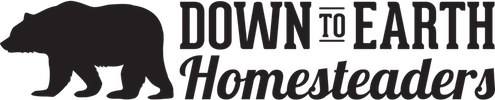Our YouTube Tools
I often wonder what tools other YouTubers use to produce their content. Obviously, since you are reading this, you are wondering the same thing about us, so I put together this list for you. These are the actual tools we use to create our YouTube videos.
Each of the items listed below is linked to where you can get more information, read reviews and check prices.
Some of the links below are affiliate links, which means that if you choose to make a purchase, I will earn a commission. This commission comes at no additional cost to you. I recommend them because they are helpful and useful, not because of the small commissions I make if you decide to buy something. Please do not spend any money on these products unless you feel you need them or that they will help you achieve your goals.
Canon G7X Mark ii – When I lost my first G7X Mark ii on a train in Malaysia, I immediate bought a new one without even thinking of changing. That is how much I like it. The key features I like most about it are 1) its size. You can easily use it in public without looking like a freak. 2) It’s image stabilization. I do a lot of run and gun type videos and this thing keeps the video really stable. 3) It’s low light ability. In low light, I can see better through the camera than in real life! Check prices and reviews here.
Manfrotto Mini Tripod – When I lost my first G7X Mark ii on a train in Malaysia it was attached to this tripod. I couldn’t find one in Singapore or Indonesia to replace it so I bought a cheap knockoff one. I never ended up using it because I was scared it would break and the camera would fall off. The REAL Manfrotto tripods are rock solid! The head never sags, the legs are strong and I never worry about it breaking. If you are looking for a handle/tripod for your camera, this is a good one. Check prices and reviews here.
GoPro Action Camera – This is now my second GoPro camera. I started with the GoPro Hero 3 Silver, which I still keep as a spare. However,
DJI Mavic Pro – I’m glad I waited for the Mavic Pro to come out before I bought a drone. The size of this thing is amazing. We have taken it to Indonesia, Singapore, Malaysia and all around the states. It is no problem to pack. What is the best drone to use? The one you have with you! If your drone is so big that you don’t really what to carry it around then it is not very useful. DJI makes smaller drones but this one seems to be the perfect match between size and image quality. Check prices and reviews here.
MacBook Pro – The MacBook Pro is thin, light, and durable enough to take everywhere you go and powerful enough to do everything once you get there. I’ve been using this MacBook Pro since July 2018 and it’s still going strong. I’m impressed. Fastest editing laptop I have had so far. Check prices and reviews here.
Seagate 1 TB Portable External Hard Drive – Video and pictures take up a lot of hard drive space. I have been using Seagate portable external hard drives for years to store my video files and keep my Mac backed up. They just work! Check prices and reviews here.
Final Cut Pro – We started off with iMovie and it was working great, then Apple updated it and in my opinion made it less easy to use. When I upgraded to FCP I found it easy to use, fast and had many more options than iMovie. Check prices and reviews here.
TubeBuddy – TubeBuddy is a chrome plugin that adds a tone of functionality and advanced tools to YouTube. YouTube is a good video platform but if you add TubeBuddy to it, it becomes something great. TubeBuddy shaves hours of works off my upload and
YouTube Made Easy – YouTube Made Easy is a video course I put together for you. In it, you will learn how to set up a successful YouTube channel. I’ll show you how to optimize your channel and videos to get more views and subscribers. There are 35 lessons. If you are new to YouTube or haven’t even started yet, this course is perfect for you. Check prices and reviews here.
Hope you have a really great day and keepsm:)ing!
-Martin